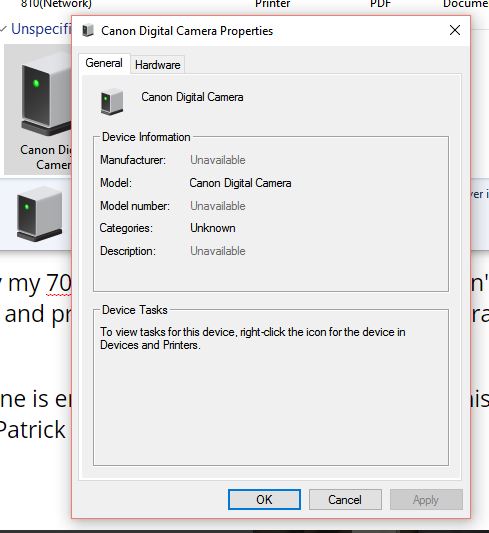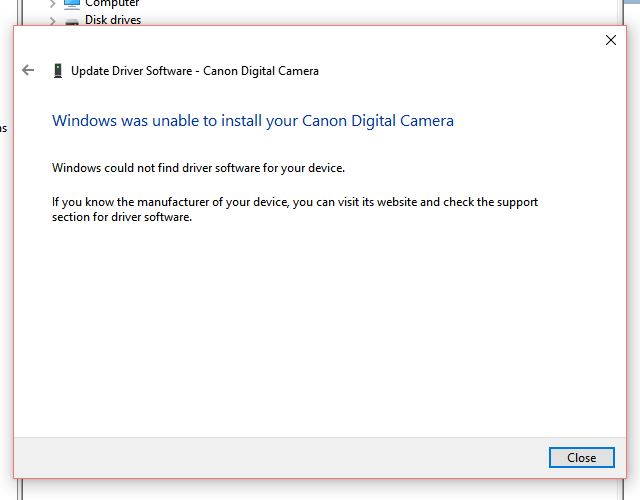- Canon Community
- Discussions & Help
- Camera
- EOS DSLR & Mirrorless Cameras
- Camera not recognixed by computer
- Subscribe to RSS Feed
- Mark Topic as New
- Mark Topic as Read
- Float this Topic for Current User
- Bookmark
- Subscribe
- Mute
- Printer Friendly Page
Camera not recognixed by computer
- Mark as New
- Bookmark
- Subscribe
- Mute
- Subscribe to RSS Feed
- Permalink
- Report Inappropriate Content
02-28-2016 06:37 PM
My EOS 70D is recognized immediately by my laptop, but after years of working fine with different versions of Windows it is no longer recognized by my desktop. The camera is listed among the devices, where it says that there is a driver problem. Trouble is, the camera does not need a driver in Windows 10. I installed the EOS utility update, but that did not help. I also uninstalled and reinstalled the camera, but that did not help either. In addition, I tried using the card in the reader slot on the desktop, but it was not recognized. I'd really appreciate suggestions about what my next step should be.
- Mark as New
- Bookmark
- Subscribe
- Mute
- Subscribe to RSS Feed
- Permalink
- Report Inappropriate Content
02-28-2016 07:20 PM
You can call Canon at 1-800-OK-CANON
Conway, NH
R6 Mark III, M200, Many lenses, Pixma PRO-100, Pixma TR8620a, Lr Classic
- Mark as New
- Bookmark
- Subscribe
- Mute
- Subscribe to RSS Feed
- Permalink
- Report Inappropriate Content
02-29-2016 09:06 AM
"... what my next step should be."
You might try a new SD card. There is no reason the SD by itself would not be recognized. That tells me the problem is in the SD card or your computer. Not the 70D.
EOS 1D, EOS 1D MK IIn, EOS 1D MK III, EOS 1Ds MK III, EOS 1D MK IV and EOS 1DX and many lenses.
- Mark as New
- Bookmark
- Subscribe
- Mute
- Subscribe to RSS Feed
- Permalink
- Report Inappropriate Content
05-29-2016 01:25 PM - edited 05-29-2016 01:26 PM
I want to add my voice to this discussion as I have the same problem. First time I connect my 70D to newly built Win 10 system I get an issue with no drivers.
I don't think this is a Canon issue as my 70 is recognized fine by my Windows 7 laptop, and was recognized on my win 10 PC before I upgraded to Windows 10. It also worked on another Win 10 PC on an older build of Win 10.
I'm hoping someone on this forum has had this problem and resolved it..
I can read the Sd card from the camera in an SD card reader.
- Mark as New
- Bookmark
- Subscribe
- Mute
- Subscribe to RSS Feed
- Permalink
- Report Inappropriate Content
05-29-2016 02:39 PM
As the original poster with this problem, I want to tell you that I have still not resolved it. The camera is recorcognized by other windows 10 computers, but I've just about given up with the computer on which I originally had the problem.
- Mark as New
- Bookmark
- Subscribe
- Mute
- Subscribe to RSS Feed
- Permalink
- Report Inappropriate Content
05-29-2016 03:10 PM
Hopefully this will be resolved soon. Problem is who is at fault. My bet is Microsoft.
- Mark as New
- Bookmark
- Subscribe
- Mute
- Subscribe to RSS Feed
- Permalink
- Report Inappropriate Content
05-29-2016 04:14 PM
"The camera is recorcognized by other windows 10 computers, but I've just about given up with the computer on which I originally had the problem"
Can't be the camera or a global Microsoft problem then.
Sounds like it is some unique set of conditions in the computer. Look for differences.
Conway, NH
R6 Mark III, M200, Many lenses, Pixma PRO-100, Pixma TR8620a, Lr Classic
- Mark as New
- Bookmark
- Subscribe
- Mute
- Subscribe to RSS Feed
- Permalink
- Report Inappropriate Content
05-29-2016 04:25 PM
I asked,
"There is no reason the SD by itself would not be recognized."
So does your PC recognize just the camera's SD card?
EOS 1D, EOS 1D MK IIn, EOS 1D MK III, EOS 1Ds MK III, EOS 1D MK IV and EOS 1DX and many lenses.
- Mark as New
- Bookmark
- Subscribe
- Mute
- Subscribe to RSS Feed
- Permalink
- Report Inappropriate Content
05-29-2016 04:37 PM
Some people seemed to have sucess by changing cables. (I'm just a messenger here ![]() )
)
http://www.windows10forums.com/threads/usb-doesnt-recognize-camera-device.1942/
Do you have Windows 10 N installed? the "N" means "no media driver". You can download it from MS website.
Conway, NH
R6 Mark III, M200, Many lenses, Pixma PRO-100, Pixma TR8620a, Lr Classic
- Mark as New
- Bookmark
- Subscribe
- Mute
- Subscribe to RSS Feed
- Permalink
- Report Inappropriate Content
05-30-2016 10:07 AM - edited 05-30-2016 10:08 AM
N is European Version of Windows. I'm in North America. I've used different cables. Including the one that came with the camera.
Also works on win 7 laptop.
12/18/2025: New firmware updates are available.
12/15/2025: New firmware update available for EOS C50 - Version 1.0.1.1
11/20/2025: New firmware updates are available.
EOS R5 Mark II - Version 1.2.0
PowerShot G7 X Mark III - Version 1.4.0
PowerShot SX740 HS - Version 1.0.2
10/21/2025: Service Notice: To Users of the Compact Digital Camera PowerShot V1
10/15/2025: New firmware updates are available.
Speedlite EL-5 - Version 1.2.0
Speedlite EL-1 - Version 1.1.0
Speedlite Transmitter ST-E10 - Version 1.2.0
07/28/2025: Notice of Free Repair Service for the Mirrorless Camera EOS R50 (Black)
7/17/2025: New firmware updates are available.
05/21/2025: New firmware update available for EOS C500 Mark II - Version 1.1.5.1
02/20/2025: New firmware updates are available.
RF70-200mm F2.8 L IS USM Z - Version 1.0.6
RF24-105mm F2.8 L IS USM Z - Version 1.0.9
RF100-300mm F2.8 L IS USM - Version 1.0.8
- image.canon How to change image download folders in Camera Software
- EOS R5 Time-lapse movies don't save, .dat file shows up on card in EOS DSLR & Mirrorless Cameras
- PowerShot ELPH 360 HS A Unable to connect wirelessly to computer in Point & Shoot Digital Cameras
- Delkin CFExpress 2TB Locking EOS R3 in Camera Accessories
- EOS Utility 3 seldom works (Canon EOS R6 Mk II) in Camera Software
Canon U.S.A Inc. All Rights Reserved. Reproduction in whole or part without permission is prohibited.