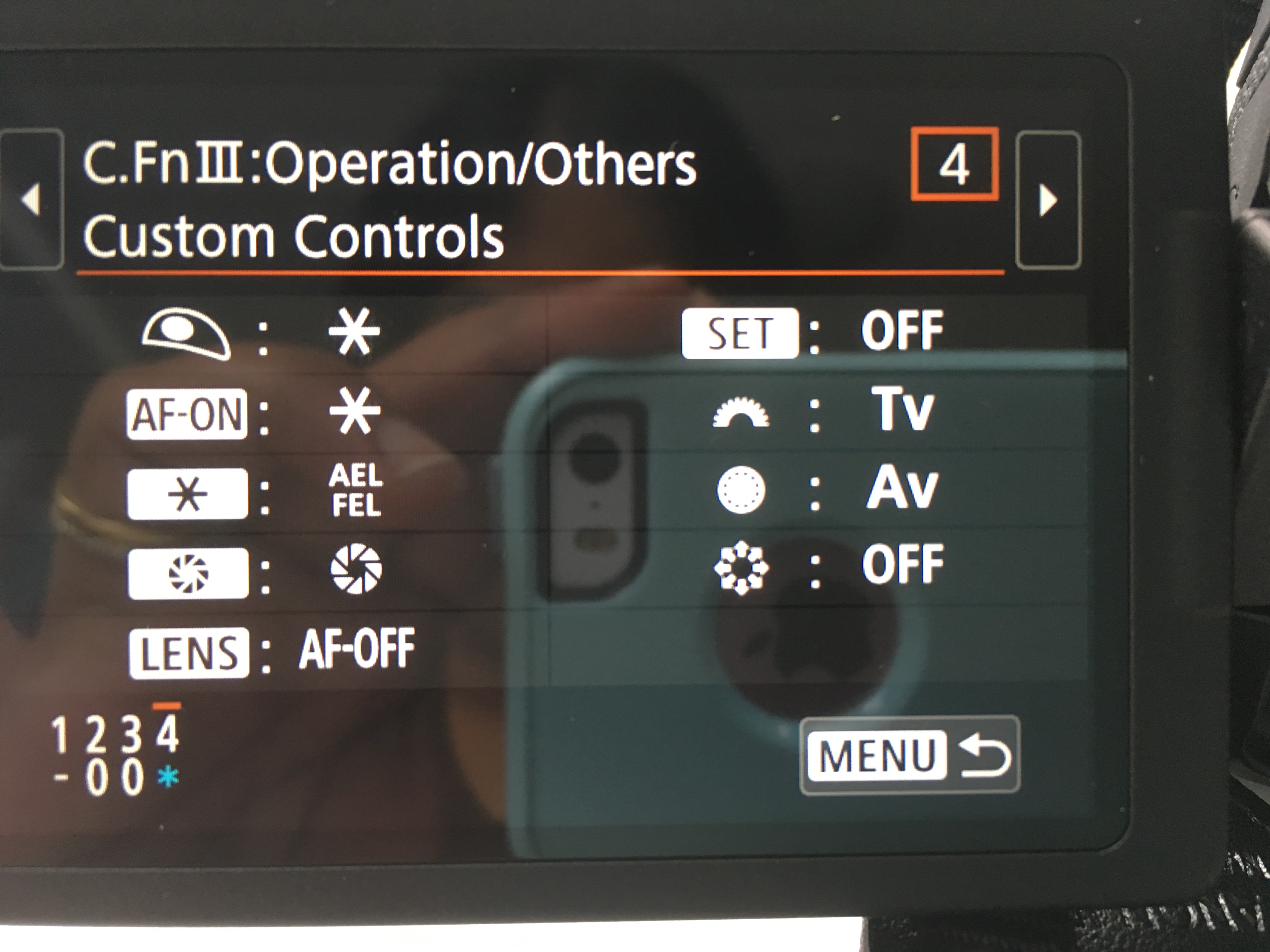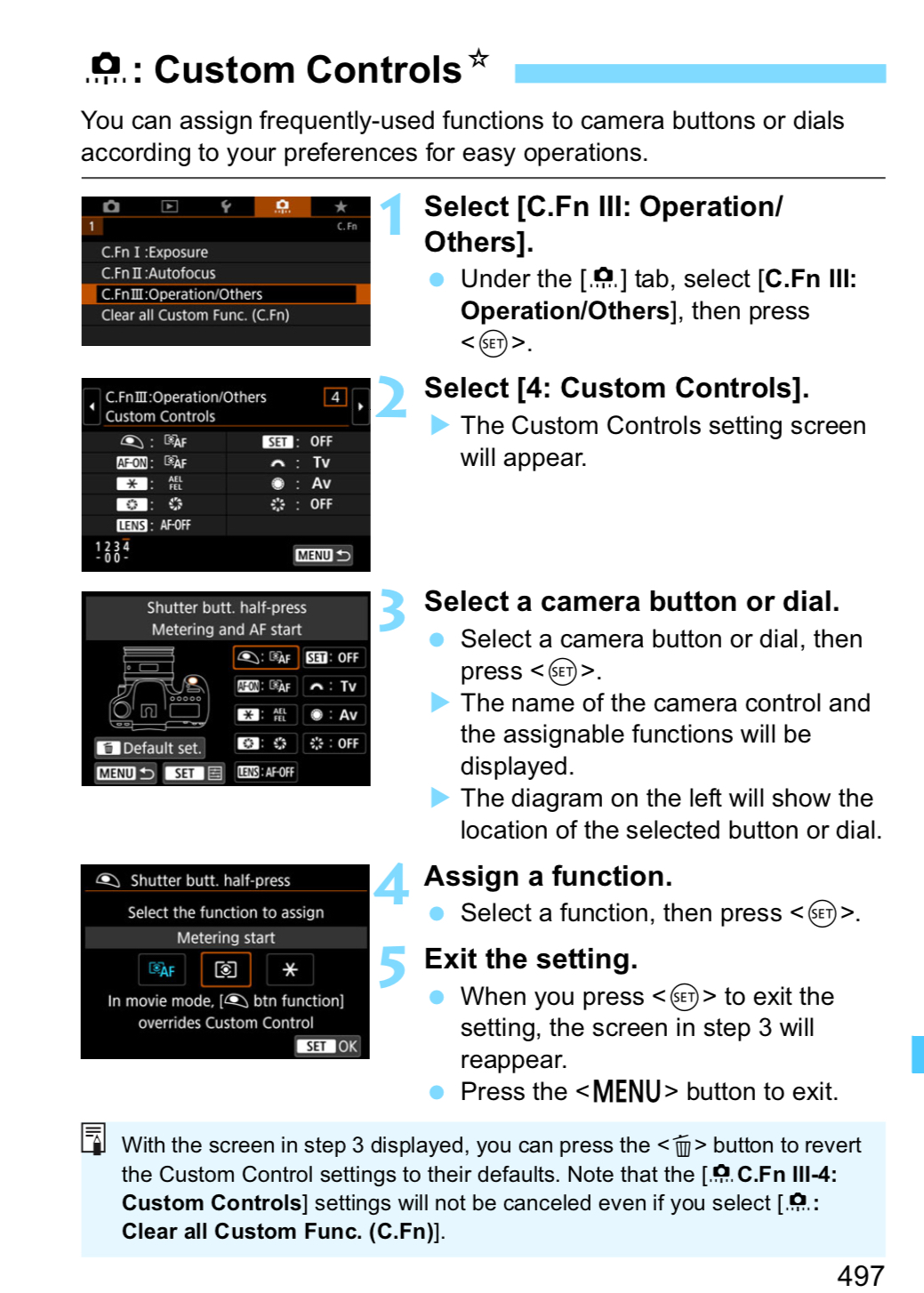- Canon Community
- Discussions & Help
- Camera
- EOS DSLR & Mirrorless Cameras
- Re: Back button on focus 6D MarkII
- Subscribe to RSS Feed
- Mark Topic as New
- Mark Topic as Read
- Float this Topic for Current User
- Bookmark
- Subscribe
- Mute
- Printer Friendly Page
Back button on focus 6D MarkII
- Mark as New
- Bookmark
- Subscribe
- Mute
- Subscribe to RSS Feed
- Permalink
- Report Inappropriate Content
09-16-2018 12:44 PM - edited 09-16-2018 01:04 PM
How do I set up back button focus in the 6D Mark II? I have a lot of instructions on BBF for the 6D, nothing for the 6D MarkII.
I am scrolling to C.FunIII. Then I get a series of pictograms, and I have no idea what to do to set up BBF. I am having trouble understanding which pictogram means what.
- Mark as New
- Bookmark
- Subscribe
- Mute
- Subscribe to RSS Feed
- Permalink
- Report Inappropriate Content
09-27-2018 08:25 AM
Hi, rdixit!
Thanks for your participation in the Canon Community!
You can download all of the manuals for your 6D Mark II (along with updated drivers and software) directly from the Canon USA website HERE.
While you're on that page, you'll see all of our contact information at the top of the page for support, should you need one-on-one help with getting back button focus setup.
- Mark as New
- Bookmark
- Subscribe
- Mute
- Subscribe to RSS Feed
- Permalink
- Report Inappropriate Content
06-16-2019 05:30 PM - edited 06-16-2019 05:33 PM
Quite honestly, I think contributors (including Canon support) spent more time giving the OP a hard time than you did contributing to his dilemma. If you had simply pointed him to page 497 of the manual, he probably could have figured it out. On Step 2, the OP's start point, hit Set. That'll take you to the step 3 screen. On step 3, you select the control and hit set, the next screen will be where you assign the function (metering only for BBF), hit Set. Then, going back to step 3, you select the next control down, which is AF-On, hit Set, next screen, select AF, hit Set. Then Menu to get back. Now, how hard was that?
- Mark as New
- Bookmark
- Subscribe
- Mute
- Subscribe to RSS Feed
- Permalink
- Report Inappropriate Content
06-16-2019 05:44 PM
- Mark as New
- Bookmark
- Subscribe
- Mute
- Subscribe to RSS Feed
- Permalink
- Report Inappropriate Content
06-16-2019 05:56 PM
@47greyfox wrote:
Obviously a canned response. You could have easily said, "and go to page 497" and made your response useful.
He was told what pages to look at, and samples of those pages were posted. If you had actually read the posts then you would have understood the problem was understanding the nomenclature and symbols.
[ Button ]. : [ Function ]
Finding the page was not the problem. It was understanding how to read it. Thank-you.
"Enjoying photography since 1972."
- Mark as New
- Bookmark
- Subscribe
- Mute
- Subscribe to RSS Feed
- Permalink
- Report Inappropriate Content
06-16-2019 06:07 PM
I read all the post's threads. The pages identified were 500 and 501. Not 497, a more logical starting point.
- Mark as New
- Bookmark
- Subscribe
- Mute
- Subscribe to RSS Feed
- Permalink
- Report Inappropriate Content
06-16-2019 06:17 PM - edited 06-16-2019 06:20 PM
@47greyfox wrote:I read all the post's threads. The pages identified were 500 and 501. Not 497, a more logical starting point.
“I am scrolling to C.FunIII. Then I get a series of pictograms, and I have no idea what to do to set up BBF. I am having trouble understanding which pictogram means what.”
Gee, look at that. Page 497 looks just like the screenshot that the OP posted, which is exactly what the OP does not understand. The pictograms are not explained anywhere on that page. Pages 500 and 501 explain which pictograms to adjust for BBF. Thank-you.
"Enjoying photography since 1972."
- Mark as New
- Bookmark
- Subscribe
- Mute
- Subscribe to RSS Feed
- Permalink
- Report Inappropriate Content
06-16-2019 06:49 PM
I see your point even tho the posting didn't have the entire manual page. I guess my thought is that there was a lot of wasted space with very little info imparted, whereas, a simple walk thru would've done the trick.
- « Previous
- Next »
- « Previous
- Next »
01/20/2026: New firmware updates are available.
12/22/2025: New firmware update is available for EOS R6 Mark III- Version 1.0.2
11/20/2025: New firmware updates are available.
EOS R5 Mark II - Version 1.2.0
PowerShot G7 X Mark III - Version 1.4.0
PowerShot SX740 HS - Version 1.0.2
10/21/2025: Service Notice: To Users of the Compact Digital Camera PowerShot V1
10/15/2025: New firmware updates are available.
Speedlite EL-5 - Version 1.2.0
Speedlite EL-1 - Version 1.1.0
Speedlite Transmitter ST-E10 - Version 1.2.0
07/28/2025: Notice of Free Repair Service for the Mirrorless Camera EOS R50 (Black)
7/17/2025: New firmware updates are available.
05/21/2025: New firmware update available for EOS C500 Mark II - Version 1.1.5.1
02/20/2025: New firmware updates are available.
RF70-200mm F2.8 L IS USM Z - Version 1.0.6
RF24-105mm F2.8 L IS USM Z - Version 1.0.9
RF100-300mm F2.8 L IS USM - Version 1.0.8
- EOS 5D MK IV - Show Focus Point in View Finder? in EOS DSLR & Mirrorless Cameras
- RF 100-500mm F4.5-7.1 L IS USM, Auto Focus focuses too close in EF & RF Lenses
- R5 Mkii & R1 - Is there a programmable button to turn off auto focus/turn on manual focus in EOS DSLR & Mirrorless Cameras
- problems with eos r100 camera zoom and auto focus are not working. in EOS DSLR & Mirrorless Cameras
- EOS R1 Eye Control AF unreliable for sports or tracking birds in flight in EOS DSLR & Mirrorless Cameras
Canon U.S.A Inc. All Rights Reserved. Reproduction in whole or part without permission is prohibited.