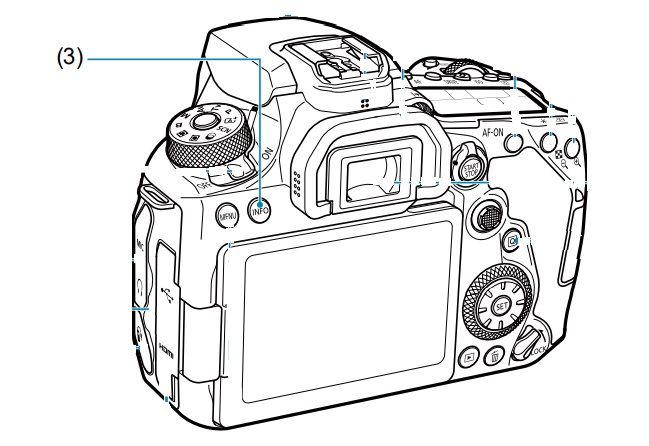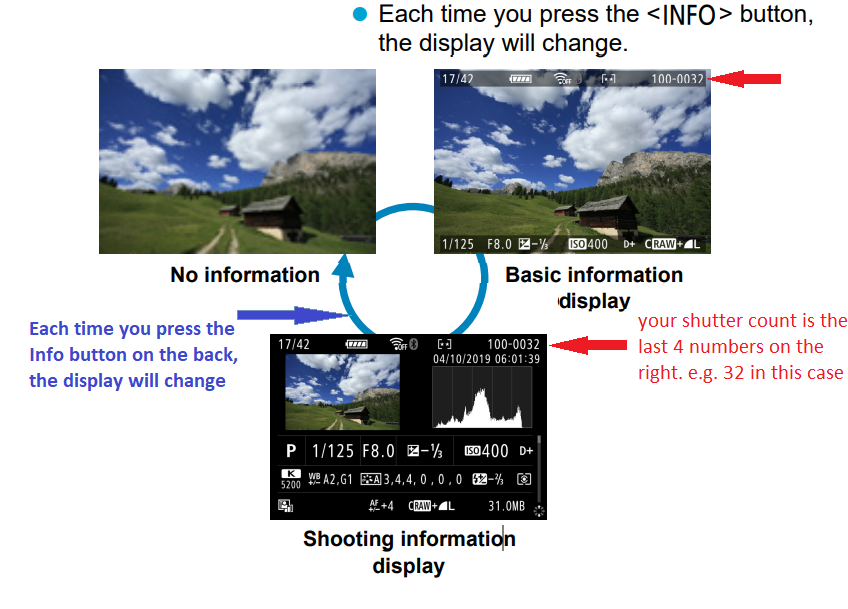- Canon Community
- Discussions & Help
- Camera
- EOS DSLR & Mirrorless Cameras
- Re: 90D Shutter count
- Subscribe to RSS Feed
- Mark Topic as New
- Mark Topic as Read
- Float this Topic for Current User
- Bookmark
- Subscribe
- Mute
- Printer Friendly Page
- Mark as New
- Bookmark
- Subscribe
- Mute
- Subscribe to RSS Feed
- Permalink
- Report Inappropriate Content
06-28-2022 05:38 AM
Hi I'm brand new to this and not very Tech Savvy so please excuse my ignorance. I own a Canon 90D and I am finding it impossible to get the shutter count from it? I have tried every online solution, watched every Youtube video, tried every online Shutter count application and downloaded every Canon software available. I was reliably informed that the EOS Utility would do the trick but the download I did does not have the Utility 3 option which, apparently is the one I need? I have tried the Canon connect app on my phone but the shutter count info doesn't show? I have tried to get it via Lightroom and Photoshop but that doesn't work either? When I download the Canon Digital Info software it wont recognise my camera? I am very frustrated and confused and am almost at the point of giving up on Canon for another brand. Can someone please help me? Remember to keep your reply simple, I'm not very bright it seems? Thanks
Solved! Go to Solution.
Accepted Solutions
- Mark as New
- Bookmark
- Subscribe
- Mute
- Subscribe to RSS Feed
- Permalink
- Report Inappropriate Content
06-28-2022 03:35 PM - edited 06-28-2022 03:49 PM
Perhaps if I explain the process differently... This is the best attempt you have to obtain a value without going to Canon.
- Take a photo.
- Use the button with the blue arrow on it to view the image. When that is displayed you should see one of the screens in the image below.
- If the shutter count (as indicated by the red arrow on the diagram) does not show, then press the Info button (see image below) on the back of the camera until it does.
The last four digits in that sequence are likely your shutter count. If it is greater than the number when you first bought the camera it is likely correct. For further assurance, if you still have a photo you took when you first got the camera, check that the number of the file name is smaller than the one on your screen.
It will help you now, and for resale purposes to have a copy of the user manual, which will tell you all about the camera. HERE is a link to that manual. On the top right of the screen, there is a disc icon (3rd from right) click on that to download it to your computer. It might be worth looking through that.
cheers, TREVOR
The mark of good photographer is less what they hold in their hand, it's more what they hold in their head;
"All the variety, all the charm, all the beauty of life is made up of light and shadow", Leo Tolstoy;
"Skill in photography is acquired by practice and not by purchase" Percy W. Harris
- Mark as New
- Bookmark
- Subscribe
- Mute
- Subscribe to RSS Feed
- Permalink
- Report Inappropriate Content
06-28-2022 05:44 AM
There is little reason to know the shutter count, but if that is something you want to obtain the only software I am aware of that is reliable is for macOS or iOS. Look into ShutterCount by Dire Studio.
Conway, NH
1D X Mark III, M200, Many lenses, Pixma PRO-100, Pixma TR8620a, Lr Classic
- Mark as New
- Bookmark
- Subscribe
- Mute
- Subscribe to RSS Feed
- Permalink
- Report Inappropriate Content
06-28-2022 05:46 AM - edited 06-28-2022 05:51 AM
Is there a specific reason you need a shutter count?
If you got the Camera from new, and have not changed the file numbering features or put in a card with files from another camera with then most likely the shutter count is the file name. When you take a photo it is stored on the card within a folder called 100, and within that the numbering goes -####. So the first folder numbering would be from 0001 to -9999 and then a new folder 101 would be created with the #### starting again at 001. You can see this by looking at the file view interface on the camera (press Info to rotate through different information screens), or if you put the card in a computer, the folders should be numbered as indicated, with the files inside.
While there is a Mac program that will apparently give a shutter count, I don't use that system, so can't comment on its veracity. Really, if you want a totally accurate shutter count then the best thing is to have Canon look at it: they have in-house tools that will verify the shutter count, but they are not available to consumers.
cheers, TREVOR
The mark of good photographer is less what they hold in their hand, it's more what they hold in their head;
"All the variety, all the charm, all the beauty of life is made up of light and shadow", Leo Tolstoy;
"Skill in photography is acquired by practice and not by purchase" Percy W. Harris
- Mark as New
- Bookmark
- Subscribe
- Mute
- Subscribe to RSS Feed
- Permalink
- Report Inappropriate Content
06-28-2022 11:38 AM
Hi thanks for the reply. The reason I'm trying to find the shutter count is that I may sell up and upgrade to another camera and the first question I get asked by potential buyers is "what is the shutter count?" I will look into the software you have recommended but I'm a bit reluctant as any software I ahve previously purchased has not worked. The annoying thing is that the person I bought this camera from showed me how to find the shutter count via the photo's he had saved on the Canon Connect app, but when I do it, it doesnt show up? Thanks for your help though.
- Mark as New
- Bookmark
- Subscribe
- Mute
- Subscribe to RSS Feed
- Permalink
- Report Inappropriate Content
06-28-2022 11:40 AM
Hi thanks for the reply. The reason I'm trying to find the shutter count is that I may sell up and upgrade to another camera and the first question I get asked by potential buyers is "what is the shutter count?" I have tried to make sense of the information you have provided but as I said in my query, I'm not tech savvy and didnt understand some of it? Sorry. I appreciate you spending the time to reply though. The annoying thing is that the person I bought this camera from showed me how to find the shutter count via the photo's he had saved on the Canon Connect app, but when I do it, it doesnt show up? Thanks for your help though.
- Mark as New
- Bookmark
- Subscribe
- Mute
- Subscribe to RSS Feed
- Permalink
- Report Inappropriate Content
06-28-2022 11:58 AM
You could always just estimate it. If you know the original value of the count as given to you from the prior owner, then add to that the total number of images you've taken over the years. Even if that's just a guess as how many images you've taken per month or per year.
Ricky
Camera: EOS 5D IV, EF 50mm f/1.2L, EF 135mm f/2L
Lighting: Profoto Lights & Modifiers
- Mark as New
- Bookmark
- Subscribe
- Mute
- Subscribe to RSS Feed
- Permalink
- Report Inappropriate Content
06-28-2022 03:20 PM
That individual was either misinformed or misleading you. Shutter count information is not retrievable from an image file.
Dire Studio ShutterCount does work.
Conway, NH
1D X Mark III, M200, Many lenses, Pixma PRO-100, Pixma TR8620a, Lr Classic
- Mark as New
- Bookmark
- Subscribe
- Mute
- Subscribe to RSS Feed
- Permalink
- Report Inappropriate Content
06-28-2022 03:35 PM - edited 06-28-2022 03:49 PM
Perhaps if I explain the process differently... This is the best attempt you have to obtain a value without going to Canon.
- Take a photo.
- Use the button with the blue arrow on it to view the image. When that is displayed you should see one of the screens in the image below.
- If the shutter count (as indicated by the red arrow on the diagram) does not show, then press the Info button (see image below) on the back of the camera until it does.
The last four digits in that sequence are likely your shutter count. If it is greater than the number when you first bought the camera it is likely correct. For further assurance, if you still have a photo you took when you first got the camera, check that the number of the file name is smaller than the one on your screen.
It will help you now, and for resale purposes to have a copy of the user manual, which will tell you all about the camera. HERE is a link to that manual. On the top right of the screen, there is a disc icon (3rd from right) click on that to download it to your computer. It might be worth looking through that.
cheers, TREVOR
The mark of good photographer is less what they hold in their hand, it's more what they hold in their head;
"All the variety, all the charm, all the beauty of life is made up of light and shadow", Leo Tolstoy;
"Skill in photography is acquired by practice and not by purchase" Percy W. Harris
- Mark as New
- Bookmark
- Subscribe
- Mute
- Subscribe to RSS Feed
- Permalink
- Report Inappropriate Content
06-28-2022 03:55 PM
This number is resettable and only goes up to 9999. If the user has ever reset it or has taken over 9999 photos, it will roll over (like a car's odometer), however, for most, it's fairly accurate. If you want the most accurate number, you'll need to send it to our Factory Service Center to be cleaned - they'll give you the shutter count when they attach the camera up to the diagnostic computer. You can get the process started within your My Canon Account at canon.us/account
The last I checked, a cleaning was about $60, but it might have changed since then (I'm not in support anymore)!
- Mark as New
- Bookmark
- Subscribe
- Mute
- Subscribe to RSS Feed
- Permalink
- Report Inappropriate Content
06-28-2022 04:02 PM - edited 06-28-2022 04:04 PM
Yes but in the case that it exceeds 9999, the number will go from 100-9999 to 101-0001, won't it? I tried to explain address the reset option via my first post, it's all too much for the OP, I suspect.
cheers, TREVOR
The mark of good photographer is less what they hold in their hand, it's more what they hold in their head;
"All the variety, all the charm, all the beauty of life is made up of light and shadow", Leo Tolstoy;
"Skill in photography is acquired by practice and not by purchase" Percy W. Harris
02/20/2025: New firmware updates are available.
RF70-200mm F2.8 L IS USM Z - Version 1.0.6
RF24-105mm F2.8 L IS USM Z - Version 1.0.9
RF100-300mm F2.8 L IS USM - Version 1.0.8
RF50mm F1.4 L VCM - Version 1.0.2
RF24mm F1.4 L VCM - Version 1.0.3
01/27/2025: New firmware updates are available.
01/22/2024: Canon Supports Disaster Relief Efforts in California
01/14/2025: Steps to resolve still image problem when using certain SanDisk SD cards with the Canon EOS R5 Mark II
12/18/2024: New firmware updates are available.
EOS C300 Mark III - Version 1..0.9.1
EOS C500 Mark II - Version 1.1.3.1
12/13/2024: EOS Webcam Utility Pro V2.3b is now available to support Windows on ARM PC users.
12/05/2024: New firmware updates are available.
EOS R5 Mark II - Version 1.0.2
11/14/2024: Windows V 2.3a installer for EOS Webcam Utility Pro is available for download
11/12/2024: EOS Webcam Utility Pro - Version 2.3 is available
09/26/2024: New firmware updates are available.
- EOS R5 mark ii beeper frequency in EOS DSLR & Mirrorless Cameras
- Powershot G7x Mark II Camera Flash Locked in Point & Shoot Digital Cameras
- Back focus when shooting with pulsed light (R + EF 24-105 via adapter). in EOS DSLR & Mirrorless Cameras
- Missing "Customize Buttons for shooting" on R5 Mark II in EOS DSLR & Mirrorless Cameras
- Waterproof remote shutter release for EOS-1D X Mark ll in Camera Accessories
Canon U.S.A Inc. All Rights Reserved. Reproduction in whole or part without permission is prohibited.