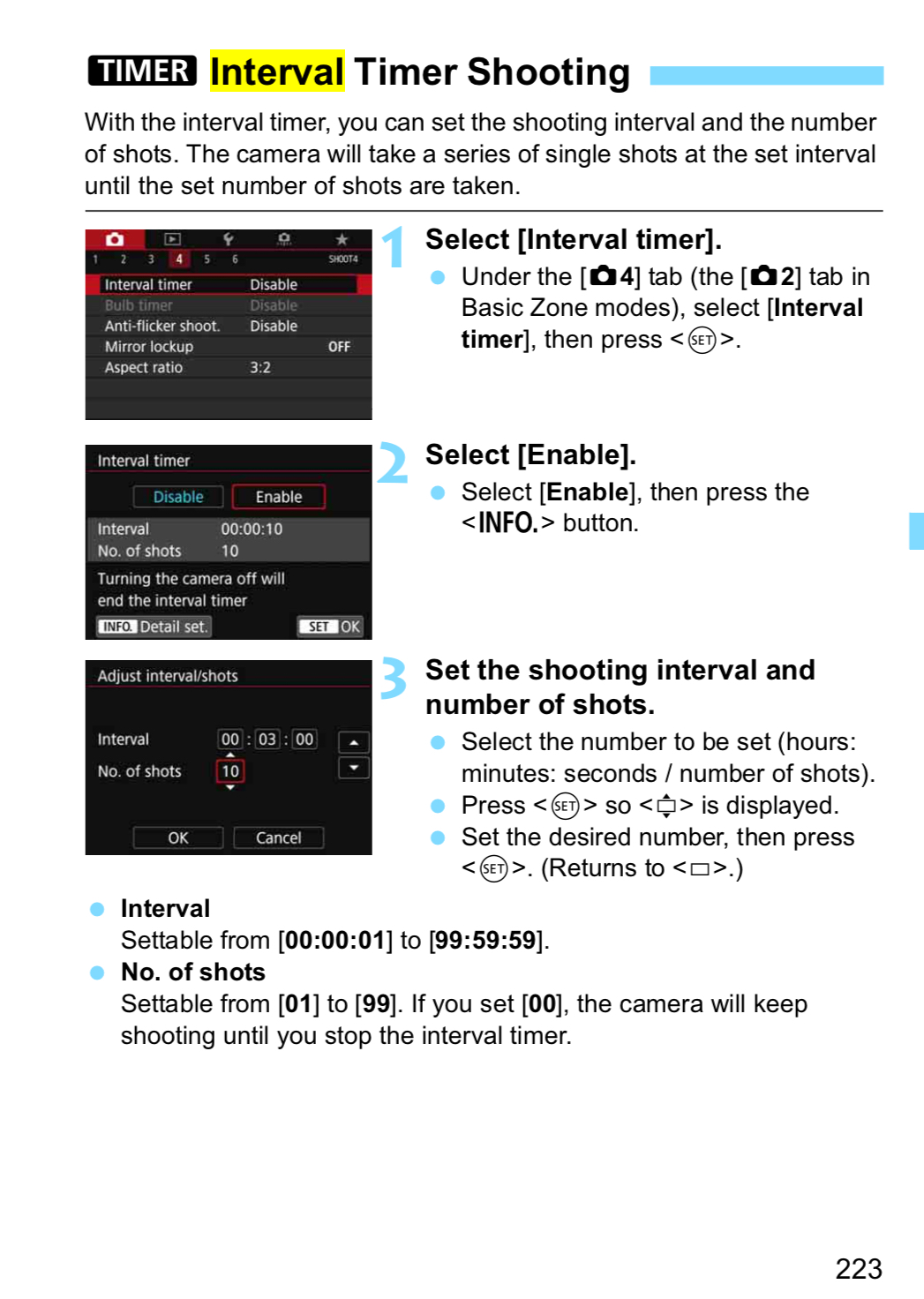- Canon Community
- Discussions & Help
- Camera
- EOS DSLR & Mirrorless Cameras
- Re: 80D Drive question
- Subscribe to RSS Feed
- Mark Topic as New
- Mark Topic as Read
- Float this Topic for Current User
- Bookmark
- Subscribe
- Mute
- Printer Friendly Page
80D Drive question
- Mark as New
- Bookmark
- Subscribe
- Mute
- Subscribe to RSS Feed
- Permalink
- Report Inappropriate Content
07-02-2019 01:51 PM
- Mark as New
- Bookmark
- Subscribe
- Mute
- Subscribe to RSS Feed
- Permalink
- Report Inappropriate Content
07-02-2019 03:30 PM
You will need a Canon TC-80N3 Timer/Remote Controller for this function with your 80D. Or you could probably find a third party device that MAY meet your needs for less than the Canon product.
I have owned my TC-80N since I bought it with my 1D M2 back in 2005 and it has worked well.
Rodger
- Mark as New
- Bookmark
- Subscribe
- Mute
- Subscribe to RSS Feed
- Permalink
- Report Inappropriate Content
07-02-2019 06:08 PM
" I could put it on a tripod and have it set to take 30 second exposures 10 straight times..."
I had a T2i way back there and was not aware it could do that! Ya learn somptin' every day it seems. ![]()
EOS 1DX and 1D Mk IV and less lenses then before!
- Mark as New
- Bookmark
- Subscribe
- Mute
- Subscribe to RSS Feed
- Permalink
- Report Inappropriate Content
07-02-2019 07:34 PM
Rebel at least up through T6s has the setting; 80D does not.
Conway, NH
1D X Mark III, M200, Many lenses, Pixma PRO-100, Pixma TR8620a, Lr Classic
- Mark as New
- Bookmark
- Subscribe
- Mute
- Subscribe to RSS Feed
- Permalink
- Report Inappropriate Content
07-02-2019 07:46 PM
... page from 80D Instruction Manual
the 80D appears to have interval shooting.
"The right mouse button is your friend."
- Mark as New
- Bookmark
- Subscribe
- Mute
- Subscribe to RSS Feed
- Permalink
- Report Inappropriate Content
07-02-2019 08:11 PM
Not the same as OP had with T2i, but a more useful feature. I would assume that initial shot could be actuated via 80D self timer.
Conway, NH
1D X Mark III, M200, Many lenses, Pixma PRO-100, Pixma TR8620a, Lr Classic
- Mark as New
- Bookmark
- Subscribe
- Mute
- Subscribe to RSS Feed
- Permalink
- Report Inappropriate Content
07-03-2019 05:34 PM - edited 07-03-2019 05:35 PM
@jrhoffman75 wrote:Not the same as OP had with T2i, but a more useful feature.
I would assume that initial shot could be actuated via 80D self timer.
Yes, it works with the interval timer. I just tested with the 2 second timer taking shots every 3 seconds. Total shots was 3.
I suppose one would need to be careful to when using the delay timer. The interval needs to always be longer than the shutter delay timer. When I increased the shutter delay to 10 seconds, all I got was one exposure! The interval timer should have captured 3 shots over the course of 9 seconds! Again, the camera captured only one exposure in this scenario.
Back to the first scenario, with shutter delay set for 2 seconds and the interval set for 3 seconds. The shots were captured 3 seconds apart. Hmm. Does that mean that I created a custom shutter delay?
"The right mouse button is your friend."
- Mark as New
- Bookmark
- Subscribe
- Mute
- Subscribe to RSS Feed
- Permalink
- Report Inappropriate Content
07-03-2019 05:41 PM
So self timer is applied to each shot?
Conway, NH
1D X Mark III, M200, Many lenses, Pixma PRO-100, Pixma TR8620a, Lr Classic
- Mark as New
- Bookmark
- Subscribe
- Mute
- Subscribe to RSS Feed
- Permalink
- Report Inappropriate Content
07-03-2019 05:43 PM
@jrhoffman75 wrote:So self timer is applied to each shot?
Good question. It seems that the longer interval may take priority over the shorter interval.
"The right mouse button is your friend."
- Mark as New
- Bookmark
- Subscribe
- Mute
- Subscribe to RSS Feed
- Permalink
- Report Inappropriate Content
07-03-2019 05:46 PM
May not meet the OP's use case, which was up to 10 rapid fire shots trying to capture lightning.
Conway, NH
1D X Mark III, M200, Many lenses, Pixma PRO-100, Pixma TR8620a, Lr Classic
09/26/2024: New firmware updates are available.
EOS R5 Mark II - Version 1.0.1
EOS R6 Mark II - Version 1.5.0
08/09/2024: Firmware update available for RC-IP1000 - Version 1.1.1
08/08/2024: Firmware update available for MS-500 - Version 2.0.0
07/01/2024: New firmware updates are available.
05/15/2024: COMING SOON!
The EOS R1
05/01/2024: Service Notice-EOS Webcam Utility Pro for macOS:V2.1.18
04/16/2024: New firmware updates are available.
RF100-300mm F2.8 L IS USM - Version 1.0.6
RF400mm F2.8 L IS USM - Version 1.0.6
RF600mm F4 L IS USM - Version 1.0.6
RF800mm F5.6 L IS USM - Version 1.0.4
RF1200mm F8 L IS USM - Version 1.0.4
03/27/2024: RF LENS WORLD Launched!
- A story about making a photo: Editing tips in Camera Software
- R5 Mark II Custom AF Menu Question in EOS DSLR & Mirrorless Cameras
- EF lens compatibility with EOS R series cameras in EF & RF Lenses
- Mount Adapter EF-EOS M compatibility with EOS M50 Mark II and EF-S 55-250mm lens in Camera Accessories
- How to control f/stop via EOS 60Da in EOS DSLR & Mirrorless Cameras
Canon U.S.A Inc. All Rights Reserved. Reproduction in whole or part without permission is prohibited.