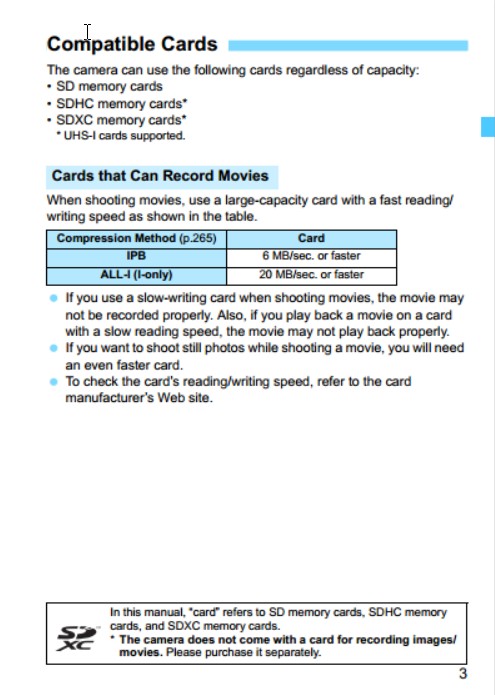- Canon Community
- Discussions & Help
- Camera
- EOS DSLR & Mirrorless Cameras
- Re: 70D, IMAGES WILL NOT DISPLAY
- Subscribe to RSS Feed
- Mark Topic as New
- Mark Topic as Read
- Float this Topic for Current User
- Bookmark
- Subscribe
- Mute
- Printer Friendly Page
70D, IMAGES WILL NOT DISPLAY
- Mark as New
- Bookmark
- Subscribe
- Mute
- Subscribe to RSS Feed
- Permalink
- Report Inappropriate Content
03-01-2014 06:34 PM
I just got my 70D a few days ago and the pictures I take with the Auto modes will display, but the pictures I took with the SCN modes with not display, either on the camera's display or after using EOS to load them to my computer. I get a "cannot playback image" with a yellow ? mark on the camera and if I try to open the files on my computer, I get a message that says the file format is either unsupported,or the file is corrupted or damaged. The will files will not open in the Canon software either. Data is there because each file is about 6.5mb but I can't get nothing to display. I'm going to sick if I can't save these pictures. Also the movie I tried to take also will not display. Again anything I took with the Auto mode will display, both pictures and movies. PLEASE HELP ME, I hope there is an easy fix.
- Mark as New
- Bookmark
- Subscribe
- Mute
- Subscribe to RSS Feed
- Permalink
- Report Inappropriate Content
03-02-2014 11:51 AM - edited 03-02-2014 11:51 AM
@Atomicthunk, I think it would be best to try to solve one issue at a time. I would start with the video and for that, the first thing that comes to mind is the possibility that the memory card is the fault.
Could you please post the type of memory card you are using and the Class speed. Also, please write back with the settings you have used for the video capture. If the card is not able to record the video it could be because it is too slow.
- Mark as New
- Bookmark
- Subscribe
- Mute
- Subscribe to RSS Feed
- Permalink
- Report Inappropriate Content
03-02-2014 04:30 PM
Thanks for the info. The memory card I was using is a PNY micro SD 32GB. That may be the problem because the pictures I took that didn't display were shot in the high speed continuous mode. I will try using a better SD card with better specs. to see if that takes care of the problem. The only thing I am wondering now is since there is data, about 6- 9mb in each jpeg picture file I took, will I be able to recover those pictures. Thanks again.
- Mark as New
- Bookmark
- Subscribe
- Mute
- Subscribe to RSS Feed
- Permalink
- Report Inappropriate Content
03-02-2014 10:13 PM
I doubt you'll be able to recover the files but I'm not an expert.
Good luck and I think you might be right that high speed continuous shooting might have been too much for your card.
- Mark as New
- Bookmark
- Subscribe
- Mute
- Subscribe to RSS Feed
- Permalink
- Report Inappropriate Content
03-03-2016 05:09 PM
I have a canon 70d I have the same problem! First after research come to find out that the photos you see after taking was the buffering image on the camera not the memory card so they are not processed into the camera yet the camera create a file in to your memory card to storage the data but the information is corrupted or format is too low impossible to recorded in to the file that why you can not play back the image the information is incomplete,good news it is not a problem with your camera bad news is you are not able to recover the image because there is not enough information on the files, to prevent this happens in the future get you a good memory card branded class 10 and fast enough to write the files so don't struggle buffering the image! I hope you get your answer here! Good luck!
- Mark as New
- Bookmark
- Subscribe
- Mute
- Subscribe to RSS Feed
- Permalink
- Report Inappropriate Content
03-03-2016 09:07 PM
You should use a real SDXC card, not a microSD and adapter. Many posts on Internet discussing problems with microSD and adapters.
Conway, NH
R6 Mark III, M200, Many lenses, Pixma PRO-100, Pixma TR8620a, Lr Classic
- Mark as New
- Bookmark
- Subscribe
- Mute
- Subscribe to RSS Feed
- Permalink
- Report Inappropriate Content
11-22-2016 11:49 PM
Hi,
My name is Mariyans.I just got my 70D a last january. I take picture with flash and with out flash. I play back it and I saw it .I take again picture and try to check again. I couldn`t find it. I try to open that picture on my computer, I get a massege that say the file format is either unsupported and the picture is corrupted or damaged .I have lot of memorries with that. can you help me to take that picture again please.thank you.
faithfull,
Mariyans
- Mark as New
- Bookmark
- Subscribe
- Mute
- Subscribe to RSS Feed
- Permalink
- Report Inappropriate Content
11-23-2016 03:42 AM
@Mariyans wrote:Hi,
My name is Mariyans.I just got my 70D a last january. I take picture with flash and with out flash. I play back it and I saw it .I take again picture and try to check again. I couldn`t find it. I try to open that picture on my computer, I get a massege that say the file format is either unsupported and the picture is corrupted or damaged .I have lot of memorries with that. can you help me to take that picture again please.thank you.
faithfull,
Mariyans
January was several months ago.
Can you see the images in the camera, prior to downloading to your comptuer?
Have you ever been able to view images properly on your computer?
What file type [ JPEG or RAW ] are you using to save images?
What type of computer, operating system, and software are you using to view photos?
"Enjoying photography since 1972."
- Mark as New
- Bookmark
- Subscribe
- Mute
- Subscribe to RSS Feed
- Permalink
- Report Inappropriate Content
04-24-2025 03:49 PM
Ohh my god. I feel like this is so much worse to take. This might be the case for me. I'm using a Canon EOS 1100D with a Sandisk Extreme Pro 128GB Micro SD in a KingMax adapter. AND I JUST NOTICED THAT IT'S SAYING 124GB capacity on my computer (someone here said that the indicator of a truly corrupted sd card is if it's showing less than it's original capacity) T-T
I'm mourning for my winter boating expedition ft. sea eagles right now.
- Mark as New
- Bookmark
- Subscribe
- Mute
- Subscribe to RSS Feed
- Permalink
- Report Inappropriate Content
04-24-2025 03:51 PM
this just made me even more sure of my findings now :')
01/20/2026: New firmware updates are available.
12/22/2025: New firmware update is available for EOS R6 Mark III- Version 1.0.2
11/20/2025: New firmware updates are available.
EOS R5 Mark II - Version 1.2.0
PowerShot G7 X Mark III - Version 1.4.0
PowerShot SX740 HS - Version 1.0.2
10/21/2025: Service Notice: To Users of the Compact Digital Camera PowerShot V1
10/15/2025: New firmware updates are available.
Speedlite EL-5 - Version 1.2.0
Speedlite EL-1 - Version 1.1.0
Speedlite Transmitter ST-E10 - Version 1.2.0
07/28/2025: Notice of Free Repair Service for the Mirrorless Camera EOS R50 (Black)
7/17/2025: New firmware updates are available.
05/21/2025: New firmware update available for EOS C500 Mark II - Version 1.1.5.1
02/20/2025: New firmware updates are available.
RF70-200mm F2.8 L IS USM Z - Version 1.0.6
RF24-105mm F2.8 L IS USM Z - Version 1.0.9
RF100-300mm F2.8 L IS USM - Version 1.0.8
- EOS R7 - Can't Find Aspect Markers in EOS DSLR & Mirrorless Cameras
- GPS data not getting from iPhone to PowerShot G1 X Mark II in Point & Shoot Digital Cameras
- Adding DPP4 Toolbar in Camera Software
- image.canon How to change image download folders in Camera Software
- Image processing using DPP and free software in Camera Software
Canon U.S.A Inc. All Rights Reserved. Reproduction in whole or part without permission is prohibited.