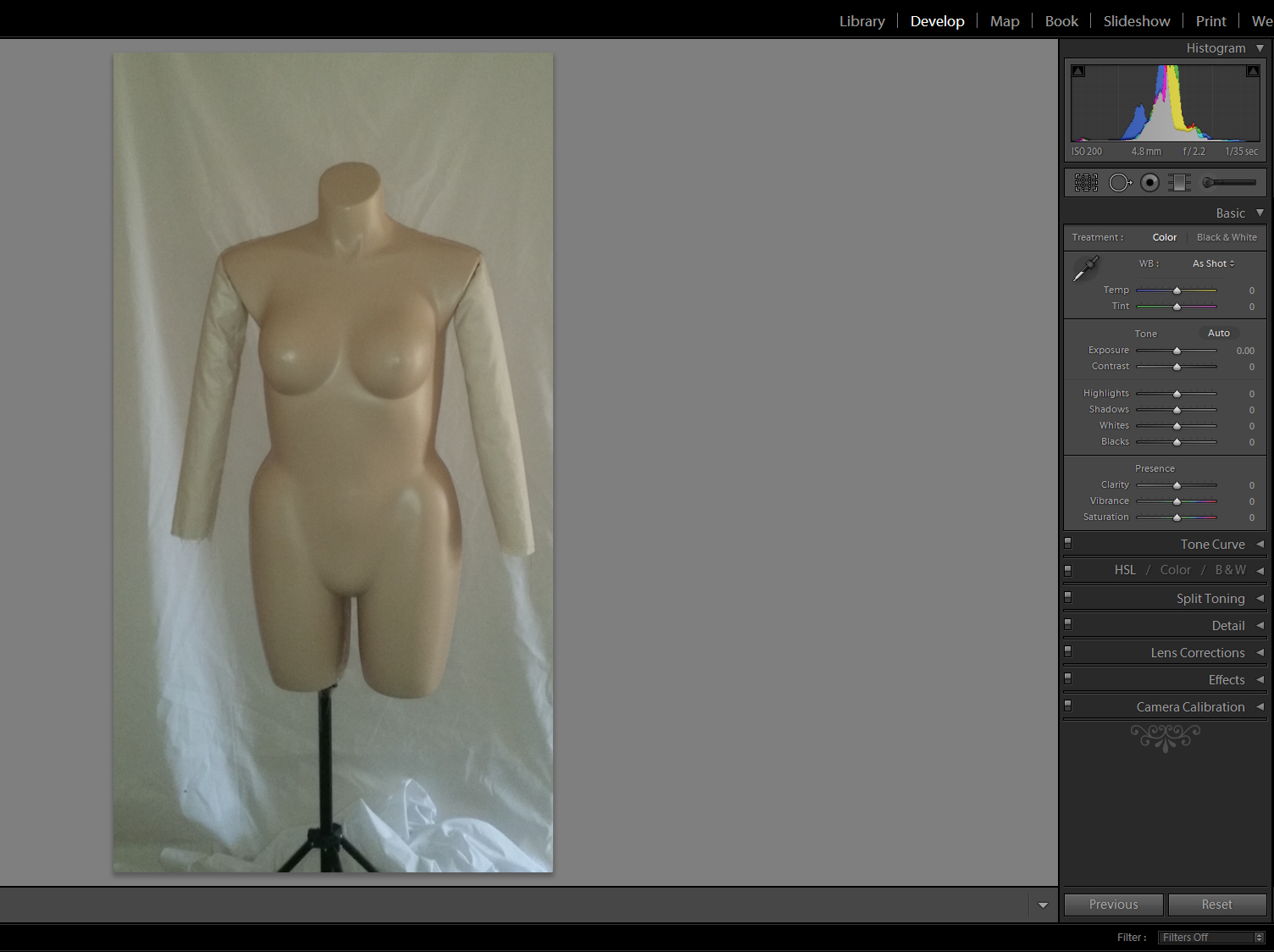- Canon Community
- Discussions & Help
- Camera
- EOS DSLR & Mirrorless Cameras
- 650D same shutter speed with/without flash problem...
- Subscribe to RSS Feed
- Mark Topic as New
- Mark Topic as Read
- Float this Topic for Current User
- Bookmark
- Subscribe
- Mute
- Printer Friendly Page
- Mark as New
- Bookmark
- Subscribe
- Mute
- Subscribe to RSS Feed
- Permalink
- Report Inappropriate Content
12-11-2017 11:02 PM
Hi,
My camera has started playing up in flash mode. In low light situations, turning on the flash does not increase the shutter speed. Turning on the inbuilt flash does not change the exposure meter. I have had the camera for 5 years and it did not do this b4. Inside day light shot we are talking 2.5 second shutter speed. I also have a speed light and it does the same thing.
I have a feeling its a sensor problem.
Thanks,
John
Solved! Go to Solution.
Accepted Solutions
- Mark as New
- Bookmark
- Subscribe
- Mute
- Subscribe to RSS Feed
- Permalink
- Report Inappropriate Content
12-12-2017 11:03 PM
You seem to have forgotten the basics of flash exposure.
When you shoot with a flash in Manual mode, disregard the exposure meter. The exposure meter only shows you ambient light, and has nothing to do with your flash exposure.
In Manual mode YOU decide what aperture and shutter speed to use and then the flash is used to match that exposure either with a Manual power setting or an Auto ETTL flash exposure.
Mike Sowsun
- Mark as New
- Bookmark
- Subscribe
- Mute
- Subscribe to RSS Feed
- Permalink
- Report Inappropriate Content
12-12-2017 10:59 AM
Depending on the shooting mode, this is perfectly normal.
I prefer to shoot in Av mode. If you use flash in Av mode then it's treated as a "fill" flash to light the subject ... but the exposure duration will STILL be based on ambient lighting (ignoring the flash). The only caveat is that the shutter cannot exceed the cameras's maximum "flash sync speed". For most cameras that's either 1/200th sec or 1/250th sec... but for a few cameras it is 1/160th sec.
So IF the shutter speed would have been at or below the max flash sync speed for your camera model then you wont notice any change. If the shutter speed would have exceeded the flash sync speed without flash, then you'll notice it switches to the max flash sync speed with flash.
In "program" mode it will make a difference (you'll likely see a very different exposure with and without flash). It manual mode it will make no difference.
There is a setting in the camera menu for shutter speed to use when using Av mode with a flash. Remember that in Av mode you set the aperture and the camera sets the shutter. There are typically three choices and they are (1) Auto, (2) Whatever the max-flash-sync-speed is for your camera (e.g. 1/250th) or (3) a range from 1/60th to the max-flash-sync-speed (e.g. 1/60-1/250).
I always use the range... my camera's max flash sync speed is 1/200th. So I select the choice of 1/60-1200. This means the camera isn't allowed to exceed flash sync speed... but it's also not allowed to use any shutter speed slower than 1/60th either. This gives me a shutter speed which is fast enough for hand-held photography (as long as I am steady), will capture ambient background light (so you don't get the fall-off problem when flash is used exclusively) and it creates a pleasant balance.
If you're using Av mode indoors, then I'd set that choice and this will fix the problem where the shutter speed is too slow for hand-held photography.
5D III, 5D IV, 60Da
- Mark as New
- Bookmark
- Subscribe
- Mute
- Subscribe to RSS Feed
- Permalink
- Report Inappropriate Content
12-12-2017 11:12 AM
Hi Doc_,
It would be more helpful if you would fill us in a bit more on what mode you're shooting and how you activate the flash (auto-popup or manually pop-up, etc.). What external speedlight do you have?
When you said it didn't do this before, what did it do? From what you described, I think that's the way your camera should be doing and there's nothing wrong with it. I'll explain more after you let us know the extra info.
Diverhank's photos on Flickr
- Mark as New
- Bookmark
- Subscribe
- Mute
- Subscribe to RSS Feed
- Permalink
- Report Inappropriate Content
12-12-2017 10:41 PM - edited 12-12-2017 10:59 PM
Here is a dress I'm shooting to put up on ebay. 2sec shutter speed doesnt seem right with a speed light.
I got the camera about 5 years ago and everything was great. Then about a year ago, all the shots I took were soft as, the shutter speed seems slow and exposure meter can vary drastically.
I have 3 different lenses and they all do the same.
Even outside my pics are a bit soft. I never had that problem before.
I have reset the camera. Blown it out with a rocket. Cleaned the lens contacts. Tried both the speed light and pop up.
I might not be shutter speed with/without flash problem. Just at my wits end trying to figure out the problem. Slow shutter speeds can cause softness is my thinking.
I really dont want to send it in to be repaired as it will cost a bomb and might not come back fixed. A new camera body would be not much more?
Details:
I only shoot in manual mode
Canon 650D
Yongnuo YN565EX
The background is white. Shot in a hall with window light from another room. Speed light down 2 stops to avoid blowing it out as exposure was so long.
I took this next pic with my phone with no flash to show the ambient light conditions.
- Mark as New
- Bookmark
- Subscribe
- Mute
- Subscribe to RSS Feed
- Permalink
- Report Inappropriate Content
12-12-2017 11:03 PM
You seem to have forgotten the basics of flash exposure.
When you shoot with a flash in Manual mode, disregard the exposure meter. The exposure meter only shows you ambient light, and has nothing to do with your flash exposure.
In Manual mode YOU decide what aperture and shutter speed to use and then the flash is used to match that exposure either with a Manual power setting or an Auto ETTL flash exposure.
Mike Sowsun
- Mark as New
- Bookmark
- Subscribe
- Mute
- Subscribe to RSS Feed
- Permalink
- Report Inappropriate Content
12-12-2017 11:12 PM
Thanks for that.
Maybe I just got lucky. I have always gone with the exposure meter and everything worked out ok.
I'll give it a bash.
- Mark as New
- Bookmark
- Subscribe
- Mute
- Subscribe to RSS Feed
- Permalink
- Report Inappropriate Content
12-12-2017 11:23 PM
Well, that seemed to work a treat 🙂
- Mark as New
- Bookmark
- Subscribe
- Mute
- Subscribe to RSS Feed
- Permalink
- Report Inappropriate Content
12-12-2017 11:47 PM
I was taking test shots of the text on this childs toy box sitting next to me.
This is before and after setting the shutter speed without the meter.
What a difference!
It's safe to say problem solved.
Thank you very much.
Lens is Sigma 17-50mm F2.8 BTW.
- Mark as New
- Bookmark
- Subscribe
- Mute
- Subscribe to RSS Feed
- Permalink
- Report Inappropriate Content
12-15-2017 10:33 AM
MikeSowsun wrote:You seem to have forgotten the basics of flash exposure.
When you shoot with a flash in Manual mode, disregard the exposure meter. The exposure meter only shows you ambient light, and has nothing to do with your flash exposure.
In Manual mode YOU decide what aperture and shutter speed to use and then the flash is used to match that exposure either with a Manual power setting or an Auto ETTL flash exposure.
But ETTL's "all flash is fill flash" attitude risks leaving only the highlights properly exposed unless you take the ambient light into account. One way to counteract that behavior is to use bounce flash (especially with the diffuser in place), because that tends to even out the differences between the highlights and the rest of the picture.
Philadelphia, Pennsylvania USA
12/18/2025: New firmware updates are available.
12/15/2025: New firmware update available for EOS C50 - Version 1.0.1.1
11/20/2025: New firmware updates are available.
EOS R5 Mark II - Version 1.2.0
PowerShot G7 X Mark III - Version 1.4.0
PowerShot SX740 HS - Version 1.0.2
10/21/2025: Service Notice: To Users of the Compact Digital Camera PowerShot V1
10/15/2025: New firmware updates are available.
Speedlite EL-5 - Version 1.2.0
Speedlite EL-1 - Version 1.1.0
Speedlite Transmitter ST-E10 - Version 1.2.0
07/28/2025: Notice of Free Repair Service for the Mirrorless Camera EOS R50 (Black)
7/17/2025: New firmware updates are available.
05/21/2025: New firmware update available for EOS C500 Mark II - Version 1.1.5.1
02/20/2025: New firmware updates are available.
RF70-200mm F2.8 L IS USM Z - Version 1.0.6
RF24-105mm F2.8 L IS USM Z - Version 1.0.9
RF100-300mm F2.8 L IS USM - Version 1.0.8
- Suggestion: Implement multiple functions to control ring. in EOS DSLR & Mirrorless Cameras
- EOS M50 Mark II — Firmware Update Freezes / Shooting Info Overlays Missing (Firmware 1.0.0) in EOS DSLR & Mirrorless Cameras
- R6iii Feature Requests From Someone Who Just Switched From Sony in EOS DSLR & Mirrorless Cameras
- Canon Camera Connect app & Eos Rebel T100: error connecting to wifi in Camera Software
- How to get EOS R3 to recognize Speedlite EL-5 in EOS DSLR & Mirrorless Cameras
Canon U.S.A Inc. All Rights Reserved. Reproduction in whole or part without permission is prohibited.