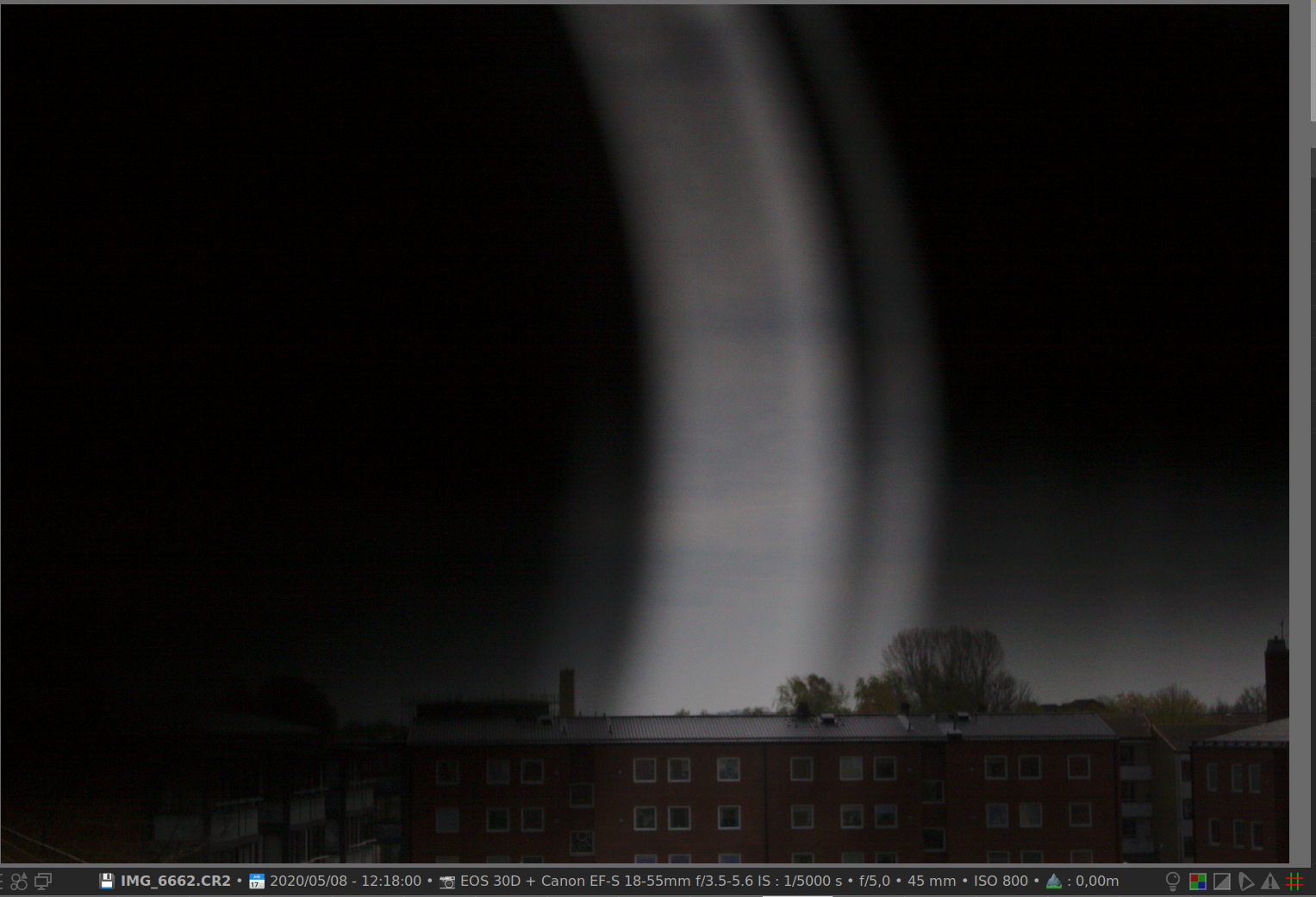- Canon Community
- Discussions & Help
- Camera
- EOS DSLR & Mirrorless Cameras
- Re: 5D Mark ii Banding (?) Issue
- Subscribe to RSS Feed
- Mark Topic as New
- Mark Topic as Read
- Float this Topic for Current User
- Bookmark
- Subscribe
- Mute
- Printer Friendly Page
5D Mark ii Banding (?) Issue
- Mark as New
- Bookmark
- Subscribe
- Mute
- Subscribe to RSS Feed
- Permalink
- Report Inappropriate Content
08-07-2020 02:07 PM - edited 08-07-2020 02:13 PM



- Mark as New
- Bookmark
- Subscribe
- Mute
- Subscribe to RSS Feed
- Permalink
- Report Inappropriate Content
08-07-2020 03:02 PM
It could be a hair or two above the sensor. You can use the sensor cleaning function to take a look-see.
- Mark as New
- Bookmark
- Subscribe
- Mute
- Subscribe to RSS Feed
- Permalink
- Report Inappropriate Content
08-07-2020 03:09 PM
That is weird looking. Turn off all of the noise reduction and lighting correction settings. Does it occur with all lenses?
"Enjoying photography since 1972."
- Mark as New
- Bookmark
- Subscribe
- Mute
- Subscribe to RSS Feed
- Permalink
- Report Inappropriate Content
08-07-2020 03:33 PM
Ive alreadyu taken it in and had the sensor looked at & Cleaned.
- Mark as New
- Bookmark
- Subscribe
- Mute
- Subscribe to RSS Feed
- Permalink
- Report Inappropriate Content
08-07-2020 03:33 PM
Tried it 😞 Happens with all lenses (with or without filters)
- Mark as New
- Bookmark
- Subscribe
- Mute
- Subscribe to RSS Feed
- Permalink
- Report Inappropriate Content
08-07-2020 03:44 PM - edited 08-07-2020 03:46 PM
It is too out of focus to be on the sensor.
Does it ever move around?
Could be a light leak around the lens. Try covering the lens/mount junction with black gaffers tape.
- Mark as New
- Bookmark
- Subscribe
- Mute
- Subscribe to RSS Feed
- Permalink
- Report Inappropriate Content
08-07-2020 03:55 PM
- Mark as New
- Bookmark
- Subscribe
- Mute
- Subscribe to RSS Feed
- Permalink
- Report Inappropriate Content
08-07-2020 04:25 PM - edited 08-07-2020 04:28 PM
Shutter failure. My 30D looks the same when taking pictures with a fast shutter speed.
- Mark as New
- Bookmark
- Subscribe
- Mute
- Subscribe to RSS Feed
- Permalink
- Report Inappropriate Content
08-07-2020 04:30 PM - edited 08-07-2020 04:31 PM
@Peter wrote:Shutter failure. My 30D looks the same when taking pictures with a fast shutter speed.
I had considered that. The lines are not straight, though. There are two nice curves.
"Enjoying photography since 1972."
- Mark as New
- Bookmark
- Subscribe
- Mute
- Subscribe to RSS Feed
- Permalink
- Report Inappropriate Content
08-07-2020 04:41 PM - edited 08-08-2020 05:08 AM
@Waddizzle wrote:
@Peter wrote:Shutter failure. My 30D looks the same when taking pictures with a fast shutter speed.
I had considered that. The lines are not straight, though. There are two nice curves.
And picture from my 30D below
12/18/2025: New firmware updates are available.
12/15/2025: New firmware update available for EOS C50 - Version 1.0.1.1
11/20/2025: New firmware updates are available.
EOS R5 Mark II - Version 1.2.0
PowerShot G7 X Mark III - Version 1.4.0
PowerShot SX740 HS - Version 1.0.2
10/21/2025: Service Notice: To Users of the Compact Digital Camera PowerShot V1
10/15/2025: New firmware updates are available.
Speedlite EL-5 - Version 1.2.0
Speedlite EL-1 - Version 1.1.0
Speedlite Transmitter ST-E10 - Version 1.2.0
07/28/2025: Notice of Free Repair Service for the Mirrorless Camera EOS R50 (Black)
7/17/2025: New firmware updates are available.
05/21/2025: New firmware update available for EOS C500 Mark II - Version 1.1.5.1
02/20/2025: New firmware updates are available.
RF70-200mm F2.8 L IS USM Z - Version 1.0.6
RF24-105mm F2.8 L IS USM Z - Version 1.0.9
RF100-300mm F2.8 L IS USM - Version 1.0.8
- Sudden Blurriness with Canon R6 Mark II and 70–200mm Lens in EOS DSLR & Mirrorless Cameras
- RF 100-500mm F4.5-7.1 L IS USM, Auto Focus focuses too close in EF & RF Lenses
- Pulsing on the sigma 150-600mm contemporary EF mount in EF & RF Lenses
- R6 Mark II SD card in camera but can't shoot videos or take photos. in EOS DSLR & Mirrorless Cameras
- EOS R6 Mark III Communication issues with Weebill S gimbal and other problems in EOS DSLR & Mirrorless Cameras
Canon U.S.A Inc. All Rights Reserved. Reproduction in whole or part without permission is prohibited.