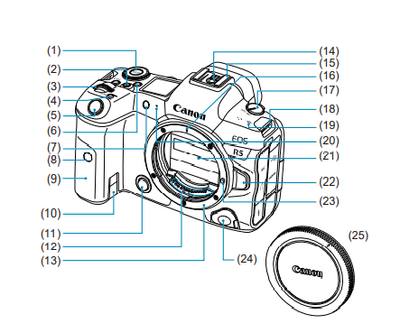- Canon Community
- Discussions & Help
- Camera
- EOS DSLR & Mirrorless Cameras
- Re: 3 pin connector on EOS R5
- Subscribe to RSS Feed
- Mark Topic as New
- Mark Topic as Read
- Float this Topic for Current User
- Bookmark
- Subscribe
- Mute
- Printer Friendly Page
- Mark as New
- Bookmark
- Subscribe
- Mute
- Subscribe to RSS Feed
- Permalink
- Report Inappropriate Content
06-25-2022 04:06 PM
where is the 3 pin connector on canon camera eos R5? I kneed to connect a Miops shooter. Thanks. Roberto
Solved! Go to Solution.
Accepted Solutions
- Mark as New
- Bookmark
- Subscribe
- Mute
- Subscribe to RSS Feed
- Permalink
- Report Inappropriate Content
06-26-2022 11:05 AM - edited 06-26-2022 11:08 AM
Greetings,
That connector is behind the cover on #24 as I referenced. What @Atticuslake states about Interval recording being built in is true. It wll do time lapse at what ever interval / # of images you set. Its not triggered by light however.
Canon : Product Manual : EOS R5 : Interval Timer Shooting (start.canon)
I see the smart+ has triggers for lighting, sound and laser.
~Rick
Bay Area - CA
~R5 C (1.1.2.1), ~R50v (1.1.1) ~RF Trinity, ~RF 100 Macro, ~RF 100~400, ~RF 100~500, ~RF 200-800 +RF 1.4x TC, BG-R10, 430EX III-RT ~DxO PhotoLab Elite ~DaVinci Resolve Studio ~ImageClass MF644Cdw/MF656Cdw ~Pixel 8 ~CarePaks Are Worth It
- Mark as New
- Bookmark
- Subscribe
- Mute
- Subscribe to RSS Feed
- Permalink
- Report Inappropriate Content
06-26-2022 11:28 AM
Thank you very much for your help. I was able to put it on. The problem was that I got confused
because the camera input is circular and the cable has another shape, but I managed to see the 3
pins inside the circle. Roberto
- Mark as New
- Bookmark
- Subscribe
- Mute
- Subscribe to RSS Feed
- Permalink
- Report Inappropriate Content
06-25-2022 07:09 PM
#24
~Rick
Bay Area - CA
~R5 C (1.1.2.1), ~R50v (1.1.1) ~RF Trinity, ~RF 100 Macro, ~RF 100~400, ~RF 100~500, ~RF 200-800 +RF 1.4x TC, BG-R10, 430EX III-RT ~DxO PhotoLab Elite ~DaVinci Resolve Studio ~ImageClass MF644Cdw/MF656Cdw ~Pixel 8 ~CarePaks Are Worth It
- Mark as New
- Bookmark
- Subscribe
- Mute
- Subscribe to RSS Feed
- Permalink
- Report Inappropriate Content
06-26-2022 02:31 AM
I have an R5, and I'd like to help, but I have no idea what you're asking. "The 3 pin connector" doesn't mean anything. There is no product called "shooter" on the MIOPS web site.
You need to be more specific about what connector you want -- is it an audio input? A timecode output? A remote control? A flash trigger? A data bus? A power input?
Best would be if you could just tell us what you're trying to achieve. For example, if you want to shoot a timelapse, the R5 has that built-in -- you don't need any external gadget.
- Mark as New
- Bookmark
- Subscribe
- Mute
- Subscribe to RSS Feed
- Permalink
- Report Inappropriate Content
06-26-2022 07:57 AM
Thank you very much for your answer. I am referring to the Miops Smart+ Camera trigger product, https://www.miops.com/products/smart that I used with the Canon 80D, but in order to continue using it with my new Canon EOS R5 they recommend the C1 cable that corresponds to my new EOS R5. But when I receive the cable I can't find the right contact for the cable. The use I give the Miops is to photograph fireworks (pyrotechnics) since it triggers the camera automatically with the rays of light. Thank you very much. Robert
- Mark as New
- Bookmark
- Subscribe
- Mute
- Subscribe to RSS Feed
- Permalink
- Report Inappropriate Content
06-26-2022 08:20 AM
These are the pictures of the Miops. and cable C1.
- Mark as New
- Bookmark
- Subscribe
- Mute
- Subscribe to RSS Feed
- Permalink
- Report Inappropriate Content
06-26-2022 11:05 AM - edited 06-26-2022 11:08 AM
Greetings,
That connector is behind the cover on #24 as I referenced. What @Atticuslake states about Interval recording being built in is true. It wll do time lapse at what ever interval / # of images you set. Its not triggered by light however.
Canon : Product Manual : EOS R5 : Interval Timer Shooting (start.canon)
I see the smart+ has triggers for lighting, sound and laser.
~Rick
Bay Area - CA
~R5 C (1.1.2.1), ~R50v (1.1.1) ~RF Trinity, ~RF 100 Macro, ~RF 100~400, ~RF 100~500, ~RF 200-800 +RF 1.4x TC, BG-R10, 430EX III-RT ~DxO PhotoLab Elite ~DaVinci Resolve Studio ~ImageClass MF644Cdw/MF656Cdw ~Pixel 8 ~CarePaks Are Worth It
- Mark as New
- Bookmark
- Subscribe
- Mute
- Subscribe to RSS Feed
- Permalink
- Report Inappropriate Content
06-26-2022 11:28 AM
Thank you very much for your help. I was able to put it on. The problem was that I got confused
because the camera input is circular and the cable has another shape, but I managed to see the 3
pins inside the circle. Roberto
- Mark as New
- Bookmark
- Subscribe
- Mute
- Subscribe to RSS Feed
- Permalink
- Report Inappropriate Content
06-26-2022 11:37 AM
Greetings,
Yes. The notch is a "key". As long as you confirm alignment and are gentle, you won't have any issues. Be sure to post some shots of your fireworks and pyrotechnics for us.
~Rick
Bay Area - CA
~R5 C (1.1.2.1), ~R50v (1.1.1) ~RF Trinity, ~RF 100 Macro, ~RF 100~400, ~RF 100~500, ~RF 200-800 +RF 1.4x TC, BG-R10, 430EX III-RT ~DxO PhotoLab Elite ~DaVinci Resolve Studio ~ImageClass MF644Cdw/MF656Cdw ~Pixel 8 ~CarePaks Are Worth It
- Mark as New
- Bookmark
- Subscribe
- Mute
- Subscribe to RSS Feed
- Permalink
- Report Inappropriate Content
06-26-2022 02:37 PM - edited 06-26-2022 02:37 PM
And now I know what that connector is for! I always wondered... Yes, using the MIOPS gadget for lightning trigger looks like an interesting idea.
I actually thought Robert was looking for the 3.5mm mic input, for timecode sync or some such.
01/20/2026: New firmware updates are available.
12/22/2025: New firmware update is available for EOS R6 Mark III- Version 1.0.2
11/20/2025: New firmware updates are available.
EOS R5 Mark II - Version 1.2.0
PowerShot G7 X Mark III - Version 1.4.0
PowerShot SX740 HS - Version 1.0.2
10/21/2025: Service Notice: To Users of the Compact Digital Camera PowerShot V1
10/15/2025: New firmware updates are available.
Speedlite EL-5 - Version 1.2.0
Speedlite EL-1 - Version 1.1.0
Speedlite Transmitter ST-E10 - Version 1.2.0
07/28/2025: Notice of Free Repair Service for the Mirrorless Camera EOS R50 (Black)
7/17/2025: New firmware updates are available.
05/21/2025: New firmware update available for EOS C500 Mark II - Version 1.1.5.1
02/20/2025: New firmware updates are available.
RF70-200mm F2.8 L IS USM Z - Version 1.0.6
RF24-105mm F2.8 L IS USM Z - Version 1.0.9
RF100-300mm F2.8 L IS USM - Version 1.0.8
- EOS 300 Flash not going off in EOS DSLR & Mirrorless Cameras
- I have no visible menu on Canon EOS2000D in EOS DSLR & Mirrorless Cameras
- Looking For Interface Cable EOS R6 Mark II in Camera Accessories
- EOS 7D LCD black in EOS DSLR & Mirrorless Cameras
- Canon EoS R7 USB C Charging not workin in EOS DSLR & Mirrorless Cameras
Canon U.S.A Inc. All Rights Reserved. Reproduction in whole or part without permission is prohibited.