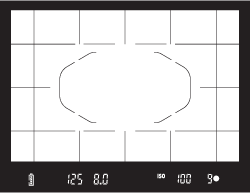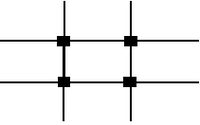- Canon Community
- Discussions & Help
- Camera
- EOS DSLR & Mirrorless Cameras
- Re: 3 X 3 Grid In 7D Viewfinder
- Subscribe to RSS Feed
- Mark Topic as New
- Mark Topic as Read
- Float this Topic for Current User
- Bookmark
- Subscribe
- Mute
- Printer Friendly Page
3 X 3 Grid In 7D Viewfinder
- Mark as New
- Bookmark
- Subscribe
- Mute
- Subscribe to RSS Feed
- Permalink
- Report Inappropriate Content
07-25-2018 10:24 AM
I have had a 7D for several years and it seems to me that, in the past, it displayed the 3x3 grid in the view finder, as it does on the LCD screen, which seems to be completely unavailable to me, now. Is there any way to force the camera to display it?
- Mark as New
- Bookmark
- Subscribe
- Mute
- Subscribe to RSS Feed
- Permalink
- Report Inappropriate Content
07-25-2018 11:20 AM
You should have ...
Grid display
Off
Grid 1
Grid 2
... selections. Do you see that menu?
EOS 1D, EOS 1D MK IIn, EOS 1D MK III, EOS 1D MK IV and EOS 1DX and many lenses.
- Mark as New
- Bookmark
- Subscribe
- Mute
- Subscribe to RSS Feed
- Permalink
- Report Inappropriate Content
07-25-2018 12:18 PM
@ebiggs1
... selections. Do you see that menu?
I do and it is set to Grid 1 which causes the 3 x 3 grid to display on the LCD, which is what I want, but I also want it in the viewfinder. With the VF grid display set to enable, I have six columns and four rows in the viewfinder (5 vertical lines, three horizontal), despite choosing Grid 1. This is not useful for composition, since the two outer columns are narrower than the center four and this is, at best, distracting. I know I can approximate a third, vertically and horizontally, but I would like to understand the point of the 6 x 4 grid?
- Mark as New
- Bookmark
- Subscribe
- Mute
- Subscribe to RSS Feed
- Permalink
- Report Inappropriate Content
07-25-2018 12:48 PM
Oh, OK for the view finder.......
Turn the < Main Dial > to select the 2nd Tools menu.
Turn the < Quick Control Dial > to select VF grid display, then press SET
Turn the < Quick Control Dial > to select Enable, then press SET
This grid will be displayed in the viewfinder.
If I remember correctly this is the only grid for the view finder but it has been a while since I owned my 7D.
EOS 1D, EOS 1D MK IIn, EOS 1D MK III, EOS 1D MK IV and EOS 1DX and many lenses.
- Mark as New
- Bookmark
- Subscribe
- Mute
- Subscribe to RSS Feed
- Permalink
- Report Inappropriate Content
07-25-2018 02:21 PM
Thank you, but that is the grid that I find unhelpful. The 3 x 3 on the LCD is so much easier to use for composition, but the LCD is no good for hand-held (for me). I appreciate your effort. Guess I will have to live with it.
- Mark as New
- Bookmark
- Subscribe
- Mute
- Subscribe to RSS Feed
- Permalink
- Report Inappropriate Content
07-25-2018 03:30 PM
One question I have is how a square grid fits onto a non-square image? How does the rule-of-thirds work in that case?
- Mark as New
- Bookmark
- Subscribe
- Mute
- Subscribe to RSS Feed
- Permalink
- Report Inappropriate Content
07-25-2018 04:11 PM
The grid on the 7D (LCD only) is rectangular. Sort of like this:
- Mark as New
- Bookmark
- Subscribe
- Mute
- Subscribe to RSS Feed
- Permalink
- Report Inappropriate Content
07-25-2018 04:46 PM
Yeah, I don't think the 7D does that in the VF.
EOS 1D, EOS 1D MK IIn, EOS 1D MK III, EOS 1D MK IV and EOS 1DX and many lenses.
- Mark as New
- Bookmark
- Subscribe
- Mute
- Subscribe to RSS Feed
- Permalink
- Report Inappropriate Content
07-26-2018 11:22 AM
@Eliza2018 wrote:The grid on the 7D (LCD only) is rectangular. Sort of like this:
The "rule of thirds" can provide a rudimentary explanation for why some compositions look better than others. But I think you may be trying to follow the rule too slavishly. It's a tool to help you make compositional decisions, not a limit on your artistic sense.
Philadelphia, Pennsylvania USA
- Mark as New
- Bookmark
- Subscribe
- Mute
- Subscribe to RSS Feed
- Permalink
- Report Inappropriate Content
07-26-2018 12:57 PM
@RobertTheFat wrote:
@Eliza2018I think you may be trying to follow the rule too slavishly.
I agree, but I am taking courses and have to meet course criteria. I did do some more reading and apparently, the multi-line grid in the optical view finder is more for architectural photography, to keep the picture level and buildings vertical. I did find an interesting article about creating your own grids, if you have Magic Lantern installed. It was an interesting exercise, but, of course, they can be viewed only on the LCD. It was an interesting way to waste time.
12/18/2024: New firmware updates are available.
EOS C300 Mark III - Version 1..0.9.1
EOS C500 Mark II - Version 1.1.3.1
12/13/2024: EOS Webcam Utility Pro V2.3b is now available to support Windows on ARM PC users.
12/05/2024: New firmware updates are available.
EOS R5 Mark II - Version 1.0.2
11/14/2024: Windows V 2.3a installer for EOS Webcam Utility Pro is available for download
11/12/2024: EOS Webcam Utility Pro - Version 2.3 is available
09/26/2024: New firmware updates are available.
EOS R6 Mark II - Version 1.5.0
08/09/2024: Firmware update available for RC-IP1000 - Version 1.1.1
08/08/2024: Firmware update available for MS-500 - Version 2.0.0
- EOS M50 Everything on the viewfinder is blue in EOS DSLR & Mirrorless Cameras
- Help: R100 Auto Rotate not working when turned on and working when turned off in EOS DSLR & Mirrorless Cameras
- Canon Eos R100 and 10mm Fisheye manual focus lens. Camera will not take photos. in EOS DSLR & Mirrorless Cameras
- EOS R1 Trouble getting manual focus guide to work in AF mode in EOS DSLR & Mirrorless Cameras
- EOS 90D Mode selected doesn't match mode shown on screen in EOS DSLR & Mirrorless Cameras
Canon U.S.A Inc. All Rights Reserved. Reproduction in whole or part without permission is prohibited.