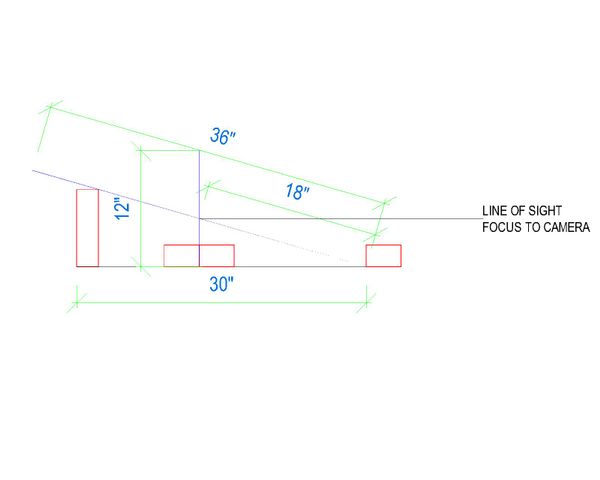canon EF 500mm f/4 l is usm lens Image Stabilization settings
- Mark as New
- Bookmark
- Subscribe
- Mute
- Subscribe to RSS Feed
- Permalink
- Report Inappropriate Content
06-27-2020 06:10 PM
Purchased lightly-used 1st generation 500mm f/4 lens. I'm not sure what "I" and "O" mean for the setting. Also, when would I use Mode 1 and/or Mode 2 (see photo)? Would love any help for these settings. Thanks!
- Mark as New
- Bookmark
- Subscribe
- Mute
- Subscribe to RSS Feed
- Permalink
- Report Inappropriate Content
06-27-2020 07:09 PM - edited 06-27-2020 07:11 PM
You can get the manual from your lens via download from Canon: https://www.usa.canon.com/internet/portal/us/home/support/details/lenses/support-lenses/ef-500mm-f-4...
The I and O are stabilizer on (I) or off (O). Mode 1 corrects for shake in all directions while mode 2 corrects for shake primarily in a panning shot so use typically if hand holding the lens and using a shutter speed.
IS works well but it will draw battery power in use so be aware of this depending upon your camera battery capacity. With the 1DX series it isn't an issue but some of the bodies don't have as much "reserve" capacity and you will need to keep an eye on battery level during extended shooting. I don't use it often (I have the 200, 300, 400, and 800 primes with IS) but when needed it really does work quite well.
And on edit: If you haven't used the "great white" primes before, you will likely find the focus stop buttons around the edge of the outer end of the barrel quite handy BUT if you aren't used to them and accidentally push one you will think your AF is broken 🙂 I reassign the back button focus button on my 1DX bodies to focus stop which duplicates that function for the shorter Canon glass.
Rodger
- Mark as New
- Bookmark
- Subscribe
- Mute
- Subscribe to RSS Feed
- Permalink
- Report Inappropriate Content
06-28-2020 01:29 AM
- Mark as New
- Bookmark
- Subscribe
- Mute
- Subscribe to RSS Feed
- Permalink
- Report Inappropriate Content
06-28-2020 08:29 AM
You are welcome!
What was your shutter speed for the shot that wasn't sharp? The IS under best conditions can compensate for several "stops" of shake but don't count on near perfect results beyond 1 or 2 stops. So with the 500 plus 1.4X on a full frame camera you would still want to be around 1/200 shutter speed if possible and faster still on a crop sensor camera because the effective focal length is longer.
The standard rule of thumb is minimum shutter speed would be 1/focal length without IS, so prior to IS faster than 1/700 for the lens/converter combo on a full frame camera. At this focal length, even with IS and using a "prop" you have to really concentrate on holding it still. The IS corrects for minor operator shake but the "keeper" rate with IS will be less as you reduce shutter speed and you will find that if you take several images at the same shutter speed using IS some will be excellent and others less so because of the interaction between the operator and IS. IS cannot compensate for subject movement so at minimum the shutter speed has to be fast enough to freeze subject motion.
The depth of field is going to be quite shallow under typical shooting conditions with the EF 500 and 1.4X. With it mounted on a full frame camera, at 75 feet the depth of field in focus is just over a foot and the same combo on a "crop sensor" has under 8" of depth due to the longer equivalent focal length. Focus is really critical with this combination and particularly with the converter added you may need to use the micro focus calibration procedure if your camera body provides that to calibrate the lens combo to the body. My EF 800 was dead on by itself to my 1DX II, III, and 5DS R bodies but required a couple of steps of bias with the converter added and this is often the case where a lens is perfectly calibrated by itself but requires a slight micro focus calibration adjustment with the converter. Canon camera bodies that provide this adjustment facility will store separate calibration settings for each lens with and without converters.
I had used EF 300 and 400 f2.8 IS equipped lenses for quite a while before recently acquiring an EF 800 f5.6 with IS and I found that the EF 800 brought a new learning curve compared to my experience with the shorter length glass and if you haven't been shooting with long glass you will have the same learning experience with the 500 and 1.4X.
Rodger
- Mark as New
- Bookmark
- Subscribe
- Mute
- Subscribe to RSS Feed
- Permalink
- Report Inappropriate Content
06-28-2020 08:58 AM
- Mark as New
- Bookmark
- Subscribe
- Mute
- Subscribe to RSS Feed
- Permalink
- Report Inappropriate Content
06-28-2020 10:02 AM
Whoa, not so fast with the AFMA. Spend more time getting used to the lens. Learn how the lens behaves. Take some shots from a tripod. Compare Live Shots and viewfinder shots on static subjects. It is allot easy to make bad set of adjustments.
What body are using?
"Fooling computers since 1972."
- Mark as New
- Bookmark
- Subscribe
- Mute
- Subscribe to RSS Feed
- Permalink
- Report Inappropriate Content
06-28-2020 10:12 AM
Using Canon Eos 7D Mark II, with Canon EF 500mm L IS USM lens with Canon Teleconverter 1.4x II. Shot in bright sunlight. To me, it looks like most shots are "back-focused."
- Mark as New
- Bookmark
- Subscribe
- Mute
- Subscribe to RSS Feed
- Permalink
- Report Inappropriate Content
06-28-2020 10:27 AM
@USCRx wrote:Using Canon Eos 7D Mark II, with Canon EF 500mm L IS USM lens with Canon Teleconverter 1.4x II. Shot in bright sunlight. To me, it looks like most shots are "back-focused."
They just might be back focusing. How is it without the the tele?
I use the "Dot Tune"method tune do AFMA. I calibrated my 150-600mm with a yardstick and some bricks to angle it.
"Fooling computers since 1972."
- Mark as New
- Bookmark
- Subscribe
- Mute
- Subscribe to RSS Feed
- Permalink
- Report Inappropriate Content
06-28-2020 10:44 AM
Here is a link to the Canon micro focus adjustment guide: https://cdn.static-bl.com/images/manual/Canon-AF-Micro-Adjust-Guide.pdf
The procedure I use varies only slightly from the Canon procedure in order to save time.
Basically follow their process making sure that you are in good light so that you can use a high shutter speed to avoid any camera induced blur. I use a high contrast object set into the grass at a typical working distance for the lens. Set your aperture wide open, single shot focus with a single focus point on the object. Grass makes an excellent test subject around the object because you can easily determine front or back focus based upon it. I shoot everything using RAW files and even if you normally use JPG, I would go with RAW for this procedure.
Where I differ from the Canon procedure is to take multiple shots with different AF calibration offsets in one session so that I can determine either the exact point from the first session or at least the narrow range needed for the second run to zero in. Since you are calibrating the lens, I would take the series of shots with the bare lens, with the 1.4X converter, and also with the 2X converter if you plan on using one. Start with the bare lens and take three shots with the micro focus at its starting point of 0, then set it to plus 3, plus 5, and plus 8 and take three shots at each of these offsets. Then do the same for -3, -5, and -8. You take three shots at each offset because you don't want one aberrant shot to throw off your calibration procedure.
Do the same run with the converter(s) and then examine your files on the computer. The EXIF data shows the focal length AND the calibration offset so you shouldn't need to write that down (at least when using Windows, maybe not with Mac DPP). Your results should show you either the exact offset needed or you will at least know the offset points you need to take additional test shots within. None of my Canon glass has needed more than 4 bias points of offset with converters but it is possible that within the range of 8 isn't enough for some glass and bodies but I think the odds are very high it will be within the narrow range of +/- 8. Using this process, I can easily dial in a lens and converters in 10 minutes so it isn't a major process.
Rodger
- Mark as New
- Bookmark
- Subscribe
- Mute
- Subscribe to RSS Feed
- Permalink
- Report Inappropriate Content
06-28-2020 12:40 PM - edited 06-28-2020 12:40 PM
Grass works. I like to use a yardstick, bricks, and a target.
"Fooling computers since 1972."