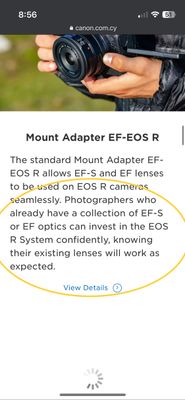- Canon Community
- Discussions & Help
- Camera
- EF & RF Lenses
- Re: R5C Canon EF lenses that don't work in video m...
- Subscribe to RSS Feed
- Mark Topic as New
- Mark Topic as Read
- Float this Topic for Current User
- Bookmark
- Subscribe
- Mute
- Printer Friendly Page
R5C Canon EF lenses that don't work in video mode
- Mark as New
- Bookmark
- Subscribe
- Mute
- Subscribe to RSS Feed
- Permalink
- Report Inappropriate Content
09-03-2023 03:25 PM - edited 11-24-2024 09:34 PM
To all R5C owners, can you please indicate which CANON EF lenses don't work in video mode, so that we can bring it to the attention of Canon engineers who work on firmware updates, as well as warn fellow users which lenses to stay away from in the time being? I know certain third party lenses have issues, but you would think that Canon would at least support their own lenses, but this doesn't seem to be the case at all.
It would be good to compile a list of which ones aren't recognized by the camera's video menu with the "attached lens not supported by the camera. Lens will not work." message. (Edit Nov 24, 2024 I've added a photo of the error message)
To start:
Canon: 17-35mm 2.8L, 85mm 1.2L, Canon 20-35mm 2.8 L, Canon 14mm 2.8 L
Tokina: 28-70 2.8 ATX
Sigma: 35mm 1.4, Sigma 24-70mm 2.8 (works, but iffy auto focus and poor IS functionality)
Tamron: 24-70mm 2.8 G2 (some work fine and some don't), 70-200mm G2, 35mm 1.4
Edit: As pointed out repeatedly by users below, many third party lenses aren't fully compatible with high (photo) burst modes and that's fine, this topic is meant to focus on Canon's incompatible EF glass in VIDEO mode on the R5C/C70 despite their vague marketing that claims compatibility via the EF-RF adapter (see screenshot, attached). I also peaked at the R5C user guide which does make mention of certain "optimal" lenses, for PHOTO mode and there's no mention of optimal nor incompatible lenses in the Cine menu which is frustrating because often the lenses that are prompting the "lens will not work" message on the R5C in Video, turn work perfectly fine in photo mode or on the regular R5 in both photo & video modes, and on all other R series bodies (R6, R3 etc...). Perhaps this will change with the release of the R5Markii and R1.

- Mark as New
- Bookmark
- Subscribe
- Mute
- Subscribe to RSS Feed
- Permalink
- Report Inappropriate Content
11-24-2024 09:25 PM
Oh boy, another L series that doesn't work in video mode? When you say it's not working, are you getting the "Attached lens not supported by the camera. Lens will not function" message? Or is it another form of "not working"?
- Mark as New
- Bookmark
- Subscribe
- Mute
- Subscribe to RSS Feed
- Permalink
- Report Inappropriate Content
11-25-2024 06:45 PM
The thing is the communication never changed. But the communication speed did. A lot of older lenses use a very slow communication speed. Arc Form Drive AF motor lenses use a very slow communication speed. That’s why they’re limited to 3 fps it’s not the camera it’s the lens. When a Canon EF lens is mounted to an EF Mount camera. The camera and the lens will find an optimal clock speed.
Bodies: EOS 5D Mark IV
Lenses: EF Holy Trinity, EF 85mm F/1.8 USM
Speedlites: 420EX, 470EX-AI, 550EX & 600EX II-RT
- Mark as New
- Bookmark
- Subscribe
- Mute
- Subscribe to RSS Feed
- Permalink
- Report Inappropriate Content
02-23-2025 10:40 AM
For some reason I can no longer edit the original post, so I'm replying to update the list and add more lenses that myself and other Reddit/Facebook users have reported, that don't work in Video mode.
AKA the dreaded, R5 C "Attached lens not supported by the camera. It will not function." message followed by "Invalid operation" if you try to record or adjust the aperture.
Once again, to all the Canon ambassadors on this forum, this lens list is exclusive to Video mode, has nothing to do with FPS burst, other photo modes or USB-C power. All of the lenses on this list below, work adequately in Photo mode, given their age and 3rd party status. R5 C owners do not expect these lenses to perform as well as modern native RF glass, but Canon continues to market R mount bodies with the EF-RF Adapter, "knowing their existing lenses will work as expected" -but that is simply not true. I've emailed Canon Customer service about this and to date I have not received a response, so in the meantime, I'll continue to compile this list to help future R5C video shooters avoid buying secondhand lenses that are essentially, expensive paperweights.
Canon:
- 35mm f/2.0 EF
- 50mm f/1.8 (classic) EF
- 17-35mm f/2.8L EF
- 85mm f/1.2L (mark I) EF
- 20-35mm f/2.8 L EF
- 14mm f/2.8 L EF
- 70-200mm f/2.8 L (mark I) EF
- 24-70mm f/4.0 L EF
Tokina:
- 28-70 f/2.8 ATX EF
Sigma:
- 35mm f/1.4 EF (with firmware dock you can update the lens, to make it compatible)
- 24-70mm f/2.8 EF (it "works", but has noticeably poor auto focus tracking and poor IS functionality in handheld video)
Tamron:
- 24-70mm f/2.8 G2 EF (apparently some work fine and some suffer like the Sigma 24-70mm)
- 70-200mm f/2.8 G2 EF
- 35mm f/1.4 EF
Most recently, I noticed that of my older trinity of primes, the 24/35/50 only the 24mm 2.8 works on the R5C, the 35 and 50 have been added to the list above. I don't won the 85mm f/1.8 anymore but I would hazard a guess that it doesn't work either.
- Mark as New
- Bookmark
- Subscribe
- Mute
- Subscribe to RSS Feed
- Permalink
- Report Inappropriate Content
02-23-2025 11:19 AM
This is laid out very clearly starting on page 242 of the EOS R5 C Advanced User Guide (VIDEO edition)
I've attached the pages that show the compatible lenses.
If you have other questions about which Canon lenses will work with your EOS R5 C, please call support at 1-800-OK-CANON (800-652-2666).
- Mark as New
- Bookmark
- Subscribe
- Mute
- Subscribe to RSS Feed
- Permalink
- Report Inappropriate Content
02-25-2025 08:20 AM
"Very clearly" is a stretch. That chart only talks about IRIS control or Slow & Fast recording modes, it doesn't clarify anything or let users known that "hey, by the way, some EF lenses won't even let you hit record" and it also doesn't change the fact that Canon continues to poorly market the transition from EF-RF by telling users "get this adapter and all your EF lenses will work!" when instead they should be saying "with this adapter almost all your EF lenses will work, *except for the ones that don't". It's deceptive marketing and affects only a small subset of R5C video users, so they don't address it or they're content with a mod like you telling me to "read your manual", which again, doesn't clearly define anything.
- « Previous
- Next »
- « Previous
- Next »
03/18/2025: New firmware updates are available.
EOS R5 Mark II - Version 1.0.3
02/20/2025: New firmware updates are available.
RF70-200mm F2.8 L IS USM Z - Version 1.0.6
RF24-105mm F2.8 L IS USM Z - Version 1.0.9
RF100-300mm F2.8 L IS USM - Version 1.0.8
RF50mm F1.4 L VCM - Version 1.0.2
RF24mm F1.4 L VCM - Version 1.0.3
01/27/2025: New firmware updates are available.
01/22/2024: Canon Supports Disaster Relief Efforts in California
01/14/2025: Steps to resolve still image problem when using certain SanDisk SD cards with the Canon EOS R5 Mark II
12/18/2024: New firmware updates are available.
EOS C300 Mark III - Version 1..0.9.1
EOS C500 Mark II - Version 1.1.3.1
12/13/2024: EOS Webcam Utility Pro V2.3b is now available to support Windows on ARM PC users.
11/14/2024: Windows V 2.3a installer for EOS Webcam Utility Pro is available for download
11/12/2024: EOS Webcam Utility Pro - Version 2.3 is available
09/26/2024: New firmware updates are available.
- Unexpected Discovery when mixing Tamron and Canon Lenses and Teleconverters. in EF & RF Lenses
- EOS R50 upgrade suggestions for wildlife and sports videos in EOS DSLR & Mirrorless Cameras
- EOS R6 Mark II video images look washed out on Portkeys LH5P II monitor in EOS DSLR & Mirrorless Cameras
- What happens to my meta data when I edit the raw photo in DPP and then save as a JPG in Camera Software
- EOS R5 Mark II Magnification button not working in video mode when HDR is on in EOS DSLR & Mirrorless Cameras
Canon U.S.A Inc. All Rights Reserved. Reproduction in whole or part without permission is prohibited.