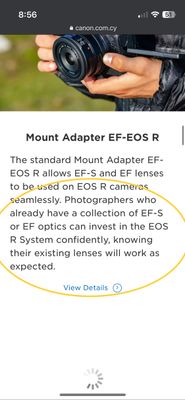- Canon Community
- Discussions & Help
- Camera
- EF & RF Lenses
- Re: R5C Canon EF lenses that don't work in video m...
- Subscribe to RSS Feed
- Mark Topic as New
- Mark Topic as Read
- Float this Topic for Current User
- Bookmark
- Subscribe
- Mute
- Printer Friendly Page
R5C Canon EF lenses that don't work in video mode
- Mark as New
- Bookmark
- Subscribe
- Mute
- Subscribe to RSS Feed
- Permalink
- Report Inappropriate Content
09-03-2023 03:25 PM - edited 11-24-2024 09:34 PM
To all R5C owners, can you please indicate which CANON EF lenses don't work in video mode, so that we can bring it to the attention of Canon engineers who work on firmware updates, as well as warn fellow users which lenses to stay away from in the time being? I know certain third party lenses have issues, but you would think that Canon would at least support their own lenses, but this doesn't seem to be the case at all.
It would be good to compile a list of which ones aren't recognized by the camera's video menu with the "attached lens not supported by the camera. Lens will not work." message. (Edit Nov 24, 2024 I've added a photo of the error message)
To start:
Canon: 17-35mm 2.8L, 85mm 1.2L, Canon 20-35mm 2.8 L, Canon 14mm 2.8 L
Tokina: 28-70 2.8 ATX
Sigma: 35mm 1.4, Sigma 24-70mm 2.8 (works, but iffy auto focus and poor IS functionality)
Tamron: 24-70mm 2.8 G2 (some work fine and some don't), 70-200mm G2, 35mm 1.4
Edit: As pointed out repeatedly by users below, many third party lenses aren't fully compatible with high (photo) burst modes and that's fine, this topic is meant to focus on Canon's incompatible EF glass in VIDEO mode on the R5C/C70 despite their vague marketing that claims compatibility via the EF-RF adapter (see screenshot, attached). I also peaked at the R5C user guide which does make mention of certain "optimal" lenses, for PHOTO mode and there's no mention of optimal nor incompatible lenses in the Cine menu which is frustrating because often the lenses that are prompting the "lens will not work" message on the R5C in Video, turn work perfectly fine in photo mode or on the regular R5 in both photo & video modes, and on all other R series bodies (R6, R3 etc...). Perhaps this will change with the release of the R5Markii and R1.

- Mark as New
- Bookmark
- Subscribe
- Mute
- Subscribe to RSS Feed
- Permalink
- Report Inappropriate Content
11-23-2023 06:10 AM - edited 11-23-2023 06:15 AM
For informational purposes. This is a list of EF lenses that support 12 shots/sec. continuous shooting in [High-speed continuous shooting plus] drive mode. I'm still looking for a list of lenses listed as compatible with video mode specifically. I think it is possible that no such list exists.
Also note that many firmware releases also include a list of lenses added by release. Many are cinema specific lenses.
EF24mm f/2.8 IS USM
EF28mm f/2.8 IS USM
EF35mm f/1.4L II USM
EF35mm f/2 IS USM
EF40mm f/2.8 STM
EF50mm f/1.8 STM
EF85mm f/1.4L IS USM
EF100mm f/2.8L Macro IS USM
EF300mm f/2.8L IS II USM
EF400mm f/2.8L IS II USM
EF400mm f/2.8L IS III USM
EF400mm f/4 DO IS II USM
EF500mm f/4L IS II USM
EF600mm f/4L IS II USM
EF600mm f/4L IS III USM
EF8-15mm f/4L Fisheye USM
EF11-24mm f/4L USM
EF16-35mm f/2.8L III USM
EF16-35mm f/4L IS USM
EF24-70mm f/2.8L II USM
EF24-70mm f/4L IS USM
EF24-105mm f/4L IS II USM
EF24-105mm f/3.5-5.6 IS STM
EF70-200mm f/2.8L IS II USM
EF70-200mm f/2.8L IS III USM
EF70-200mm f/4L IS II USM
EF70-300mm f/4-5.6L IS USM
EF70-300mm f/4-5.6 IS II USM
EF100-400mm f/4.5-5.6L IS II USM
EF200-400mm f/4L IS USM Extender 1.4X
EF-S24mm f/2.8 STM
EF-S35mm f/2.8 Macro IS STM
EF-S10-18mm f/4.5-5.6 IS STM
EF-S18-55mm f/3.5-5.6 IS STM
EF-S18-55mm f/4-5.6 IS STM
EF-S18-135mm f/3.5-5.6 IS USM
EF-S18-135mm f/3.5-5.6 IS STM
EF-S55-250mm f/4-5.6 IS STM
~Rick
Bay Area - CA
~R5 C (1.0.9.1) ~RF Trinity, ~RF 100 Macro, ~RF 100~400, ~RF 100~500, ~RF 200-800 +RF 1.4x TC, BG-R10, 430EX III-RT ~DxO PhotoLab Elite ~DaVinci Resolve Studio ~ImageClass MF644Cdw/MF656Cdw ~Pixel 8 ~CarePaks Are Worth It
- Mark as New
- Bookmark
- Subscribe
- Mute
- Subscribe to RSS Feed
- Permalink
- Report Inappropriate Content
11-23-2023 06:43 AM - edited 11-23-2023 06:44 AM
“ To Deadeye Jonny's point I agree a list of compatible lenses or non compatible lenses should be handed out with the camera. “
Try reading the camera’s User Guide. There is a list of compatible Canon EF lenses in the manuals for the R5c R6, and every other R series body. The lists are identical.
His complaint is that there should be list of lenses that are NOT compatible, too.
"Enjoying photography since 1972."
- Mark as New
- Bookmark
- Subscribe
- Mute
- Subscribe to RSS Feed
- Permalink
- Report Inappropriate Content
11-23-2023 06:47 AM - edited 11-23-2023 06:54 AM
Greetings,
R5 C Advanced User Guide - Video Edition
This is the video specific manual released in June 2023 with firmware version 1.0.4.1. Note that v1.0.5.1 was released a week later. It corrected the inclusion of pixel shift in the menu's (which the R5 C is not capable of)
See page 240 for a list of compatible lenses. Only Canon lenses are listed. Interpretation can be tricky. Obviously any lens released after this was published will not be included.
I also noted that the USA site (as of today) does not have a download for the photo edition and video edition manuals. Earlier this week the downloads for the R5 C were broken and missing from the site. Its been restored, but might be missing these downloads. Another possibility firmware v1.0.6.1 is scheduled to be released in the next 3 weeks (hopefully by mid December) so, new photo and video user guides may be in the works. Canon has been good about updating their documentation as new features have been added to the R5 C.
eosr5c-aug5-video-en.pdf (c-wss.com)
Let me reach out to some resources and see if something official exists 😎
~Rick
Bay Area - CA
~R5 C (1.0.9.1) ~RF Trinity, ~RF 100 Macro, ~RF 100~400, ~RF 100~500, ~RF 200-800 +RF 1.4x TC, BG-R10, 430EX III-RT ~DxO PhotoLab Elite ~DaVinci Resolve Studio ~ImageClass MF644Cdw/MF656Cdw ~Pixel 8 ~CarePaks Are Worth It
- Mark as New
- Bookmark
- Subscribe
- Mute
- Subscribe to RSS Feed
- Permalink
- Report Inappropriate Content
11-23-2023 08:47 AM - edited 11-23-2023 08:48 AM
“ See page 240 for a list of compatible lenses. Only Canon lenses are listed. Interpretation can be tricky. Obviously any lens released after this was published will not be included. “
I applaud your efforts. Nice job..
Only Canon lenses are listed because only Canon lenses are supported by Canon. Third party lenses are supported by the third party lens manufacturer, not Canon.
"Enjoying photography since 1972."
- Mark as New
- Bookmark
- Subscribe
- Mute
- Subscribe to RSS Feed
- Permalink
- Report Inappropriate Content
01-10-2024 10:59 AM - edited 01-10-2024 11:01 AM
I understand they are old lens. However, there are people that have spent more than 2grand on these lens. The very idea is for these lens to last a lifetime, actually multiple lifetimes when taken proper care. Canon should either stop advertising that one can keep shooting with ef lens and their new mirrorless if they can't support it, or actually support them. The 85mm f1.2 mkII was a popular lens of its time and even now. The lens was ahead of its time in many ways. Now it doesn't work on R5C in video mode. While it works in photo mode. What does this show? Canon and their cripple hammer all over again.
- Mark as New
- Bookmark
- Subscribe
- Mute
- Subscribe to RSS Feed
- Permalink
- Report Inappropriate Content
01-10-2024 11:44 AM
Canon, or any other company that would make lenses, never made any guarantees that such lenses could be used for every possible scenario for one's entire lifetime.
Note also that there are dedicated video lenses that would do much better. i.e. lenses with very little or no focus breathing. Lenses rated in T-stops rather than f-stops to ensure same exposure when swapping lenses. Lenses with the same barrel diameter to also make swapping easier. And gearing to allow for pulling focus. You don't find these features on lenses originally designed for taking photos.
Ricky
Camera: EOS 5D IV, EF 50mm f/1.2L, EF 135mm f/2L
Lighting: Profoto Lights & Modifiers
- Mark as New
- Bookmark
- Subscribe
- Mute
- Subscribe to RSS Feed
- Permalink
- Report Inappropriate Content
11-04-2024 09:50 AM
THIS. Exactly. They ought to stop advertising it.
This topic, even now, over a year later, after numerous firmware updates and new product launches, is still annoying to encounter. I still keep seeing new posts online from new R5C users who just got the "Attached lens will not work" message for the first time, and they're caught off guard because not enough people are shedding light on this and warning potential customers.
If you Google "R5 C lens compatibility" you still encounter Canon hosted landing pages that boast RF-EF (Photo) Lens compatibility, "The RF mount remains compatible with Canon EF Cinema and photo lenses, thanks to a selection of Canon EF-EOS R mount adapters. When shooting video, achieve superb shallow depth of field in brightly lit environments, through using the Canon drop-in filter mount adapter with a variable ND".
The R5 C is indeed a "cinema" camera, and I agree with replies from Canon White Knights who say that we "cinema" users should be focused on using "cinema" glass, and not to expect vintage EF lenses to work on modern tech, up to a point. The part of me (and other video users) that doesn't agree with you guys, is the side that comes back with facts:
- This is priced as an entry level Cinema camera, it's not marketed as, nor is it priced as a C700/C500 or an Alexa/RED, etc... Entry level users aren't going to have budgets for "proper" cinema glass, and Canon knows that, it's why they market this camera as a "hybrid" camera and promote it with Youtubers and independent filmmakers.
- Canon still advertises the use of EF glass "without compromise", with the use of their RF adapters
- Many Cinematographers and Videographers don't like Focus by Wire Lenses because if you have to manually focus, you can't feel the lens, so they (we) seek out older EF lenses that don't have FBW designs because it's hard to pull focus when you have no haptic feedback on your focus ring.
- Many Cinematographers and Videographers also really enjoy using the Drop in Filter adapter, which is deigned for use with EF lenses
- Lastly, I know photographers really like the clinical sharpness and CA/SA free look of the new RF lenses, but for video, older lenses with flaws are actually something we now seek, because it's visually more interesting to have a lens that has busy bokeh, flares and a lack of sharpness because talent these days, don't appreciate seeing every pore and wrinkle super crisp in 4k (or 8k!) and we can't easily retouch skin, like photographers can.
To the White Knights who will have a field day that I'm still complaining about this, just consider this, it's 100% not, just a hardware limitation in old glass, because other Cinema camera users are using many of the previously mentioned lenses without issue on the C70/C300/C500/C700 with/without AF, with/without IS turned on/off so this issue seems to only affect R5C users, which points more towards a firmware issue rather than a hardware one. If it was an issue only in the 8k raw mode, then I would say "yeah, maybe it's a power issue" but since it's happening only on the Video menu, and inconsistently with certain lenses, it tells me it's a "cripply hammer" ommission that can be fixed with a firmware update.
(FYI, I have also seen some complaints from R6 users as well, that certain EF L series lenses aren't working for them either with the Canon EF-RF adapters)
- Mark as New
- Bookmark
- Subscribe
- Mute
- Subscribe to RSS Feed
- Permalink
- Report Inappropriate Content
11-23-2024 10:50 PM - edited 11-23-2024 11:19 PM
Canon EF 14mm f/2.8L USM Wide Angle lens is not working with the R5C in video mode. Firmware version listed on camera is 1.0.8.1
- Mark as New
- Bookmark
- Subscribe
- Mute
- Subscribe to RSS Feed
- Permalink
- Report Inappropriate Content
11-24-2024 12:20 AM
I disagree Sir. When they market it as something that can use thousands of readily available EF lens they should stand up to it. Marketing is a guarantee even if they have a small asterisk somewhere. I know there are other lens available for video. But if I am going to buy a new lens and camera why the hell canon then. Sony has much better video options. I want to buy canon because I want to be able to use the lens I already have. The thousands of dollars worth of lens I already have. If I have to revamp entire kit there is really no incentive to stick to canon.
- Mark as New
- Bookmark
- Subscribe
- Mute
- Subscribe to RSS Feed
- Permalink
- Report Inappropriate Content
11-24-2024 12:32 AM - edited 11-24-2024 11:07 PM
@drlee wrote:
Canon EF 14mm f/2.8L USM Wide Angle lens is not working with the R5C in video mode. Firmware version listed on camera is 1.0.8.1
Greetings,
This lens was released in 1991. 33 yr old lens. I'd contact Canon support. There may be a physical limitation. Motor type, communication protocols, etc.
The USM II was released in 2007.
~Rick
Bay Area - CA
~R5 C (1.0.9.1) ~RF Trinity, ~RF 100 Macro, ~RF 100~400, ~RF 100~500, ~RF 200-800 +RF 1.4x TC, BG-R10, 430EX III-RT ~DxO PhotoLab Elite ~DaVinci Resolve Studio ~ImageClass MF644Cdw/MF656Cdw ~Pixel 8 ~CarePaks Are Worth It
03/18/2025: New firmware updates are available.
EOS R5 Mark II - Version 1.0.3
02/20/2025: New firmware updates are available.
RF70-200mm F2.8 L IS USM Z - Version 1.0.6
RF24-105mm F2.8 L IS USM Z - Version 1.0.9
RF100-300mm F2.8 L IS USM - Version 1.0.8
RF50mm F1.4 L VCM - Version 1.0.2
RF24mm F1.4 L VCM - Version 1.0.3
01/27/2025: New firmware updates are available.
01/22/2024: Canon Supports Disaster Relief Efforts in California
01/14/2025: Steps to resolve still image problem when using certain SanDisk SD cards with the Canon EOS R5 Mark II
12/18/2024: New firmware updates are available.
EOS C300 Mark III - Version 1..0.9.1
EOS C500 Mark II - Version 1.1.3.1
12/13/2024: EOS Webcam Utility Pro V2.3b is now available to support Windows on ARM PC users.
11/14/2024: Windows V 2.3a installer for EOS Webcam Utility Pro is available for download
11/12/2024: EOS Webcam Utility Pro - Version 2.3 is available
09/26/2024: New firmware updates are available.
- Unexpected Discovery when mixing Tamron and Canon Lenses and Teleconverters. in EF & RF Lenses
- EOS R50 upgrade suggestions for wildlife and sports videos in EOS DSLR & Mirrorless Cameras
- EOS R6 Mark II video images look washed out on Portkeys LH5P II monitor in EOS DSLR & Mirrorless Cameras
- What happens to my meta data when I edit the raw photo in DPP and then save as a JPG in Camera Software
- EOS R5 Mark II Magnification button not working in video mode when HDR is on in EOS DSLR & Mirrorless Cameras
Canon U.S.A Inc. All Rights Reserved. Reproduction in whole or part without permission is prohibited.