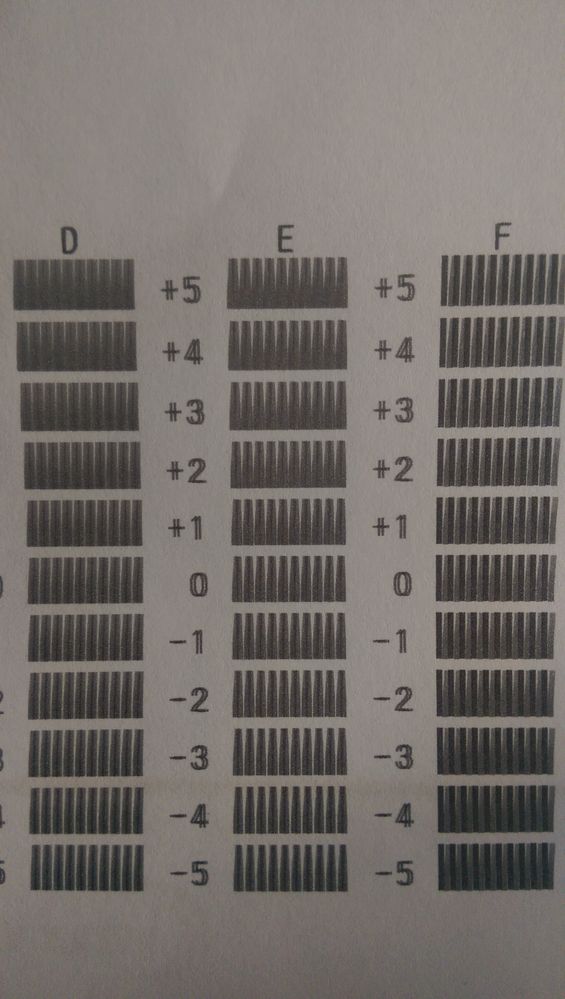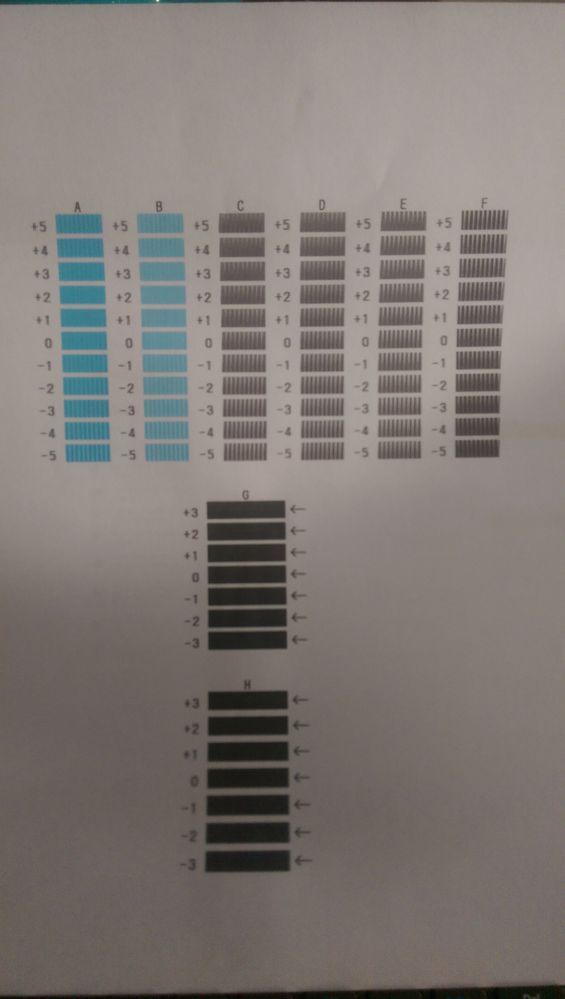- Canon Community
- Discussions & Help
- Printer
- Desktop Inkjet Printers
- text in black ink prints double on my Canon Pixma ...
- Subscribe to RSS Feed
- Mark Topic as New
- Mark Topic as Read
- Float this Topic for Current User
- Bookmark
- Subscribe
- Mute
- Printer Friendly Page
text in black ink prints double on my Canon Pixma MG 7120
- Mark as New
- Bookmark
- Subscribe
- Mute
- Subscribe to RSS Feed
- Permalink
- Report Inappropriate Content
09-20-2016 11:30 AM
When i print text in black on my MG7120, I am seeing the text printed twice, slightly offset so that it appears like a shadow. This only happens with black ink, gray text and other colors all seem to print fine.
Below is an image of the head alignment page for reference, and a close up of the text to illustrate the issue. I had thought to run an auto printer head alignment, but I cannot find the head alignment sheet that shipped with my printer. Is there anyway to get another (if that is even the issue)?
Thank you!
- Mark as New
- Bookmark
- Subscribe
- Mute
- Subscribe to RSS Feed
- Permalink
- Report Inappropriate Content
09-22-2016 11:19 AM
Hello.
Troubleshooting with our support group will be needed to narrow down the cause of your issue. Please contact our support group using the "Contact Us" link below for additional assistance.
This didn't answer your question or issue? Find more help at Contact Us.
- Mark as New
- Bookmark
- Subscribe
- Mute
- Subscribe to RSS Feed
- Permalink
- Report Inappropriate Content
09-28-2016 12:38 AM
I have the exact problem. Have you found a solution?
Neither automatic nor manual head alignment has helped.
- Mark as New
- Bookmark
- Subscribe
- Mute
- Subscribe to RSS Feed
- Permalink
- Report Inappropriate Content
09-15-2022 07:01 PM
Any known solution? I have used all the cleaning tools within Maintenance, no joy.
03/18/2025: New firmware updates are available.
EOS R5 Mark II - Version 1.0.3
02/20/2025: New firmware updates are available.
RF70-200mm F2.8 L IS USM Z - Version 1.0.6
RF24-105mm F2.8 L IS USM Z - Version 1.0.9
RF100-300mm F2.8 L IS USM - Version 1.0.8
RF50mm F1.4 L VCM - Version 1.0.2
RF24mm F1.4 L VCM - Version 1.0.3
01/27/2025: New firmware updates are available.
01/22/2024: Canon Supports Disaster Relief Efforts in California
01/14/2025: Steps to resolve still image problem when using certain SanDisk SD cards with the Canon EOS R5 Mark II
12/18/2024: New firmware updates are available.
EOS C300 Mark III - Version 1..0.9.1
EOS C500 Mark II - Version 1.1.3.1
12/13/2024: EOS Webcam Utility Pro V2.3b is now available to support Windows on ARM PC users.
11/14/2024: Windows V 2.3a installer for EOS Webcam Utility Pro is available for download
11/12/2024: EOS Webcam Utility Pro - Version 2.3 is available
09/26/2024: New firmware updates are available.
- PIXMA TS5150 prints fotocopy fine and fast but only blank pages and very slowl when printing from PC in Desktop Inkjet Printers
- PIXMA TS9521C Will not connect to print. in Desktop Inkjet Printers
- PIXMA G3290 Printing Landscape in Excel in Printer Software & Networking
- PIXMA MX472 - printer prints one page and then stops in Desktop Inkjet Printers
- PIXMA TR4720, paper runs through but will not print in Desktop Inkjet Printers
Canon U.S.A Inc. All Rights Reserved. Reproduction in whole or part without permission is prohibited.