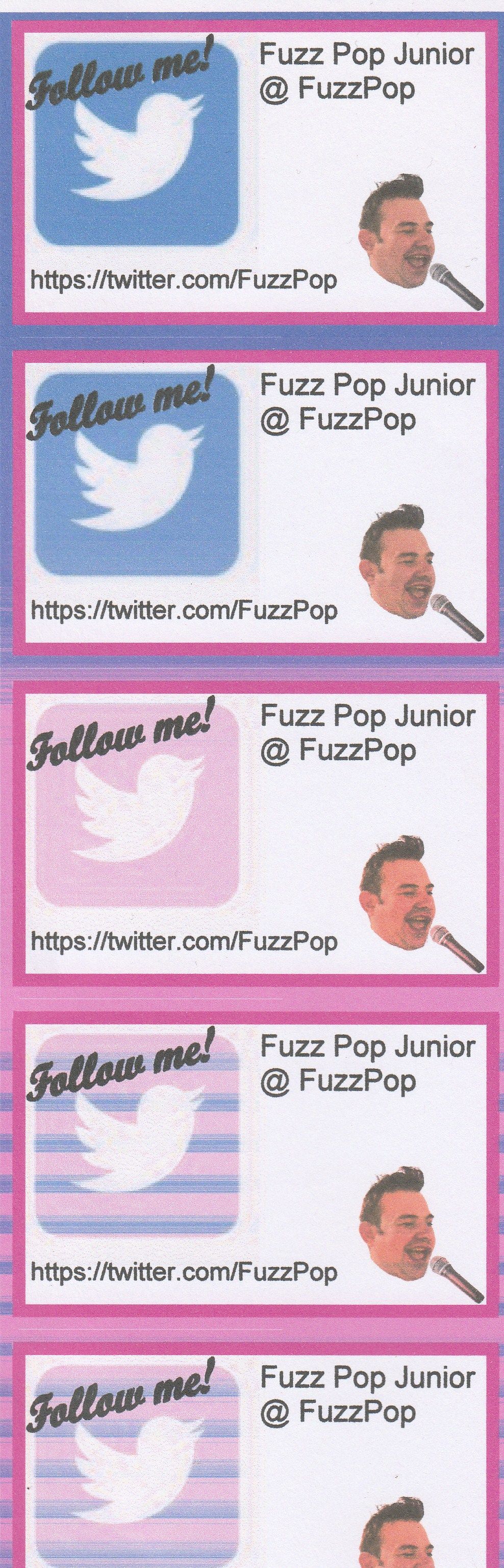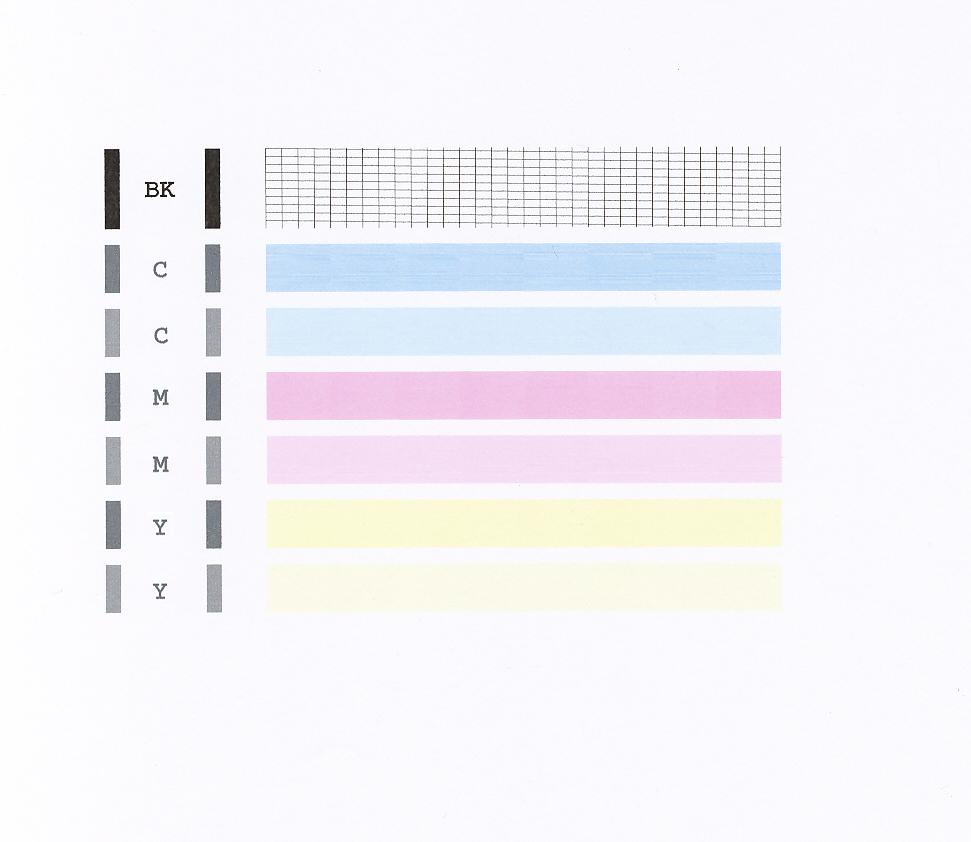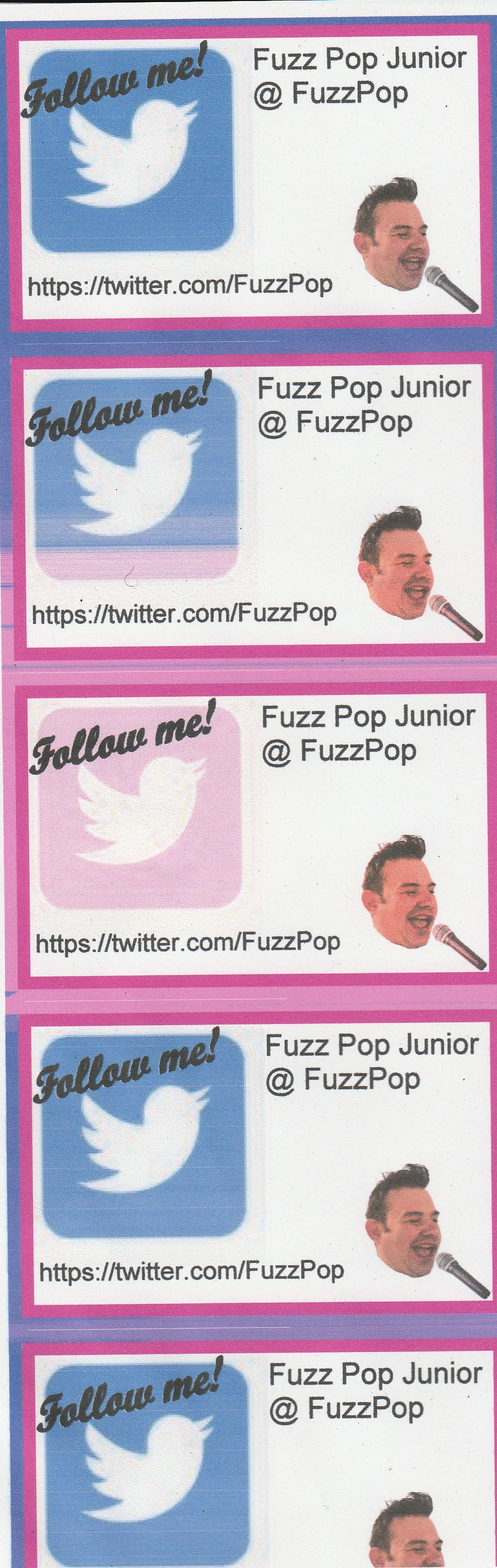- Canon Community
- Discussions & Help
- Printer
- Desktop Inkjet Printers
- printer playing up
- Subscribe to RSS Feed
- Mark Topic as New
- Mark Topic as Read
- Float this Topic for Current User
- Bookmark
- Subscribe
- Mute
- Printer Friendly Page
printer playing up
- Mark as New
- Bookmark
- Subscribe
- Mute
- Subscribe to RSS Feed
- Permalink
- Report Inappropriate Content
02-26-2020
12:42 PM
- last edited on
02-27-2020
08:52 AM
by
Danny
Hi
I have just done a print of something and it printed the first bit ok but then something went wrong with the blue ink.
I have scanned the paper and uploaded it to the net.
- Mark as New
- Bookmark
- Subscribe
- Mute
- Subscribe to RSS Feed
- Permalink
- Report Inappropriate Content
02-26-2020 02:36 PM
Hi newprinter,
What is the model number of the Canon printer that you own?
- Mark as New
- Bookmark
- Subscribe
- Mute
- Subscribe to RSS Feed
- Permalink
- Report Inappropriate Content
02-27-2020 03:05 PM - edited 02-27-2020 03:06 PM
Hi Patrick
Its a MG 2500
- Mark as New
- Bookmark
- Subscribe
- Mute
- Subscribe to RSS Feed
- Permalink
- Report Inappropriate Content
02-28-2020 03:49 PM
Hi newprinter,
Please perform a test of your PIXMA MG2500 printer.
To do this, please hold down the STOP button on the printer until the error light blinks 1 time and then let go of the button.
Please compare your printout to the example below.
Does your test page print correctly?
- Mark as New
- Bookmark
- Subscribe
- Mute
- Subscribe to RSS Feed
- Permalink
- Report Inappropriate Content
02-29-2020
08:21 AM
- last edited on
03-03-2020
10:02 AM
by
Danny
Hi Patrick
Hear is the resault
- Mark as New
- Bookmark
- Subscribe
- Mute
- Subscribe to RSS Feed
- Permalink
- Report Inappropriate Content
02-29-2020
08:27 AM
- last edited on
03-03-2020
10:02 AM
by
Danny
just done another print out of the same thing
- Mark as New
- Bookmark
- Subscribe
- Mute
- Subscribe to RSS Feed
- Permalink
- Report Inappropriate Content
03-02-2020 01:09 PM
- Mark as New
- Bookmark
- Subscribe
- Mute
- Subscribe to RSS Feed
- Permalink
- Report Inappropriate Content
03-02-2020 03:40 PM
Hi newprinter.
From the examples you've given, it seems to be a problem with the color ink cartridge. Try replacing that with a Canon genuine ink cartridge; the print quality should improve.
If you need immediate assistance with this issue, please contact us using the numbers and information at http://Canon.us/ContactLI
Did this answer your question? Please click the Accept as Solution button so that others may find the answer as well.
01/20/2026: New firmware updates are available.
12/22/2025: New firmware update is available for EOS R6 Mark III- Version 1.0.2
11/20/2025: New firmware updates are available.
EOS R5 Mark II - Version 1.2.0
PowerShot G7 X Mark III - Version 1.4.0
PowerShot SX740 HS - Version 1.0.2
10/21/2025: Service Notice: To Users of the Compact Digital Camera PowerShot V1
10/15/2025: New firmware updates are available.
Speedlite EL-5 - Version 1.2.0
Speedlite EL-1 - Version 1.1.0
Speedlite Transmitter ST-E10 - Version 1.2.0
07/28/2025: Notice of Free Repair Service for the Mirrorless Camera EOS R50 (Black)
7/17/2025: New firmware updates are available.
05/21/2025: New firmware update available for EOS C500 Mark II - Version 1.1.5.1
02/20/2025: New firmware updates are available.
RF70-200mm F2.8 L IS USM Z - Version 1.0.6
RF24-105mm F2.8 L IS USM Z - Version 1.0.9
RF100-300mm F2.8 L IS USM - Version 1.0.8
- I cannot get my printer to connect to my home's wifi. The model # is LBP632Cdw in Printer Software & Networking
- Pixma TS3722 All in one - How to Set Up in Desktop Inkjet Printers
- Canon Printer TR8620 support code 6800 in Desktop Inkjet Printers
- cannot get ip address open on web browser to access Canon account-mf455dw in Printer Software & Networking
- PIXMA G3730 says there's a paper jam but there's no paper jam in Desktop Inkjet Printers
Canon U.S.A Inc. All Rights Reserved. Reproduction in whole or part without permission is prohibited.