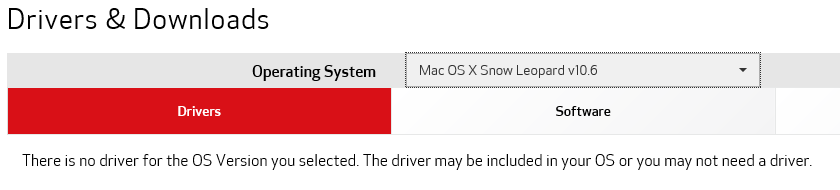- Canon Community
- Discussions & Help
- Printer
- Desktop Inkjet Printers
- printer hook up
- Subscribe to RSS Feed
- Mark Topic as New
- Mark Topic as Read
- Float this Topic for Current User
- Bookmark
- Subscribe
- Mute
- Printer Friendly Page
printer hook up
- Mark as New
- Bookmark
- Subscribe
- Mute
- Subscribe to RSS Feed
- Permalink
- Report Inappropriate Content
10-19-2019 07:43 PM
I bought a cannon MG3620 because it said it would work with OS10.6.8 - now I cant get it hooked up - can anyone help me? thanks in advance
- Mark as New
- Bookmark
- Subscribe
- Mute
- Subscribe to RSS Feed
- Permalink
- Report Inappropriate Content
10-20-2019 12:08 PM - edited 10-20-2019 12:48 PM
@little_sunshine wrote:I bought a cannon MG3620 because it said it would work with OS10.6.8 - now I cant get it hooked up - can anyone help me? thanks in advance
Greetings,
With 3 connectivity options (USB, ethernet or WiFi), "Can't" is not a good problem description. It doesn't tell us what you did or what happened when you did it. Due to your MACs age, your options are limited.
10.6.8 Snow Leapord was released in 2009. 10 yrs old. There is zero development occurring for it. I suggest you retire this device even if you do not intend to connect it to the internet.
Drivers for this OS are not available or may not be needed for your printer. We can try to guide or help, but you will need to provide more information.
~Rick
Bay Area - CA
~R5 C (1.1.2.1), ~R50v (1.1.1) ~RF Trinity, ~RF 100 Macro, ~RF 100~400, ~RF 100~500, ~RF 200-800 +RF 1.4x TC, BG-R10, 430EX III-RT ~DxO PhotoLab Elite ~DaVinci Resolve Studio ~ImageClass MF644Cdw/MF656Cdw ~Pixel 8 ~CarePaks Are Worth It
- Mark as New
- Bookmark
- Subscribe
- Mute
- Subscribe to RSS Feed
- Permalink
- Report Inappropriate Content
10-21-2019 06:20 AM
the printer will not hook up wirelessly. I have ordered a USB cord - hoping that will allow me to use the printer. I am not going to retire this computer - nothing wrong with it - it works efficiently and has no problems - I cant see spending thousands of dollars to replace something that works plus at my age of 66 it doesnt made good financial sense. thanks
- Mark as New
- Bookmark
- Subscribe
- Mute
- Subscribe to RSS Feed
- Permalink
- Report Inappropriate Content
10-21-2019 09:57 AM - edited 10-21-2019 10:03 AM
Greetings,
OK, you have answered one question. You are trying to connect wirelessly... to > what exectly?
Wireless router (assume 2.4Ghz) network as 5G is not supported. You have entered the SSID name of the wireless broadcast and the password or security passphrase and what (???) happens? Error message, etc?
10 yr old computer, right. Nothing wrong with it. However, you need to place value on your time. Regardless of your or it's age, the time you are spending (or wasting) needs to be considered. Your time has value, don't discount it. Computers don't have to cost thousands of dollars... but I agree, MACs are terribly overpriced for what you get.
66 is a great age, hopefully you have many more years to come. My Dad is 82 and has one of everything. PC, laptop, iPAD, iPhone, xBox and a model X.
Technology is a great thing, you're never too old. Don't sell yourself short. A USB cable might help you overcome the challenges of using a (sorry to say) antiquated device. Maybe nothing is wrong with it, but you're spinning your wheels here and I'm sure you have more impotant stuff to do. I hope you won't get to the the end of this only to discover a newer machine would have helped in the first place. Old systems which are end of life are less secure, have compatibility issues and don't receive any development or support. Trying to use them isn't safe and often leads to frustration in the long run. I guess thats for you to decide.
Happy to continue trying to assist.
~Rick
Bay Area - CA
~R5 C (1.1.2.1), ~R50v (1.1.1) ~RF Trinity, ~RF 100 Macro, ~RF 100~400, ~RF 100~500, ~RF 200-800 +RF 1.4x TC, BG-R10, 430EX III-RT ~DxO PhotoLab Elite ~DaVinci Resolve Studio ~ImageClass MF644Cdw/MF656Cdw ~Pixel 8 ~CarePaks Are Worth It
12/18/2025: New firmware updates are available.
12/15/2025: New firmware update available for EOS C50 - Version 1.0.1.1
11/20/2025: New firmware updates are available.
EOS R5 Mark II - Version 1.2.0
PowerShot G7 X Mark III - Version 1.4.0
PowerShot SX740 HS - Version 1.0.2
10/21/2025: Service Notice: To Users of the Compact Digital Camera PowerShot V1
10/15/2025: New firmware updates are available.
Speedlite EL-5 - Version 1.2.0
Speedlite EL-1 - Version 1.1.0
Speedlite Transmitter ST-E10 - Version 1.2.0
07/28/2025: Notice of Free Repair Service for the Mirrorless Camera EOS R50 (Black)
7/17/2025: New firmware updates are available.
05/21/2025: New firmware update available for EOS C500 Mark II - Version 1.1.5.1
02/20/2025: New firmware updates are available.
RF70-200mm F2.8 L IS USM Z - Version 1.0.6
RF24-105mm F2.8 L IS USM Z - Version 1.0.9
RF100-300mm F2.8 L IS USM - Version 1.0.8
- Pixma TS9120 connection issue in Desktop Inkjet Printers
- PIXMA MG3620 Wireless NW Connection in Desktop Inkjet Printers
- PIXMA TR8620 intermittent printing over 6 months. in Printer Software & Networking
- Canon G3202 Error Code 5B00. in Desktop Inkjet Printers
- USB not working in Professional Photo Printers
Canon U.S.A Inc. All Rights Reserved. Reproduction in whole or part without permission is prohibited.