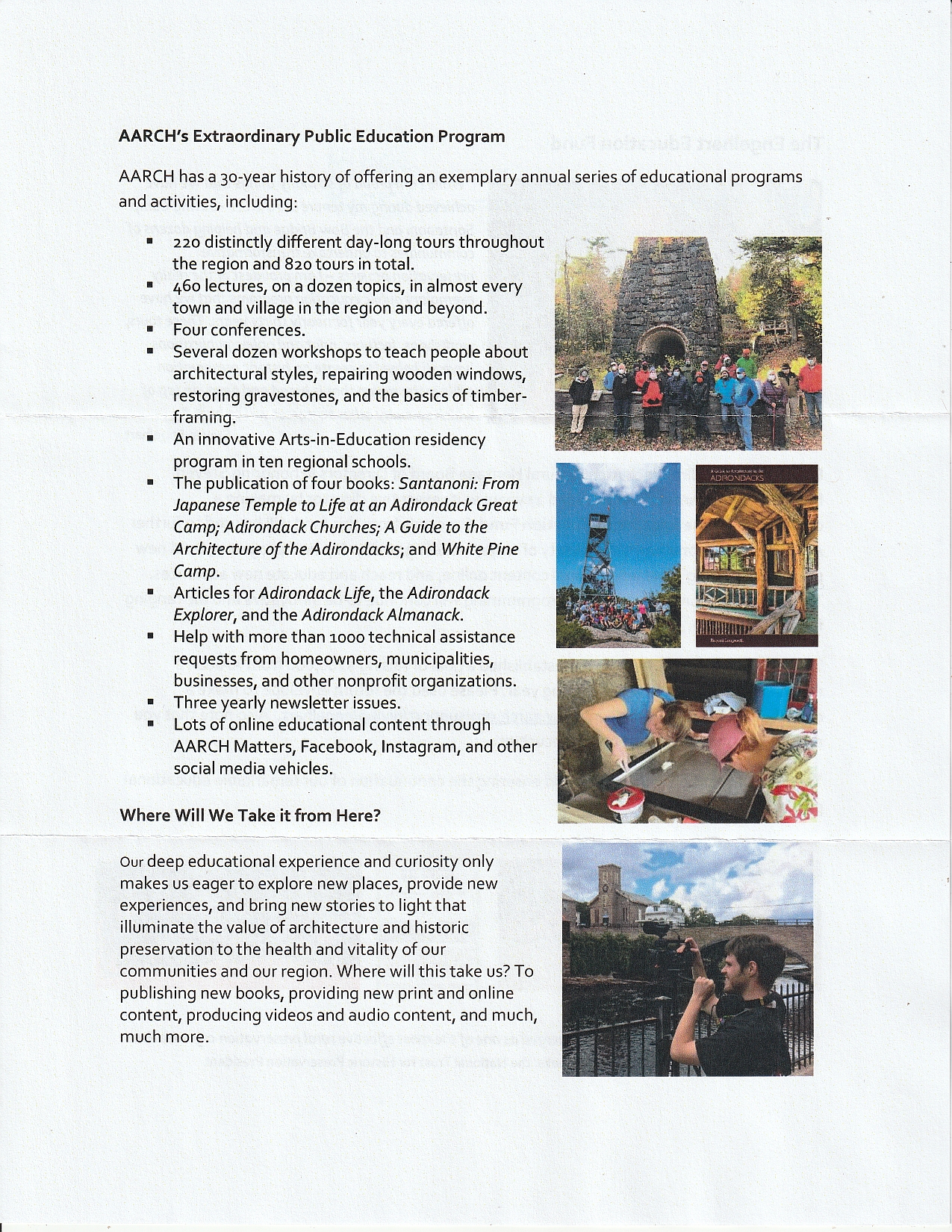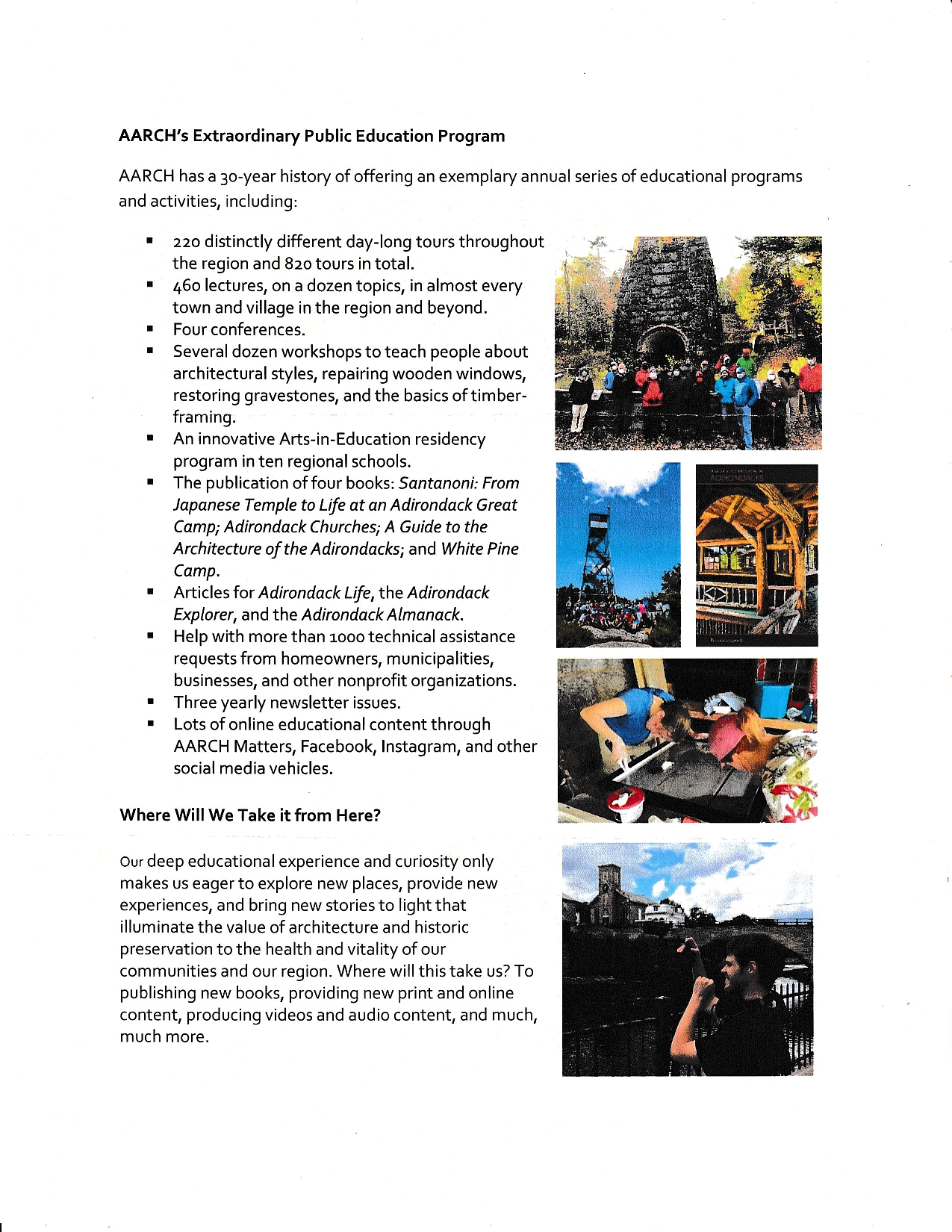- Canon Community
- Discussions & Help
- Printer
- Desktop Inkjet Printers
- color images in a pdf are too dark
- Subscribe to RSS Feed
- Mark Topic as New
- Mark Topic as Read
- Float this Topic for Current User
- Bookmark
- Subscribe
- Mute
- Printer Friendly Page
color images in a pdf are too dark
- Mark as New
- Bookmark
- Subscribe
- Mute
- Subscribe to RSS Feed
- Permalink
- Report Inappropriate Content
06-30-2021 08:40 PM
I've noticed that when I scan as a pdf, color images within pdf's are darker than when I scan as a photo in TIFF. I like the fact that pdf's remove creases that are evident on the original and whites are whiter, but color images in a pdf are darker than the original. How can I get color images within pdf's to be more true to the original color?
Below is a scanned page saved as a TIFF (but shown here as a jpg) and below that is the same page scanned and saved as a pdf (but shown here as a jpg). The difference in color is quite noticeable in the bottom photo within each jpg. I'm using a Canon pixma G7020.
Thanks - David
- Mark as New
- Bookmark
- Subscribe
- Mute
- Subscribe to RSS Feed
- Permalink
- Report Inappropriate Content
08-16-2021 05:30 PM
Hello David121,
PDF files will have less color information in them compared to TIFF files. The contrast is also higher so the dark colors will be darker and the light colors will be lighter. That will also be the reason why the creases in the paper will be diminished. In this situation, I would suggest trying to use the scangear option in the scan utility to fine tune you scan to see if you can get your desired results but it would be hard to scan for lighter images while also removing the creases.
You can check the steps on using the scan gear portion of our software using the link provided HERE.
01/27/2025: New firmware updates are available.
01/22/2024: Canon Supports Disaster Relief Efforts in California
01/14/2025: Steps to resolve still image problem when using certain SanDisk SD cards with the Canon EOS R5 Mark II
12/18/2024: New firmware updates are available.
EOS C300 Mark III - Version 1..0.9.1
EOS C500 Mark II - Version 1.1.3.1
12/13/2024: EOS Webcam Utility Pro V2.3b is now available to support Windows on ARM PC users.
12/05/2024: New firmware updates are available.
EOS R5 Mark II - Version 1.0.2
11/14/2024: Windows V 2.3a installer for EOS Webcam Utility Pro is available for download
11/12/2024: EOS Webcam Utility Pro - Version 2.3 is available
09/26/2024: New firmware updates are available.
EOS R6 Mark II - Version 1.5.0
08/09/2024: Firmware update available for RC-IP1000 - Version 1.1.1
08/08/2024: Firmware update available for MS-500 - Version 2.0.0
- image RUNNER Advance DX 8795i printing issues in Production Printing
- PIXMA G4280 Horrible plain paper washout, but only for image files in Desktop Inkjet Printers
- I cannot ever get my colors even close -PRO-200 in Professional Photo Printers
- PIXMA TS3120 - E36 ERROR in Desktop Inkjet Printers
- G6020: Colors on my new printer are not bright in Desktop Inkjet Printers
Canon U.S.A Inc. All Rights Reserved. Reproduction in whole or part without permission is prohibited.