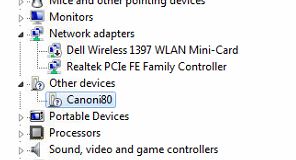- Canon Community
- Discussions & Help
- Printer
- Desktop Inkjet Printers
- Re: canon i80 driver for windows 7 - 32bit
- Subscribe to RSS Feed
- Mark Topic as New
- Mark Topic as Read
- Float this Topic for Current User
- Bookmark
- Subscribe
- Mute
- Printer Friendly Page
canon i80 driver for windows 7 - 32bit
- Mark as New
- Bookmark
- Subscribe
- Mute
- Subscribe to RSS Feed
- Permalink
- Report Inappropriate Content
10-02-2015 11:05 AM
hi,
I have canon i80 and using Windows 7 32-bit operating system. I installed the drivers from
Both driver (File Name: aomwin110ea23us.exe) and software(File Name: eppx-win-4_5_0-en.exe)
But still in 'devices and printers', under 'printers' canon printer doesnot come. It is not recognizing the device.
Attached is the screen shot that I see in device manager
.
Please point to correct driver for this.
thanks in advance.
uv.
- Mark as New
- Bookmark
- Subscribe
- Mute
- Subscribe to RSS Feed
- Permalink
- Report Inappropriate Content
10-04-2015 03:32 AM
The printer being listed as "Other device" usually points to a communication problem. Make sure the printer is plugged directly into the computer (not in a USB hub) and that the cable is <8 feet long.
If that doesn't fix the issue, R-click on the device in the device manager, and select to update the driver (or add the driver). In the box that appears, select to browse your computer, and enter the path C:\Windows\System32\DriverStore\FileRepository and be sure that the checkbox to include subfolders is checked. Complete the prompts to manually associate the driver.
12/18/2025: New firmware updates are available.
12/15/2025: New firmware update available for EOS C50 - Version 1.0.1.1
11/20/2025: New firmware updates are available.
EOS R5 Mark II - Version 1.2.0
PowerShot G7 X Mark III - Version 1.4.0
PowerShot SX740 HS - Version 1.0.2
10/21/2025: Service Notice: To Users of the Compact Digital Camera PowerShot V1
10/15/2025: New firmware updates are available.
Speedlite EL-5 - Version 1.2.0
Speedlite EL-1 - Version 1.1.0
Speedlite Transmitter ST-E10 - Version 1.2.0
07/28/2025: Notice of Free Repair Service for the Mirrorless Camera EOS R50 (Black)
7/17/2025: New firmware updates are available.
05/21/2025: New firmware update available for EOS C500 Mark II - Version 1.1.5.1
02/20/2025: New firmware updates are available.
RF70-200mm F2.8 L IS USM Z - Version 1.0.6
RF24-105mm F2.8 L IS USM Z - Version 1.0.9
RF100-300mm F2.8 L IS USM - Version 1.0.8
- Windows 11 doesn't see imageFORMULA DR-7550C in Scanners
- imageFORMULA DR-C230 CaptureOnTouch says "Cannot find scanner" in Scanners
- PIXMA G620 How to do auto duplex printing on Mac in Desktop Inkjet Printers
- Color Imageclass MF663CDW not connecting to TP-Link D74B Router in Printer Software & Networking
- CanoScan LiDE 400 not working, program is not supported by the computer error in Scanners
Canon U.S.A Inc. All Rights Reserved. Reproduction in whole or part without permission is prohibited.