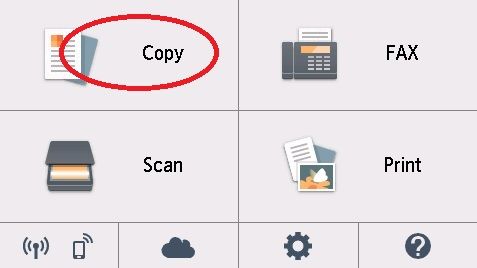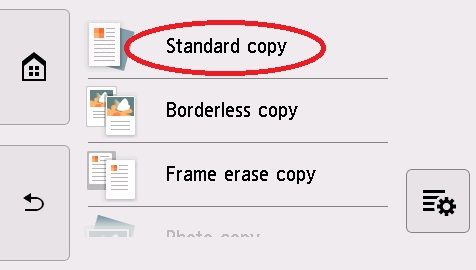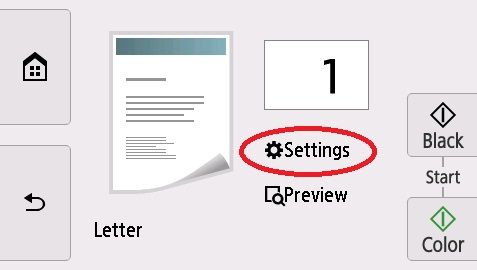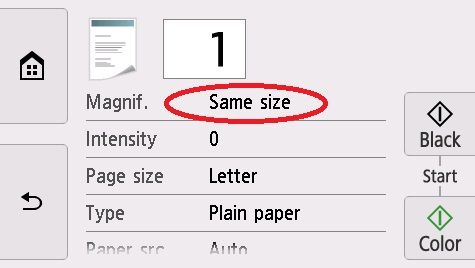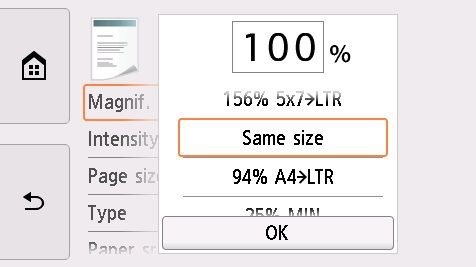- Canon Community
- Discussions & Help
- Printer
- Desktop Inkjet Printers
- Re: Unable to enlarge ID Card on 2 sided copy.
- Subscribe to RSS Feed
- Mark Topic as New
- Mark Topic as Read
- Float this Topic for Current User
- Bookmark
- Subscribe
- Mute
- Printer Friendly Page
- Mark as New
- Bookmark
- Subscribe
- Mute
- Subscribe to RSS Feed
- Permalink
- Report Inappropriate Content
05-04-2022 08:37 PM
I have a canon TR8520 all in one printer. I am trying to copy and enlarge an ID Card on the front panel of the printer. the " Magnif. Same Size " is greyed out, making it impossible to change the size of the card. Any help will be much appreciated.
Solved! Go to Solution.
- Mark as New
- Bookmark
- Subscribe
- Mute
- Subscribe to RSS Feed
- Permalink
- Report Inappropriate Content
05-06-2022 03:17 PM
Hi theweav,
When "ID card copy" is selected on your PIXMA TR8520, enlarging/reducing is not available.
In this case, please use "Standard copy". Once you have selected Standard copy, please tap Settings and you will be able to access the Magnification settings.
- Mark as New
- Bookmark
- Subscribe
- Mute
- Subscribe to RSS Feed
- Permalink
- Report Inappropriate Content
05-06-2022 03:17 PM
Hi theweav,
When "ID card copy" is selected on your PIXMA TR8520, enlarging/reducing is not available.
In this case, please use "Standard copy". Once you have selected Standard copy, please tap Settings and you will be able to access the Magnification settings.
02/20/2025: New firmware updates are available.
RF70-200mm F2.8 L IS USM Z - Version 1.0.6
RF24-105mm F2.8 L IS USM Z - Version 1.0.9
RF100-300mm F2.8 L IS USM - Version 1.0.8
RF50mm F1.4 L VCM - Version 1.0.2
RF24mm F1.4 L VCM - Version 1.0.3
01/27/2025: New firmware updates are available.
01/22/2024: Canon Supports Disaster Relief Efforts in California
01/14/2025: Steps to resolve still image problem when using certain SanDisk SD cards with the Canon EOS R5 Mark II
12/18/2024: New firmware updates are available.
EOS C300 Mark III - Version 1..0.9.1
EOS C500 Mark II - Version 1.1.3.1
12/13/2024: EOS Webcam Utility Pro V2.3b is now available to support Windows on ARM PC users.
12/05/2024: New firmware updates are available.
EOS R5 Mark II - Version 1.0.2
11/14/2024: Windows V 2.3a installer for EOS Webcam Utility Pro is available for download
11/12/2024: EOS Webcam Utility Pro - Version 2.3 is available
09/26/2024: New firmware updates are available.
- imageRUNNER ADVANCE DX Generic Windows PCL6 Print Driver: Unable to Print Custom Sizes Double Sided? in Production Printing
- imageCLASS MF642Cdw Unable to copy double-sided documents in Office Printers
- Question about Pixma Print subscription for Canon PIXMA TS6420a in Desktop Inkjet Printers
- TR4520 2 sided printing always jams on 1st page in Desktop Inkjet Printers
- Unable to enlarge ID Card on 2 sided copy. in Desktop Inkjet Printers
Canon U.S.A Inc. All Rights Reserved. Reproduction in whole or part without permission is prohibited.