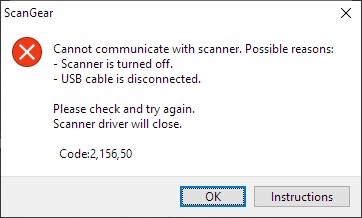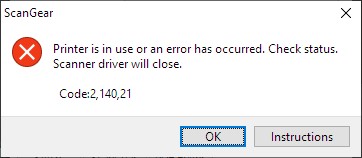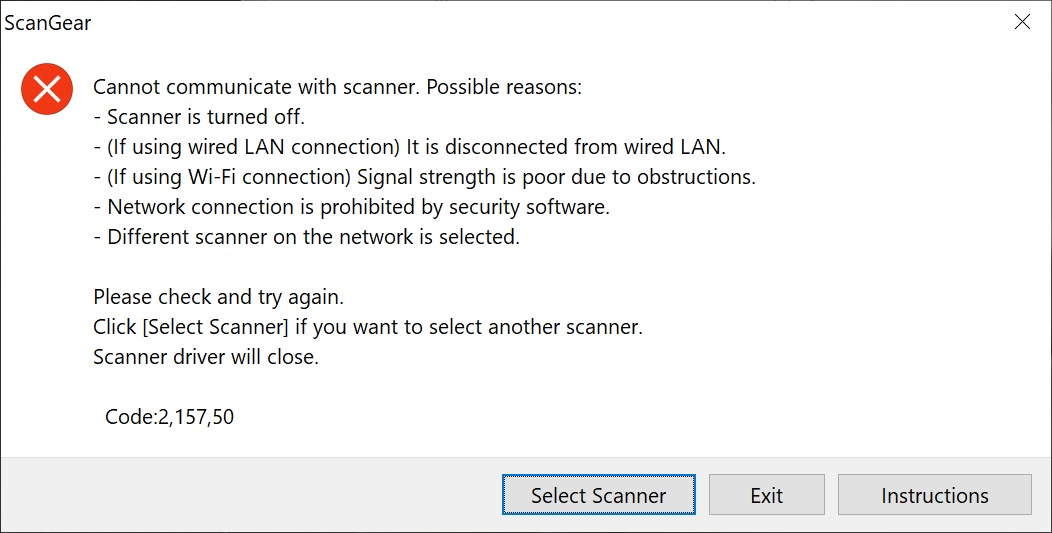- Canon Community
- Discussions & Help
- Printer
- Desktop Inkjet Printers
- Re: Two problems during scanning (Codes 2, 156, 50...
- Subscribe to RSS Feed
- Mark Topic as New
- Mark Topic as Read
- Float this Topic for Current User
- Bookmark
- Subscribe
- Mute
- Printer Friendly Page
Two problems during scanning (Codes 2, 156, 50 and Codes 2, 140, 21) on Canon G7040
- Mark as New
- Bookmark
- Subscribe
- Mute
- Subscribe to RSS Feed
- Permalink
- Report Inappropriate Content
01-02-2021 09:40 PM
I have Canon G7040 attached to Windows 10 x64 via USB cable. Today I have scanned massive document, contained hundred od pages, via automated loader at the top of my device (they called it ATF, if I am right).
After each several pages (from 3 to 15, it depends) I got one of two errors - with codes Code 2, 156, 50 or with Codes 2, 140, 21. It seems it is connectivitu problem. Canon ScanGear software also is freezed during scanning, and I had to switch off/on the printer.
Are there any ways how to solve it?
- Mark as New
- Bookmark
- Subscribe
- Mute
- Subscribe to RSS Feed
- Permalink
- Report Inappropriate Content
01-03-2021 12:31 PM
Greetings,
The "automatic loader" is actually the ADF (Automatic Document Feeder)
Your errors appear to indicate a communications issue between your PC and scanner. It might be the cable, but is more likely a software issue.
You did not say if this is a new issue or something that has happened due to update or upgrade. System changes, etc.
I would suggest downloading the latest version of the printer drivers from your product. There are several builds of Windows 10 available, (we don't know what version or build you are running) yours may also be different since your product is intended for the EU.
PIXMA G7040 - Canon Europe (canon-europe.com)
Uninstalling and reinstaling the printer and its software with restart inbetween might help. 3rd party antivirus and firewall software can also cause communication issues.
~Rick
Bay Area - CA
~R5 C (1.1.2.1), ~R50v (1.1.1) ~RF Trinity, ~RF 100 Macro, ~RF 100~400, ~RF 100~500, ~RF 200-800 +RF 1.4x TC, BG-R10, 430EX III-RT ~DxO PhotoLab Elite ~DaVinci Resolve Studio ~ImageClass MF644Cdw/MF656Cdw ~Pixel 8 ~CarePaks Are Worth It
- Mark as New
- Bookmark
- Subscribe
- Mute
- Subscribe to RSS Feed
- Permalink
- Report Inappropriate Content
01-04-2021 08:34 AM
Hi.
No system changes. I use Windows x10 20H2 OS Build 19042.685, it should be the latest one.
It is a new issue for me, but I scanned 3-5 pages previously. I had never scanned 500 pages before, and may be reason was buffer overfilling (it is my hypothesis, I do not know exactly).
My device is connected my USB cable desktop PC, and Wi-Fi is also activated, because I like possibility to send something from my IPHone for printing. So, my second hypothesis is two connection types (Wi-Fi and USB) can interfere and led to problems.
To tell the truth, I remember similar problem (2,157, 50), see the OLD screenshot. I obtained it when my printer was connected to another device (laptop) via Wi-Fi, but then I reconnected to Desktop via USB and the problem dissapered. Wi-Fi signal is not very strong, 70% usually (measured by the printer itself).
Thanks for the link to drivers, I will reinstall. It will take some time. Then I wiill check scanning it post a reply here.
- Mark as New
- Bookmark
- Subscribe
- Mute
- Subscribe to RSS Feed
- Permalink
- Report Inappropriate Content
02-25-2025 09:14 AM
I think I finally solved it, maybe it's a conflict with the Microsoft Windows 11 driver, with this .bat file launched before the scan, it's fine:
@echo off
sc config stisvc start= disabled
sc stop stisvc
echo The stisvc service has been disabled and stopped.
pause
- Mark as New
- Bookmark
- Subscribe
- Mute
- Subscribe to RSS Feed
- Permalink
- Report Inappropriate Content
03-21-2025 08:10 PM
This didn't work. I tried every single thing (99% of the Google results are AI-generated or SEO farms and were essentially in "Have you tried turning it off and on again?" mode) and still get the error. So I came to the conclusion that my TS3325 scanner feature is now toast or the lid damaged.
- Mark as New
- Bookmark
- Subscribe
- Mute
- Subscribe to RSS Feed
- Permalink
- Report Inappropriate Content
03-25-2025 01:43 AM
I run the script every time as administrator and give OK for UAC, after that it always works, it's not possible that Canon hasn't fixed anything yet!!
01/20/2026: New firmware updates are available.
12/22/2025: New firmware update is available for EOS R6 Mark III- Version 1.0.2
11/20/2025: New firmware updates are available.
EOS R5 Mark II - Version 1.2.0
PowerShot G7 X Mark III - Version 1.4.0
PowerShot SX740 HS - Version 1.0.2
10/21/2025: Service Notice: To Users of the Compact Digital Camera PowerShot V1
10/15/2025: New firmware updates are available.
Speedlite EL-5 - Version 1.2.0
Speedlite EL-1 - Version 1.1.0
Speedlite Transmitter ST-E10 - Version 1.2.0
07/28/2025: Notice of Free Repair Service for the Mirrorless Camera EOS R50 (Black)
7/17/2025: New firmware updates are available.
05/21/2025: New firmware update available for EOS C500 Mark II - Version 1.1.5.1
02/20/2025: New firmware updates are available.
RF70-200mm F2.8 L IS USM Z - Version 1.0.6
RF24-105mm F2.8 L IS USM Z - Version 1.0.9
RF100-300mm F2.8 L IS USM - Version 1.0.8
- cannot get ip address open on web browser to access Canon account-mf455dw in Printer Software & Networking
- PIXMA TR7020 software which can scan both sides using ADF in Printer Software & Networking
- MegaTank GX7120 Scanning upside down in Office Printers
- PIXMA TR8620a Unable to scan on macOS 15 in Desktop Inkjet Printers
- Instructions needed for imagePROGRAF PRO-2600 software installation in Printer Software & Networking
Canon U.S.A Inc. All Rights Reserved. Reproduction in whole or part without permission is prohibited.