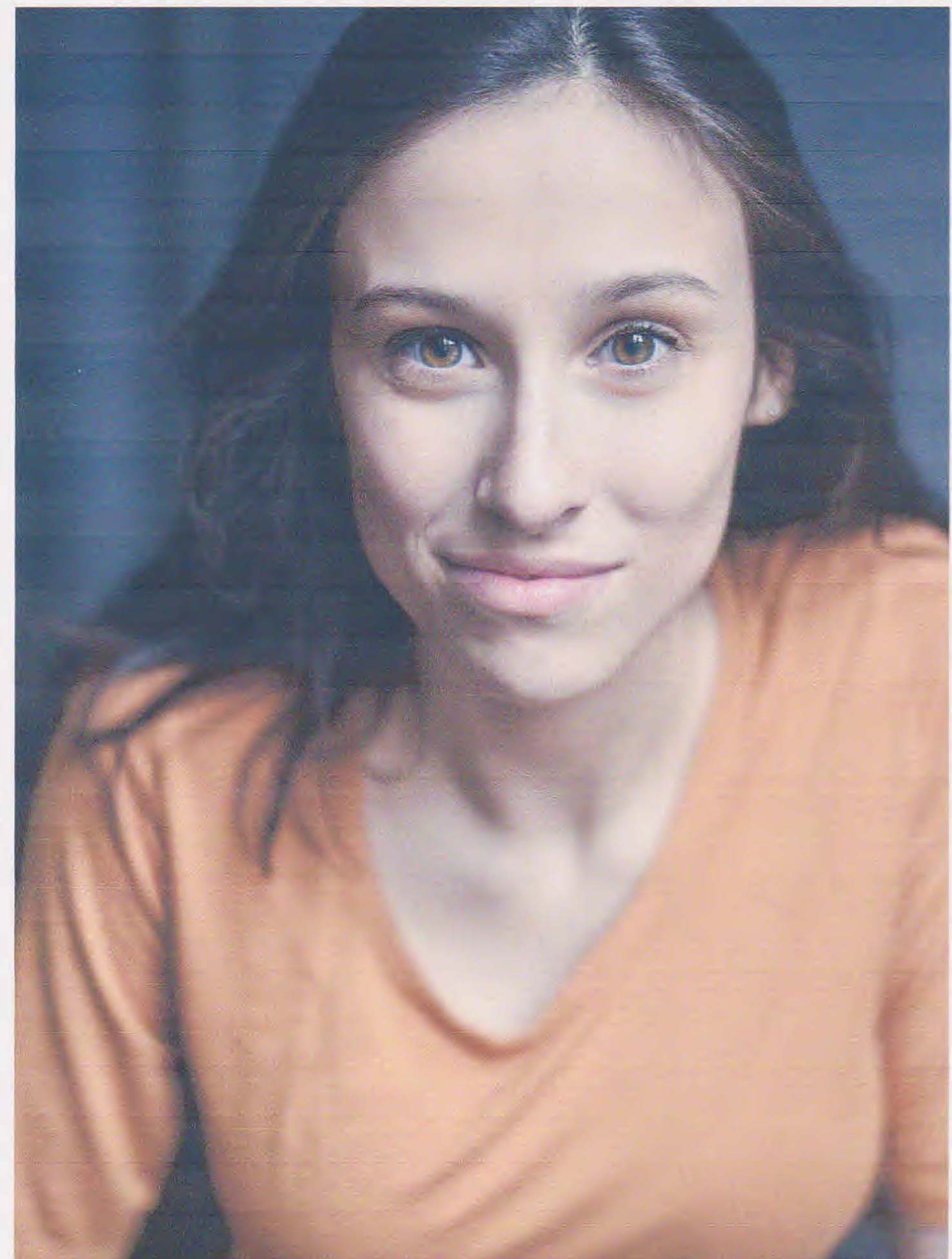- Canon Community
- Discussions & Help
- Printer
- Desktop Inkjet Printers
- TS9020 - Printing Lines on Photos
- Subscribe to RSS Feed
- Mark Topic as New
- Mark Topic as Read
- Float this Topic for Current User
- Bookmark
- Subscribe
- Mute
- Printer Friendly Page
TS9020 - Printing Lines on Photos
- Mark as New
- Bookmark
- Subscribe
- Mute
- Subscribe to RSS Feed
- Permalink
- Report Inappropriate Content
09-04-2019 05:17 PM
My PIXMA TS9020 has been printing with stutter-step kind of lines on my photos. I've tried the auto head alignment multiple times and both done the cleaning and deep cleaning for the print head, but it hasn't improved the issue. I've also tried taking out and reseating the ink cartridges. Any suggestions? I've included a scan below.
- Mark as New
- Bookmark
- Subscribe
- Mute
- Subscribe to RSS Feed
- Permalink
- Report Inappropriate Content
09-06-2019 01:33 PM
Hi dgj93,
What paper type are you using and who is the manufacturer of that paper?
What version of Windows is installed on your computer?
If using Mac, what version of OS X is installed?
What program are you using to print your photo?
- Mark as New
- Bookmark
- Subscribe
- Mute
- Subscribe to RSS Feed
- Permalink
- Report Inappropriate Content
09-06-2019 01:47 PM
Paper type - matte photo, Staples brand (it's been consistently the best for the type of printing I need to do)
Windows Version - Windows 10
Program to Print - Photoshop Elements 2019
- Mark as New
- Bookmark
- Subscribe
- Mute
- Subscribe to RSS Feed
- Permalink
- Report Inappropriate Content
09-09-2019 02:44 PM
Hi dgj93,
After you ran the cleanings, did you print the nozzle check? If so did you notices the same lines in the color bars of the nozzle check?
We look forward to your reply.
- Mark as New
- Bookmark
- Subscribe
- Mute
- Subscribe to RSS Feed
- Permalink
- Report Inappropriate Content
09-10-2019 08:46 AM
I ran another nozzle check this morning to look. It seems like there are some barely visible lines on the lightest cyan block, although they're so faint that it's a little hard to tell. The edges of the top BK block are also not quite aligned across - it looks like there's a minimal offset.
- Mark as New
- Bookmark
- Subscribe
- Mute
- Subscribe to RSS Feed
- Permalink
- Report Inappropriate Content
09-10-2019 02:01 PM
HI dgj93,
This can be caused by the paper settings in the printer driver not matching the settings that the paper manufacturer recommends the drievr be set to.
What paper type do you have selected when printing?
- Mark as New
- Bookmark
- Subscribe
- Mute
- Subscribe to RSS Feed
- Permalink
- Report Inappropriate Content
09-10-2019 02:24 PM
I have matte photo paper selected when I'm printing on matte photo and plain when I'm using printer paper.
- Mark as New
- Bookmark
- Subscribe
- Mute
- Subscribe to RSS Feed
- Permalink
- Report Inappropriate Content
09-11-2019 03:20 PM
Hello.
Double check to make sure that the correct side of the photo paper is being printed on. If the issue persists, try printing the photo from our Easy-PhotoPrint Editor program to see if the results improve. Visit the following link to download the program:
PIXMA TS9020 Drivers & Downloads
If the issue still persists, please try using an entirely different type of photo paper to narrow down the cause of the issue.
This didn't answer your question or issue? Find more help at Contact Us.
- Mark as New
- Bookmark
- Subscribe
- Mute
- Subscribe to RSS Feed
- Permalink
- Report Inappropriate Content
09-11-2019 03:44 PM
I've been specifically using Photoshop because it gives me the highest quality prints and I didn't have this issue until recently, so I don't think it's software related. Any other suggestions?
12/18/2025: New firmware updates are available.
12/15/2025: New firmware update available for EOS C50 - Version 1.0.1.1
11/20/2025: New firmware updates are available.
EOS R5 Mark II - Version 1.2.0
PowerShot G7 X Mark III - Version 1.4.0
PowerShot SX740 HS - Version 1.0.2
10/21/2025: Service Notice: To Users of the Compact Digital Camera PowerShot V1
10/15/2025: New firmware updates are available.
Speedlite EL-5 - Version 1.2.0
Speedlite EL-1 - Version 1.1.0
Speedlite Transmitter ST-E10 - Version 1.2.0
07/28/2025: Notice of Free Repair Service for the Mirrorless Camera EOS R50 (Black)
7/17/2025: New firmware updates are available.
05/21/2025: New firmware update available for EOS C500 Mark II - Version 1.1.5.1
02/20/2025: New firmware updates are available.
RF70-200mm F2.8 L IS USM Z - Version 1.0.6
RF24-105mm F2.8 L IS USM Z - Version 1.0.9
RF100-300mm F2.8 L IS USM - Version 1.0.8
- CANON PIXMA PRO 200 S printing poorly in Professional Photo Printers
- PIXMA TS9521C, cannot print 3.5 X 5 photos in Desktop Inkjet Printers
- imagePROGRAF iPF6100 Printed colors don't match monitor after calibration in Production Printing
- imageCLASS MF641Cw - Auto correction of color mismatch - no turn off option in Office Printers
- PIXMA G620 won't print borderless on high resolution paper in Desktop Inkjet Printers
Canon U.S.A Inc. All Rights Reserved. Reproduction in whole or part without permission is prohibited.