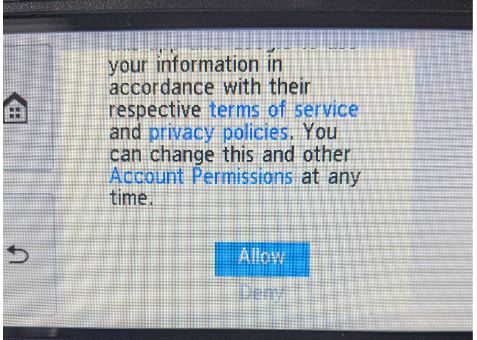- Meet Our Illuminaries
- Discussions & Help
- Gallery
- Learn With Canon
- About Our Community
- Meet Our Illuminaries
- Discussions & Help
- Gallery
- Learn With Canon
- About Our Community
- Canon Community
- Discussions & Help
- Printer
- Desktop Inkjet Printers
- Re: Scan to GMail issue on TR8520
- Subscribe to RSS Feed
- Mark Topic as New
- Mark Topic as Read
- Float this Topic for Current User
- Bookmark
- Subscribe
- Mute
- Printer Friendly Page
Scan to GMail issue on TR8520
- Mark as New
- Bookmark
- Subscribe
- Mute
- Subscribe to RSS Feed
- Permalink
- Report Inappropriate Content
05-04-2020 12:48 PM
I am unable to use the Scan to Webmail option for Gmail on Pixma TR8520.
Everything works fine and moves along on the printer screen until it asks to select a Google account and then click on Allow
Tapping on Allow does not do anything. It makes a sound but nothing happens. Can't get to the next section as a result.
Firmware on the printer is the lastest available.
Has anyone been able to get this to work on this same (or similar model)?
- Mark as New
- Bookmark
- Subscribe
- Mute
- Subscribe to RSS Feed
- Permalink
- Report Inappropriate Content
05-04-2020 10:49 PM
Greetings,
What is the printer connected to?
~Rick
Bay Area - CA
~R5 C (1.1.2.1), ~R50v (1.1.1) ~RF Trinity, ~RF 100 Macro, ~RF 100~400, ~RF 100~500, ~RF 200-800 +RF 1.4x TC, BG-R10, 430EX III-RT ~DxO PhotoLab Elite ~DaVinci Resolve Studio ~ImageClass MF644Cdw/MF656Cdw ~Pixel 8 ~CarePaks Are Worth It
- Mark as New
- Bookmark
- Subscribe
- Mute
- Subscribe to RSS Feed
- Permalink
- Report Inappropriate Content
05-04-2020 11:05 PM
I can scan to Google Drive and One Drive. It's just the Gmail option that's not working. Looks like whatever built in browser Canon is using on the printer has issues with the Google account sign in site.
- Mark as New
- Bookmark
- Subscribe
- Mute
- Subscribe to RSS Feed
- Permalink
- Report Inappropriate Content
05-13-2020 01:26 PM - edited 05-13-2020 01:27 PM
Hi JetRocket11,
We have recognized this issue and are currently working on a solution. I will post here once this solution has been released.
- Mark as New
- Bookmark
- Subscribe
- Mute
- Subscribe to RSS Feed
- Permalink
- Report Inappropriate Content
08-05-2020 01:20 AM
Just posting a "me too", letting the product team know there are users out here very interested in a resolution to the issue. Thank you for continuing to look into it!
- Mark as New
- Bookmark
- Subscribe
- Mute
- Subscribe to RSS Feed
- Permalink
- Report Inappropriate Content
08-05-2020 10:15 AM
Also looking forward to the update. My printer is still on firmware 1.140
- Mark as New
- Bookmark
- Subscribe
- Mute
- Subscribe to RSS Feed
- Permalink
- Report Inappropriate Content
09-26-2020 08:39 PM
I have the same issue. When can we expect a fix?
- Mark as New
- Bookmark
- Subscribe
- Mute
- Subscribe to RSS Feed
- Permalink
- Report Inappropriate Content
09-28-2020 04:18 PM
I am also still waiting. Since May.
Any updates Patrick or anyone else from Canon support?
- Mark as New
- Bookmark
- Subscribe
- Mute
- Subscribe to RSS Feed
- Permalink
- Report Inappropriate Content
10-21-2020 11:00 AM
Patrick,
Can you provide an update on this issue, now going on 5 months at least?
Thank you.
12/18/2025: New firmware updates are available.
12/15/2025: New firmware update available for EOS C50 - Version 1.0.1.1
11/20/2025: New firmware updates are available.
EOS R5 Mark II - Version 1.2.0
PowerShot G7 X Mark III - Version 1.4.0
PowerShot SX740 HS - Version 1.0.2
10/21/2025: Service Notice: To Users of the Compact Digital Camera PowerShot V1
10/15/2025: New firmware updates are available.
Speedlite EL-5 - Version 1.2.0
Speedlite EL-1 - Version 1.1.0
Speedlite Transmitter ST-E10 - Version 1.2.0
07/28/2025: Notice of Free Repair Service for the Mirrorless Camera EOS R50 (Black)
7/17/2025: New firmware updates are available.
05/21/2025: New firmware update available for EOS C500 Mark II - Version 1.1.5.1
02/20/2025: New firmware updates are available.
RF70-200mm F2.8 L IS USM Z - Version 1.0.6
RF24-105mm F2.8 L IS USM Z - Version 1.0.9
RF100-300mm F2.8 L IS USM - Version 1.0.8
- PIXMA TR8520 - Support Code 6000 and Phantom Jams in Desktop Inkjet Printers
- imageCLASS MF733Cdw & imageCLASS MF743Cdw: Fax to Scan Function Stopped Working. in Office Printers
- MAXify MB2720 - Mail server Error 3423 in Printer Software & Networking
- PIXMA TR8520 consistently skips lines prints 3 skips 3 ... word and excel documents in Desktop Inkjet Printers
- PIXMA TR8520 Extension Expiration Warning from Apple in Desktop Inkjet Printers
Canon U.S.A Inc. All Rights Reserved. Reproduction in whole or part without permission is prohibited.