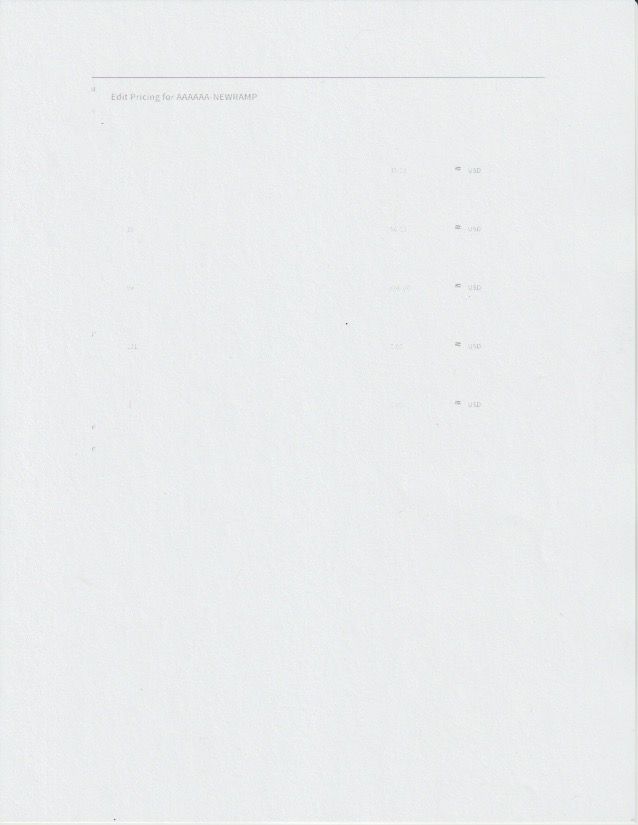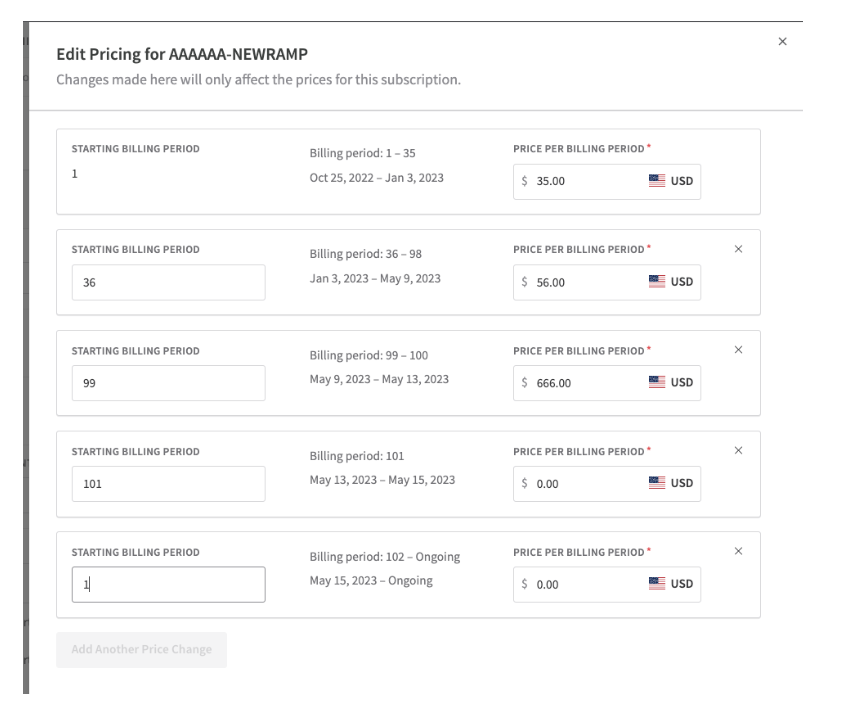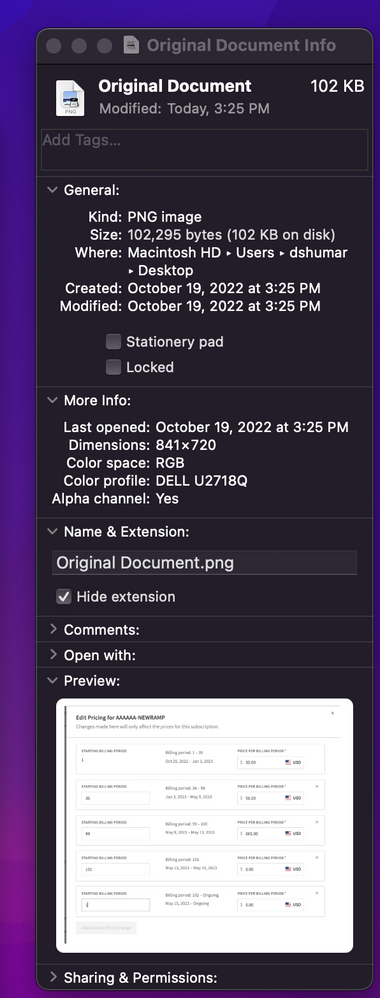- Canon Community
- Discussions & Help
- Printer
- Desktop Inkjet Printers
- Registration of Canon Pixma MG3022
- Subscribe to RSS Feed
- Mark Topic as New
- Mark Topic as Read
- Float this Topic for Current User
- Bookmark
- Subscribe
- Mute
- Printer Friendly Page
- Mark as New
- Bookmark
- Subscribe
- Mute
- Subscribe to RSS Feed
- Permalink
- Report Inappropriate Content
10-19-2022 11:19 AM
Hi there,
I am trying to register my Canon Pixma MG3022 printer/scanner.
I cannot locate the model number MG3022 on Canon's registration site.
Any ideas?
Thank you
Solved! Go to Solution.
- Mark as New
- Bookmark
- Subscribe
- Mute
- Subscribe to RSS Feed
- Permalink
- Report Inappropriate Content
10-19-2022 07:01 PM
Thank you for providing that additional information. We took a closer look into this for you and were able to locate PIXMA MG3022 in our products database. Please ensure that you're including "PIXMA" in your search to guarantee the right printer model populates. If the problem persists, we suggest trying again with a different device or browser.
- Mark as New
- Bookmark
- Subscribe
- Mute
- Subscribe to RSS Feed
- Permalink
- Report Inappropriate Content
10-19-2022 11:32 AM
Hello! This unit was a special bundled version of the PIXMA MG3020. Try using MG3020 instead and see if the site recognizes your serial number. If it doesn't, we'll have to create a ticket to have the MG3022 added to the database.
- Mark as New
- Bookmark
- Subscribe
- Mute
- Subscribe to RSS Feed
- Permalink
- Report Inappropriate Content
10-19-2022
12:36 PM
- last edited on
10-19-2022
06:18 PM
by
SamanthaW
Hi Stephen,
Thank you so much for the reply and recommendation.
Unfortunately, providing the following Serial Number "KKLSXXXXX" as part of Registering my Canon, returns the following results:
PIXMA MG3020
You have not registered this product yet.
SERIAL NUMBER *
The serial number you have entered is invalid for one or more of the following reasons:
1) The serial number does not match the product you have selected (FCC ID which starts with “AZD” is often mistaken for serial number.)
2) The serial number entered indicates this product was not intended for sale in the United States and is ineligible for registration and support in the U.S.
Please verify your product model and serial number to ensure they were entered correctly.
Please review/advise.
Thank you again.
- Mark as New
- Bookmark
- Subscribe
- Mute
- Subscribe to RSS Feed
- Permalink
- Report Inappropriate Content
10-19-2022 06:04 PM
Hi,
Appreciate the help on Registering my Canon Pixma MG3022 printer/scanner.
In the meantime, maybe someone could help me on the following.
I have just purchased and installed Canon 245 Fine Black Ink Cartridge
Printing the following "Original Document"
Results in the following "Printed Version"
The Original Document is a PNG image as follows
It appears this issue occurs when printing scanned documents.
Printing pages from the Web results in a perfect/readable printed document.
Need assistance with the above.
Printing from
- Mark as New
- Bookmark
- Subscribe
- Mute
- Subscribe to RSS Feed
- Permalink
- Report Inappropriate Content
10-19-2022 07:01 PM
Thank you for providing that additional information. We took a closer look into this for you and were able to locate PIXMA MG3022 in our products database. Please ensure that you're including "PIXMA" in your search to guarantee the right printer model populates. If the problem persists, we suggest trying again with a different device or browser.
01/27/2025: New firmware updates are available.
01/22/2024: Canon Supports Disaster Relief Efforts in California
01/14/2025: Steps to resolve still image problem when using certain SanDisk SD cards with the Canon EOS R5 Mark II
12/18/2024: New firmware updates are available.
EOS C300 Mark III - Version 1..0.9.1
EOS C500 Mark II - Version 1.1.3.1
12/13/2024: EOS Webcam Utility Pro V2.3b is now available to support Windows on ARM PC users.
12/05/2024: New firmware updates are available.
EOS R5 Mark II - Version 1.0.2
11/14/2024: Windows V 2.3a installer for EOS Webcam Utility Pro is available for download
11/12/2024: EOS Webcam Utility Pro - Version 2.3 is available
09/26/2024: New firmware updates are available.
EOS R6 Mark II - Version 1.5.0
08/09/2024: Firmware update available for RC-IP1000 - Version 1.1.1
08/08/2024: Firmware update available for MS-500 - Version 2.0.0
- PIXMA G5020 product registration failure! in Desktop Inkjet Printers
- PIXMA MG3022 won't work after internet service upgrade in Printer Software & Networking
- PIXMA Print Plan unable to detect PIXMA TS3722 ink levels in Desktop Inkjet Printers
- PIXMA MG3022 in not connecting to computer in Printer Software & Networking
- Registration CATCH 22: Unable to register PIXMA TS9120 in Desktop Inkjet Printers
Canon U.S.A Inc. All Rights Reserved. Reproduction in whole or part without permission is prohibited.