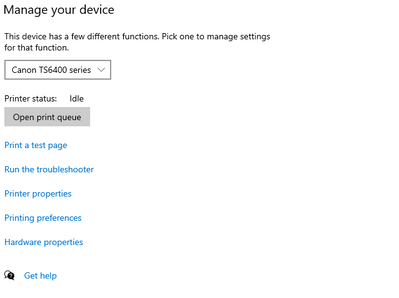- Meet Our Illuminaries
- Discussions & Help
- Printer
- Desktop Inkjet Printers
- Printer Software & Networking
- Office Printers
- Professional Photo Printers
- Mobile & Compact Printers
- Scanners
- Production Printing
- Desktop Inkjet Printers
- Printer Software & Networking
- Office Printers
- Professional Photo Printers
- Mobile & Compact Printers
- Scanners
- Production Printing
- Camera
- EOS Webcam Utility Pro
- Video
- General Discussion
- Gear Guide
- Printer
- Desktop Inkjet Printers
- Printer Software & Networking
- Office Printers
- Professional Photo Printers
- Mobile & Compact Printers
- Scanners
- Production Printing
- Desktop Inkjet Printers
- Printer Software & Networking
- Office Printers
- Professional Photo Printers
- Mobile & Compact Printers
- Scanners
- Production Printing
- Camera
- EOS Webcam Utility Pro
- Video
- General Discussion
- Gear Guide
- Printer
- Gallery
- Learn With Canon
- About Our Community
- Canon Community
- Discussions & Help
- Printer
- Desktop Inkjet Printers
- RE: Canon Printer TS6420 - Printing pages not wor...
- Subscribe to RSS Feed
- Mark Topic as New
- Mark Topic as Read
- Float this Topic for Current User
- Bookmark
- Subscribe
- Mute
- Printer Friendly Page
- Mark as New
- Bookmark
- Subscribe
- Mute
- Subscribe to RSS Feed
- Permalink
- Report Inappropriate Content
04-01-2022 07:28 AM - edited 04-01-2022 08:15 AM
Hello and Help! I have a TX6420 and the pages ARE NOT PRINTING! I've done everything, gone to Youtube, gone to the support page, read everything about pages not printing. I checked the maintenance, the printer preferences, the ink is high. Please help! It was printing pages this morning and then all of a sudden I went to print a Word document and it won't print a word. If you have twitter please TW me @chicago0048. I'm afraid that I won't get a reply notification through my email. I tried all of the above, check check check. Clean Nozzle, clean head....check check check. Changed the ink. It won't even print a test page.
Solved! Go to Solution.
Accepted Solutions
- Mark as New
- Bookmark
- Subscribe
- Mute
- Subscribe to RSS Feed
- Permalink
- Report Inappropriate Content
04-02-2022 01:52 AM
Hello all, this was resolved. After searching allll over the internet and Youtube for an answer this is how I solved the problem:
1) Do an uninstall Printers (drivers). Wait a few seconds, and re-install the drivers. Let Windows find the printer. Underneath the printers name be sure that it is visible. And restart the computer. Go back to Printers & Scanners and under Print preferences do a test print page.
- Mark as New
- Bookmark
- Subscribe
- Mute
- Subscribe to RSS Feed
- Permalink
- Report Inappropriate Content
04-02-2022 01:52 AM
Hello all, this was resolved. After searching allll over the internet and Youtube for an answer this is how I solved the problem:
1) Do an uninstall Printers (drivers). Wait a few seconds, and re-install the drivers. Let Windows find the printer. Underneath the printers name be sure that it is visible. And restart the computer. Go back to Printers & Scanners and under Print preferences do a test print page.
12/18/2025: New firmware updates are available.
12/15/2025: New firmware update available for EOS C50 - Version 1.0.1.1
11/20/2025: New firmware updates are available.
EOS R5 Mark II - Version 1.2.0
PowerShot G7 X Mark III - Version 1.4.0
PowerShot SX740 HS - Version 1.0.2
10/21/2025: Service Notice: To Users of the Compact Digital Camera PowerShot V1
10/15/2025: New firmware updates are available.
Speedlite EL-5 - Version 1.2.0
Speedlite EL-1 - Version 1.1.0
Speedlite Transmitter ST-E10 - Version 1.2.0
07/28/2025: Notice of Free Repair Service for the Mirrorless Camera EOS R50 (Black)
7/17/2025: New firmware updates are available.
05/21/2025: New firmware update available for EOS C500 Mark II - Version 1.1.5.1
02/20/2025: New firmware updates are available.
RF70-200mm F2.8 L IS USM Z - Version 1.0.6
RF24-105mm F2.8 L IS USM Z - Version 1.0.9
RF100-300mm F2.8 L IS USM - Version 1.0.8
- Vertical Stripes in Desktop Inkjet Printers
- Error code 495A gs500 printer ( and any other printer too?) in Desktop Inkjet Printers
- PIXMA TS7720, Support Code 1651, unable to communicate with server or recognize ink cartridge status in Desktop Inkjet Printers
- PIXMA TS9521C, cannot print 3.5 X 5 photos in Desktop Inkjet Printers
- PIXMA TS8750 not printing magenta in Desktop Inkjet Printers
Canon U.S.A Inc. All Rights Reserved. Reproduction in whole or part without permission is prohibited.