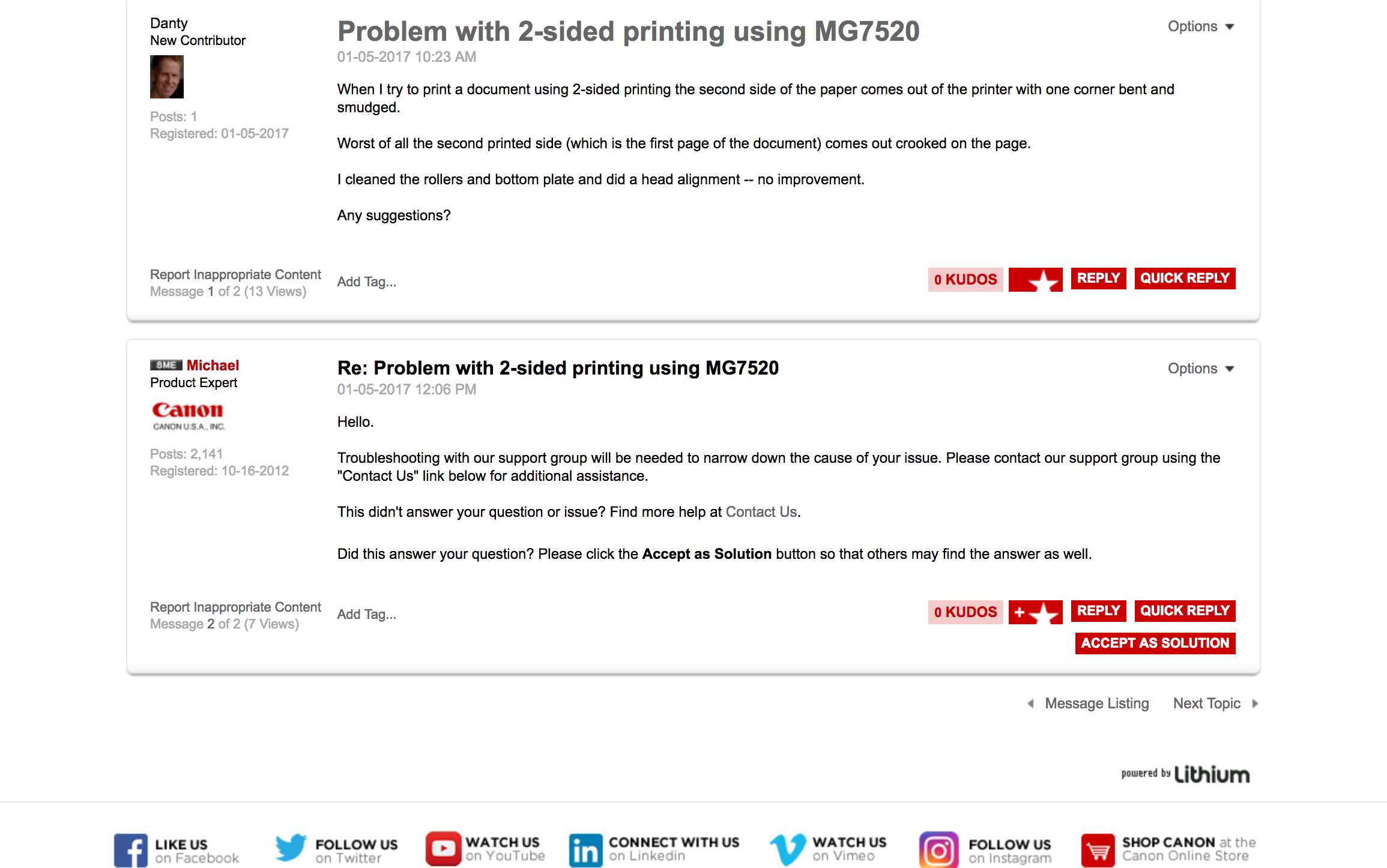- Meet Our Illuminaries
- Discussions & Help
- Gallery
- Learn With Canon
- About Our Community
- Meet Our Illuminaries
- Discussions & Help
- Gallery
- Learn With Canon
- About Our Community
- Canon Community
- Discussions & Help
- Printer
- Desktop Inkjet Printers
- Re: Problem with 2-sided printing using MG7520
- Subscribe to RSS Feed
- Mark Topic as New
- Mark Topic as Read
- Float this Topic for Current User
- Bookmark
- Subscribe
- Mute
- Printer Friendly Page
Problem with 2-sided printing using MG7520
- Mark as New
- Bookmark
- Subscribe
- Mute
- Subscribe to RSS Feed
- Permalink
- Report Inappropriate Content
01-05-2017 01:23 PM
When I try to print a document using 2-sided printing the second side of the paper comes out of the printer with one corner bent and smudged.
Worst of all the second printed side (which is the first page of the document) comes out crooked on the page.
I cleaned the rollers and bottom plate and did a head alignment -- no improvement.
Any suggestions?
- Mark as New
- Bookmark
- Subscribe
- Mute
- Subscribe to RSS Feed
- Permalink
- Report Inappropriate Content
01-05-2017 03:06 PM
Hello.
Troubleshooting with our support group will be needed to narrow down the cause of your issue. Please contact our support group using the "Contact Us" link below for additional assistance.
This didn't answer your question or issue? Find more help at Contact Us.
- Mark as New
- Bookmark
- Subscribe
- Mute
- Subscribe to RSS Feed
- Permalink
- Report Inappropriate Content
01-05-2017 03:41 PM
Thanks, Michael, for your quick response.
I didn't see any link on the forum page we have been using for "Contact Us".
Screen shot is attached.
Do I go back to the website home page and choose "Contact Us" from the Support Menu?
- Mark as New
- Bookmark
- Subscribe
- Mute
- Subscribe to RSS Feed
- Permalink
- Report Inappropriate Content
01-05-2017 03:48 PM
Hi, Danty!
You should be able to click on the words 'Contact Us' on Michael's post to be taken to the support page. If this doesn't work, here's a direct link: https://www.usa.canon.com/internet/portal/us/home/support/contact-support
You can choose between phone or email support there. Hope this helps!
- Mark as New
- Bookmark
- Subscribe
- Mute
- Subscribe to RSS Feed
- Permalink
- Report Inappropriate Content
01-14-2017 01:16 AM
Problem solved.
I received an e-mail from George in Tech Support with a suggestion to clean the encoder strip inside the printer.
It was tricky to do but it worked.
The printer is now printing 2-sided copies perfectly.
Thanks to Canon Tech Support Crew,
Dan
01/20/2026: New firmware updates are available.
12/22/2025: New firmware update is available for EOS R6 Mark III- Version 1.0.2
11/20/2025: New firmware updates are available.
EOS R5 Mark II - Version 1.2.0
PowerShot G7 X Mark III - Version 1.4.0
PowerShot SX740 HS - Version 1.0.2
10/21/2025: Service Notice: To Users of the Compact Digital Camera PowerShot V1
10/15/2025: New firmware updates are available.
Speedlite EL-5 - Version 1.2.0
Speedlite EL-1 - Version 1.1.0
Speedlite Transmitter ST-E10 - Version 1.2.0
07/28/2025: Notice of Free Repair Service for the Mirrorless Camera EOS R50 (Black)
7/17/2025: New firmware updates are available.
05/21/2025: New firmware update available for EOS C500 Mark II - Version 1.1.5.1
02/20/2025: New firmware updates are available.
RF70-200mm F2.8 L IS USM Z - Version 1.0.6
RF24-105mm F2.8 L IS USM Z - Version 1.0.9
RF100-300mm F2.8 L IS USM - Version 1.0.8
- PIXMA iX6580 Vertical Stripes on prints in Desktop Inkjet Printers
- Error code 495A gs500 printer ( and any other printer too?) in Desktop Inkjet Printers
- PIXMA TS8750 not printing magenta in Desktop Inkjet Printers
- imagePROGRAF iPF6100 Printed colors don't match monitor after calibration in Production Printing
- imageCLASS MF641Cw - Auto correction of color mismatch - no turn off option in Office Printers
Canon U.S.A Inc. All Rights Reserved. Reproduction in whole or part without permission is prohibited.