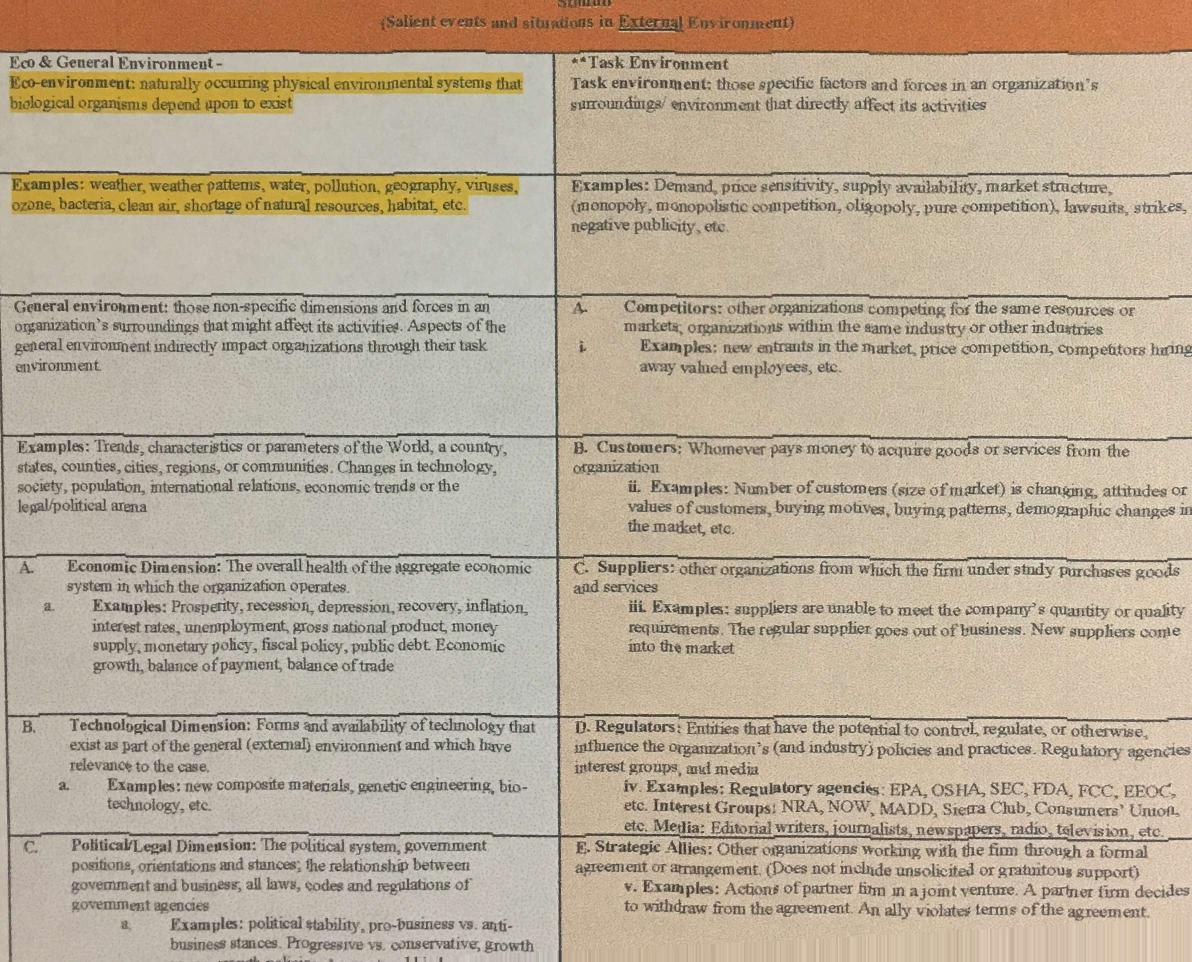- Canon Community
- Discussions & Help
- Printer
- Desktop Inkjet Printers
- Re: Printer MX920 - printing crooked lines
- Subscribe to RSS Feed
- Mark Topic as New
- Mark Topic as Read
- Float this Topic for Current User
- Bookmark
- Subscribe
- Mute
- Printer Friendly Page
Printer MX920 - printing crooked lines
- Mark as New
- Bookmark
- Subscribe
- Mute
- Subscribe to RSS Feed
- Permalink
- Report Inappropriate Content
11-25-2017 08:44 PM
My printer keeps printing crooked lines instead of straight ones.
I tried aligning the header automatically and manually but it still prints like this. I noticed that it would print like this if it is being printed on my computer via wifi, but when I print it using AirPrint on my phone it would be straighter (it's not straight either but it's straighter). Is this the fault of the wifi connection, the printer, or my laptop? Any help would greatly be appreciated!
- Mark as New
- Bookmark
- Subscribe
- Mute
- Subscribe to RSS Feed
- Permalink
- Report Inappropriate Content
11-28-2017 04:02 PM
Hi aafable,
Many print quality issues can be resolved by cleaning the encoder (timing) strip. I have included full instructions for cleaning the encoder HERE. Both front and back of the encoder should be cleaned.
This didn't answer your question or issue? Please call or email us at one of the methods on the Contact Us page for further assistance.
Did this answer your question? Please click the Accept as Solution button so that others may find the answer as well.
- Mark as New
- Bookmark
- Subscribe
- Mute
- Subscribe to RSS Feed
- Permalink
- Report Inappropriate Content
11-05-2019 10:04 AM
12/18/2025: New firmware updates are available.
12/15/2025: New firmware update available for EOS C50 - Version 1.0.1.1
11/20/2025: New firmware updates are available.
EOS R5 Mark II - Version 1.2.0
PowerShot G7 X Mark III - Version 1.4.0
PowerShot SX740 HS - Version 1.0.2
10/21/2025: Service Notice: To Users of the Compact Digital Camera PowerShot V1
10/15/2025: New firmware updates are available.
Speedlite EL-5 - Version 1.2.0
Speedlite EL-1 - Version 1.1.0
Speedlite Transmitter ST-E10 - Version 1.2.0
07/28/2025: Notice of Free Repair Service for the Mirrorless Camera EOS R50 (Black)
7/17/2025: New firmware updates are available.
05/21/2025: New firmware update available for EOS C500 Mark II - Version 1.1.5.1
02/20/2025: New firmware updates are available.
RF70-200mm F2.8 L IS USM Z - Version 1.0.6
RF24-105mm F2.8 L IS USM Z - Version 1.0.9
RF100-300mm F2.8 L IS USM - Version 1.0.8
- PIXMA TS3522 will not print on 4x6 in Desktop Inkjet Printers
- Issues with my printing from my canon pixma pro 10 in Professional Photo Printers
- Suddenly can’t AirPrint to my imageCLASS MF236n in Office Printers
- PIXMA 6820 won't print on Avery labels -- just feeds the paper through in Desktop Inkjet Printers
- imageCLASS MF4890dw - Print Jobs Stuck in Queue, Drivers Needed in Printer Software & Networking
Canon U.S.A Inc. All Rights Reserved. Reproduction in whole or part without permission is prohibited.