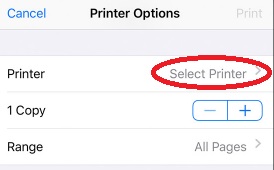- Canon Community
- Discussions & Help
- Printer
- Desktop Inkjet Printers
- Re: PixmaTS3122 Printing tiny font and tiny images...
- Subscribe to RSS Feed
- Mark Topic as New
- Mark Topic as Read
- Float this Topic for Current User
- Bookmark
- Subscribe
- Mute
- Printer Friendly Page
PixmaTS3122 Printing tiny font and tiny images using iphone selphy app
- Mark as New
- Bookmark
- Subscribe
- Mute
- Subscribe to RSS Feed
- Permalink
- Report Inappropriate Content
10-14-2020 05:07 PM
I have never seen a brand new computer behave this way.
It is shrinking the page into a barely readable size and images as well.
I'm not sure what is going on nor how to fix it. Any ideas, suggestions are welcome.
- Mark as New
- Bookmark
- Subscribe
- Mute
- Subscribe to RSS Feed
- Permalink
- Report Inappropriate Content
10-21-2020 03:54 PM
Hi JJeremie,
Are you using letter sized (8.5" x 11") plain paper with your PIXMA TS3122?
If so does LTR appear on the display of your PIXMA TS3122?
If not, please press the paper button on the printer until LTR appears on the display and then press the OK button.
Once set, please attempt to print.
You do not have to only use the Canon PRINT Inkjet/SELPHY app to print with your PIXMA TS3122.
The PIXMA TS3122 is compatible with Airprint.
To print from a different application on your iPhone, please open what you would like to print and then tap ![]() or tap
or tap ![]() . In the next window that appears, tap "Select Printer" and select your TS3100 series. Once set, please print.
. In the next window that appears, tap "Select Printer" and select your TS3100 series. Once set, please print.
12/18/2025: New firmware updates are available.
12/15/2025: New firmware update available for EOS C50 - Version 1.0.1.1
11/20/2025: New firmware updates are available.
EOS R5 Mark II - Version 1.2.0
PowerShot G7 X Mark III - Version 1.4.0
PowerShot SX740 HS - Version 1.0.2
10/21/2025: Service Notice: To Users of the Compact Digital Camera PowerShot V1
10/15/2025: New firmware updates are available.
Speedlite EL-5 - Version 1.2.0
Speedlite EL-1 - Version 1.1.0
Speedlite Transmitter ST-E10 - Version 1.2.0
07/28/2025: Notice of Free Repair Service for the Mirrorless Camera EOS R50 (Black)
7/17/2025: New firmware updates are available.
05/21/2025: New firmware update available for EOS C500 Mark II - Version 1.1.5.1
02/20/2025: New firmware updates are available.
RF70-200mm F2.8 L IS USM Z - Version 1.0.6
RF24-105mm F2.8 L IS USM Z - Version 1.0.9
RF100-300mm F2.8 L IS USM - Version 1.0.8
- SELPHY CP800 produces blank photos and makes snap sound in Mobile & Compact Printers
- SELPHY CP1500 Trouble choosing paper size, unable to print in color in Mobile & Compact Printers
- Selphy cp910 not fully printing colors in Mobile & Compact Printers
- SELPHY CP910 screen shows SELPHY logo and then powers off in Mobile & Compact Printers
- SELPHY CP1300 will not print photos in the 3" x 4" format in Mobile & Compact Printers
Canon U.S.A Inc. All Rights Reserved. Reproduction in whole or part without permission is prohibited.