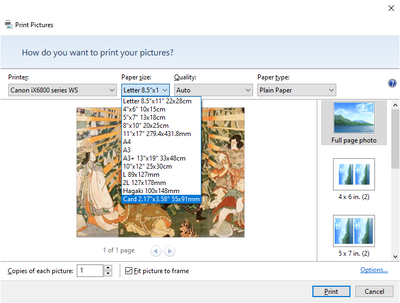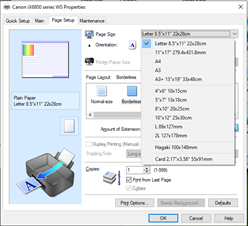- Canon Community
- Discussions & Help
- Printer
- Desktop Inkjet Printers
- Pixma iX6820: How to print custom sizes?
- Subscribe to RSS Feed
- Mark Topic as New
- Mark Topic as Read
- Float this Topic for Current User
- Bookmark
- Subscribe
- Mute
- Printer Friendly Page
Pixma iX6820: How to print custom sizes?
- Mark as New
- Bookmark
- Subscribe
- Mute
- Subscribe to RSS Feed
- Permalink
- Report Inappropriate Content
09-24-2022 08:02 PM
Please Advise. When trying to print a custom size paper I cannot select a custom size from the print dialogue box. How do I print a custom size? Desired size is 2.5 x 3.58 in. This is beyond frustrating.
Reinstalled drivers today trying to resolve with no change. I can select custom in the system dialogue box but in never seems to translate to any of the application print dialogue boxes (Photoshop, word, print pictures etc.)
- Mark as New
- Bookmark
- Subscribe
- Mute
- Subscribe to RSS Feed
- Permalink
- Report Inappropriate Content
09-25-2022 08:16 AM - edited 09-25-2022 08:18 AM
Images are too small for me to read, but I think i understand the issue.
The setting doesn't work "backwards" to printing applications.
You would specify the print size in the app and then set the printer driver to that custom size. Not all printing applications will let you specify a custom size.
Conway, NH
R6 Mark III, M200, Many lenses, Pixma PRO-100, Pixma TR8620a, Lr Classic
- Mark as New
- Bookmark
- Subscribe
- Mute
- Subscribe to RSS Feed
- Permalink
- Report Inappropriate Content
05-30-2024 01:42 PM - edited 05-30-2024 01:45 PM
I came up with a little hack. I stick my cardstock onto an A4 paper and it tricks the printer into thinking that I am printing on an A4. You have to know where your image is going to be printed on that A4. I'm using photoshop so this is what I do. First, I print my image on a normal A4. Then I stick my blank cardsock on top of the image on that A4 (with a gently tacky double-sided tape), and print again. This is not perfect and needs "a lot" of finessing, but I think it is better than no result.
- Mark as New
- Bookmark
- Subscribe
- Mute
- Subscribe to RSS Feed
- Permalink
- Report Inappropriate Content
03-20-2025 06:41 PM
This is so frustrating since this is a wide format printer. I reinstalled the drivers (update) but the dialogue box "your printer cannot accept >12" wide." ix6820 will accept 18" wide paper.
- Mark as New
- Bookmark
- Subscribe
- Mute
- Subscribe to RSS Feed
- Permalink
- Report Inappropriate Content
03-20-2025 07:17 PM
@kateuscher wrote:
This is so frustrating since this is a wide format printer. I reinstalled the drivers (update) but the dialogue box "your printer cannot accept >12" wide." ix6820 will accept 18" wide paper.
Even the pro printers like Pro-300 only accept 17" paper. Your printer is a 13" printer.
Conway, NH
R6 Mark III, M200, Many lenses, Pixma PRO-100, Pixma TR8620a, Lr Classic
- Mark as New
- Bookmark
- Subscribe
- Mute
- Subscribe to RSS Feed
- Permalink
- Report Inappropriate Content
03-21-2025 01:53 AM
I accidentally stumbled upon the right way to print custom size while using Photoshop. First, you put that custom size paper in the rear tray. Second, you select Print. Third, go to Print settings... Fourth, in the Commonly Used Settings, I selected Photo Printing (DO NOT select Borderless printing in Additional Features) and in Media Type, select Other Photo Paper and in Printer Paper Size, select Custom.. at the bottom. When you select Custom.., the window to type in the dimensions appear!!! Print.
12/18/2025: New firmware updates are available.
12/15/2025: New firmware update available for EOS C50 - Version 1.0.1.1
11/20/2025: New firmware updates are available.
EOS R5 Mark II - Version 1.2.0
PowerShot G7 X Mark III - Version 1.4.0
PowerShot SX740 HS - Version 1.0.2
10/21/2025: Service Notice: To Users of the Compact Digital Camera PowerShot V1
10/15/2025: New firmware updates are available.
Speedlite EL-5 - Version 1.2.0
Speedlite EL-1 - Version 1.1.0
Speedlite Transmitter ST-E10 - Version 1.2.0
07/28/2025: Notice of Free Repair Service for the Mirrorless Camera EOS R50 (Black)
7/17/2025: New firmware updates are available.
05/21/2025: New firmware update available for EOS C500 Mark II - Version 1.1.5.1
02/20/2025: New firmware updates are available.
RF70-200mm F2.8 L IS USM Z - Version 1.0.6
RF24-105mm F2.8 L IS USM Z - Version 1.0.9
RF100-300mm F2.8 L IS USM - Version 1.0.8
- PIXMA iX6820 A5 and custom paper sizes unavailable in Desktop Inkjet Printers
- Hello I have a Canon G3270 how do i do custom paper sizes? I'm trying to print on 4x6 paper. in Desktop Inkjet Printers
- Hello I have a Canon G3270 how do i do custom paper sizes? I'm trying to print on 4x6 paper in Desktop Inkjet Printers
- Free Layout classic feature missing from newer TM-350 and TX4200 line of printers in Production Printing
- Why won't my Canon Pro 1000 print custom paper sizes on matte photo paper? in Professional Photo Printers
Canon U.S.A Inc. All Rights Reserved. Reproduction in whole or part without permission is prohibited.