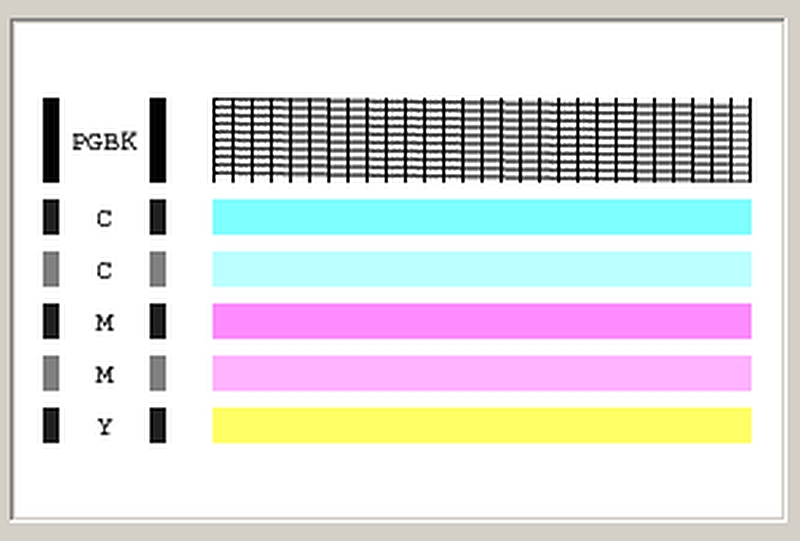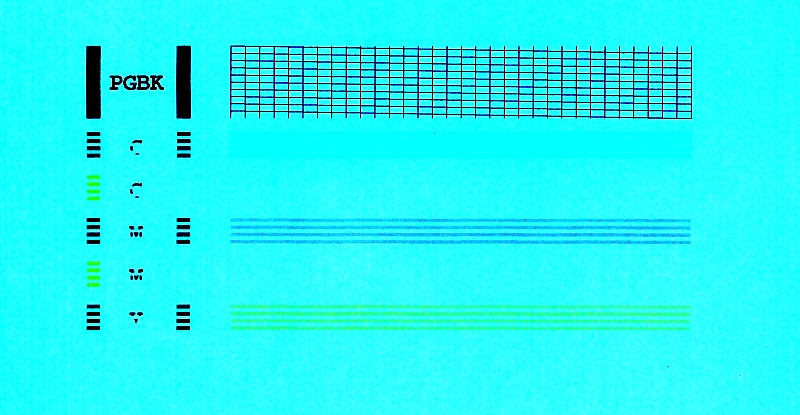- Canon Community
- Discussions & Help
- Printer
- Desktop Inkjet Printers
- Re: Pixma iP3300 prints stripes
- Subscribe to RSS Feed
- Mark Topic as New
- Mark Topic as Read
- Float this Topic for Current User
- Bookmark
- Subscribe
- Mute
- Printer Friendly Page
- Mark as New
- Bookmark
- Subscribe
- Mute
- Subscribe to RSS Feed
- Permalink
- Report Inappropriate Content
01-22-2018 04:32 PM
Recently my iP3300 printer has been printing images that look like below. This only happens printing pictures. B&W documents and text print fine. I've done all the trouble shooting, clean and deep clean, but it does not help. What else can I try?
Solved! Go to Solution.
Accepted Solutions
- Mark as New
- Bookmark
- Subscribe
- Mute
- Subscribe to RSS Feed
- Permalink
- Report Inappropriate Content
01-26-2018 01:08 PM
I think there is an electrical problem preventing the proper connections to the print head.
I would toss that printer and get an Ip7220 on Amazon for $80.
- Mark as New
- Bookmark
- Subscribe
- Mute
- Subscribe to RSS Feed
- Permalink
- Report Inappropriate Content
01-26-2018 09:26 AM
Hate to say it, but another printer may be the answer.
- Mark as New
- Bookmark
- Subscribe
- Mute
- Subscribe to RSS Feed
- Permalink
- Report Inappropriate Content
01-26-2018 10:43 AM
I've been using cheaper aftermarket cartridges for some time because Canon and even Staples brand cost more than what I originally paid for the printer. Could that be a problem?
- Mark as New
- Bookmark
- Subscribe
- Mute
- Subscribe to RSS Feed
- Permalink
- Report Inappropriate Content
01-26-2018 11:06 AM
- Mark as New
- Bookmark
- Subscribe
- Mute
- Subscribe to RSS Feed
- Permalink
- Report Inappropriate Content
01-26-2018 12:35 PM
This is what it shows it should look like:
This is whaat it prints. I had to enhance the scan considerably because it was quite faint.
Note the stripes comared to whaat it should look like.
- Mark as New
- Bookmark
- Subscribe
- Mute
- Subscribe to RSS Feed
- Permalink
- Report Inappropriate Content
01-26-2018 01:08 PM
I think there is an electrical problem preventing the proper connections to the print head.
I would toss that printer and get an Ip7220 on Amazon for $80.
- Mark as New
- Bookmark
- Subscribe
- Mute
- Subscribe to RSS Feed
- Permalink
- Report Inappropriate Content
01-26-2018 02:10 PM
Yup, this iP3300 owes me nothing, ordered a new Ip7220.
- Mark as New
- Bookmark
- Subscribe
- Mute
- Subscribe to RSS Feed
- Permalink
- Report Inappropriate Content
01-26-2018 03:52 PM
12/18/2025: New firmware updates are available.
12/15/2025: New firmware update available for EOS C50 - Version 1.0.1.1
11/20/2025: New firmware updates are available.
EOS R5 Mark II - Version 1.2.0
PowerShot G7 X Mark III - Version 1.4.0
PowerShot SX740 HS - Version 1.0.2
10/21/2025: Service Notice: To Users of the Compact Digital Camera PowerShot V1
10/15/2025: New firmware updates are available.
Speedlite EL-5 - Version 1.2.0
Speedlite EL-1 - Version 1.1.0
Speedlite Transmitter ST-E10 - Version 1.2.0
07/28/2025: Notice of Free Repair Service for the Mirrorless Camera EOS R50 (Black)
7/17/2025: New firmware updates are available.
05/21/2025: New firmware update available for EOS C500 Mark II - Version 1.1.5.1
02/20/2025: New firmware updates are available.
RF70-200mm F2.8 L IS USM Z - Version 1.0.6
RF24-105mm F2.8 L IS USM Z - Version 1.0.9
RF100-300mm F2.8 L IS USM - Version 1.0.8
- PIXMA TS702a - Horizontal stripes, banding, when printing in Desktop Inkjet Printers
- PRO 200 printing lines/stripes on last 2" of manual feed heavy paper in Professional Photo Printers
- imageCLASS MF753Cdw - printing yellow stripes in Office Printers
- imagePROGRAF TC-20 Printing Stripes only on Blue in Blocks???? in Professional Photo Printers
- PIXMA G550: horizontal lines on different paper size in Desktop Inkjet Printers
Canon U.S.A Inc. All Rights Reserved. Reproduction in whole or part without permission is prohibited.