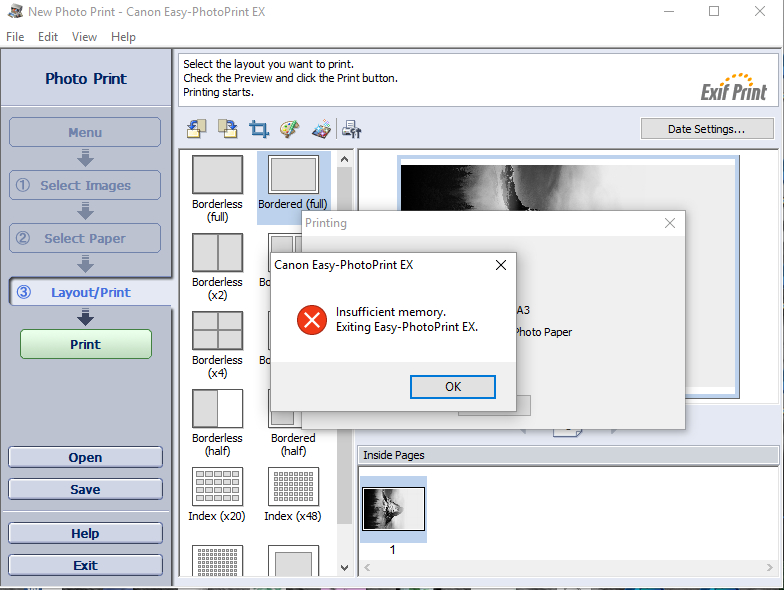- Meet Our Illuminaries
- Discussions & Help
- Gallery
- Learn With Canon
- About Our Community
- Meet Our Illuminaries
- Discussions & Help
- Gallery
- Learn With Canon
- About Our Community
- Canon Community
- Discussions & Help
- Printer
- Desktop Inkjet Printers
- Canon ix6850 easy photoprint ex insufficient memor...
- Subscribe to RSS Feed
- Mark Topic as New
- Mark Topic as Read
- Float this Topic for Current User
- Bookmark
- Subscribe
- Mute
- Printer Friendly Page
Canon ix6850 easy photoprint ex insufficient memory
- Mark as New
- Bookmark
- Subscribe
- Mute
- Subscribe to RSS Feed
- Permalink
- Report Inappropriate Content
01-23-2018 06:17 AM
Hi all,
I have a Canon ix6850 which I have been using for some time with no issues but recently I get a photoprint ex insufficient memory issue as per the below image when attempting to print, I have followed the steps as mentioned here https://www.youtube.com/watch?v=bwqufPWSVuU both deleting and renaming the settings file, furthermore I uninstalled the software then reinstalled, same issue once again, any advice would be greatly appreiated,
Thanks,
Ceri.
- Mark as New
- Bookmark
- Subscribe
- Mute
- Subscribe to RSS Feed
- Permalink
- Report Inappropriate Content
05-03-2018 12:05 PM
Hello.
Try uninstalling the drivers and the Easy-PhotoPrint program. Then download and install the latest versions from the www.usa.canon.com website.
If you continue to have difficulties, troubleshooting with our support group will be needed to narrow down the cause of your issue. Please contact our support group using the "Contact Us" link below for additional assistance.
This didn't answer your question or issue? Find more help at Contact Us.
01/20/2026: New firmware updates are available.
12/22/2025: New firmware update is available for EOS R6 Mark III- Version 1.0.2
11/20/2025: New firmware updates are available.
EOS R5 Mark II - Version 1.2.0
PowerShot G7 X Mark III - Version 1.4.0
PowerShot SX740 HS - Version 1.0.2
10/21/2025: Service Notice: To Users of the Compact Digital Camera PowerShot V1
10/15/2025: New firmware updates are available.
Speedlite EL-5 - Version 1.2.0
Speedlite EL-1 - Version 1.1.0
Speedlite Transmitter ST-E10 - Version 1.2.0
07/28/2025: Notice of Free Repair Service for the Mirrorless Camera EOS R50 (Black)
7/17/2025: New firmware updates are available.
05/21/2025: New firmware update available for EOS C500 Mark II - Version 1.1.5.1
02/20/2025: New firmware updates are available.
RF70-200mm F2.8 L IS USM Z - Version 1.0.6
RF24-105mm F2.8 L IS USM Z - Version 1.0.9
RF100-300mm F2.8 L IS USM - Version 1.0.8
- imagePROGRAF PRO-2100 - PPL "memory may be insufficient for printing" error in Professional Photo Printers
- Questions about PIXMA TS9521C functionality in Desktop Inkjet Printers
- Print Studio Pro Not Working on Mac in Printer Software & Networking
- Canon Pro-10: Memory may be insufficient for printing error - What do I do? in Professional Photo Printers
- Canon imagePROGRAF 1000 not working since iMac update to Ventura in Professional Photo Printers
Canon U.S.A Inc. All Rights Reserved. Reproduction in whole or part without permission is prohibited.