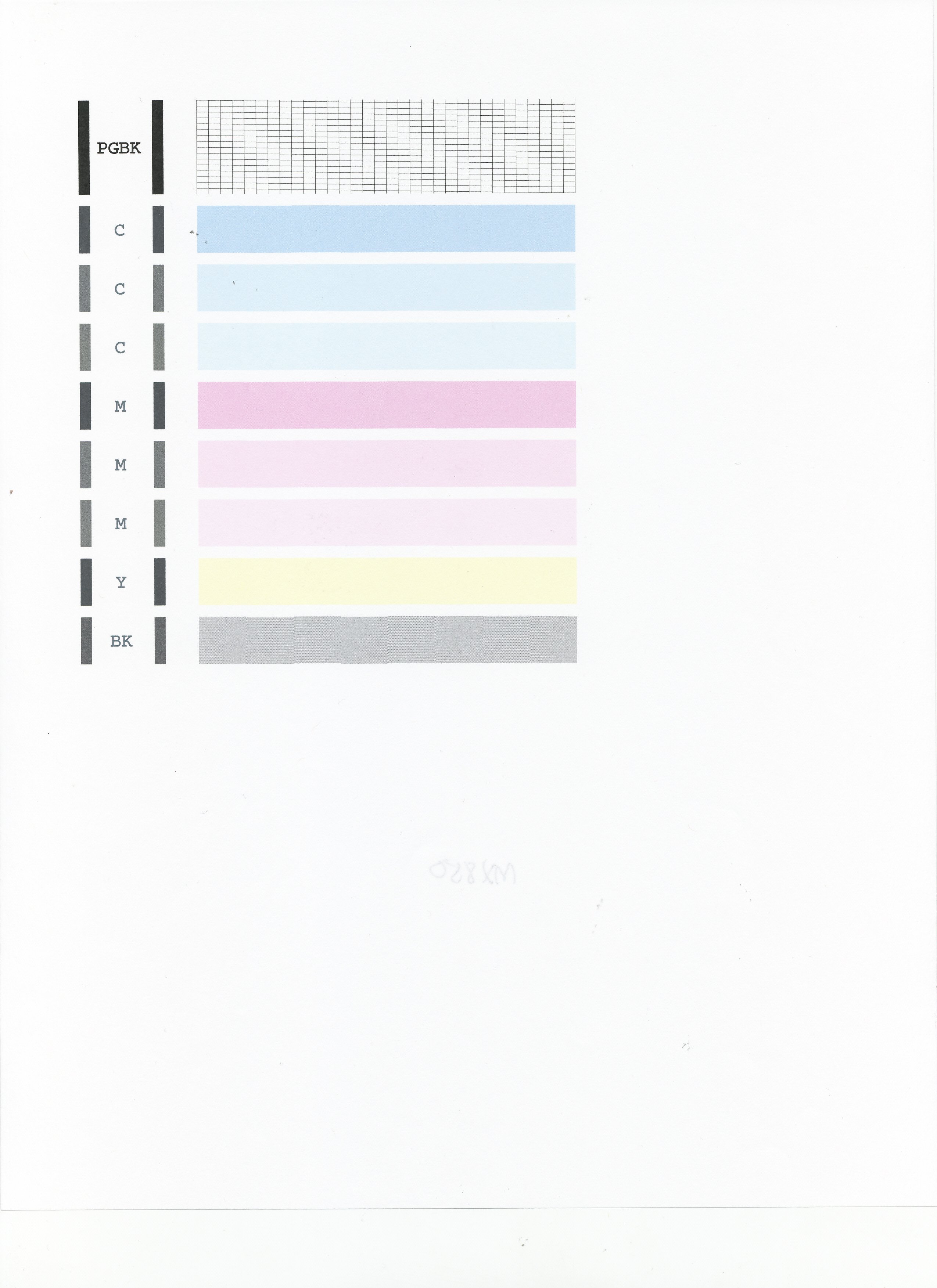- Canon Community
- Discussions & Help
- Printer
- Desktop Inkjet Printers
- Re: Pixma MX870 - colors printing wrong from pdf
- Subscribe to RSS Feed
- Mark Topic as New
- Mark Topic as Read
- Float this Topic for Current User
- Bookmark
- Subscribe
- Mute
- Printer Friendly Page
Pixma MX870 - colors printing wrong from pdf
- Mark as New
- Bookmark
- Subscribe
- Mute
- Subscribe to RSS Feed
- Permalink
- Report Inappropriate Content
12-14-2013 12:14 PM
Colors are printing wrong from pdfs. Examples - lavendar printing as pink.- a light, bright blue is printing bluish grey.
How can I fix this?
- Mark as New
- Bookmark
- Subscribe
- Mute
- Subscribe to RSS Feed
- Permalink
- Report Inappropriate Content
12-14-2013 01:56 PM
Hi Skylygal!
So that the Community can help you better, we will need to know the computer operating system you're using (Windows XP/Vista/7/8 or Mac 10.x). Any error messages or other details you'd like to give will also help the Community better understand your issue.
Thanks and have a great day!
- Mark as New
- Bookmark
- Subscribe
- Mute
- Subscribe to RSS Feed
- Permalink
- Report Inappropriate Content
12-14-2013 03:59 PM - edited 12-14-2013 04:19 PM
Ok. windows xp, pdf - adobe reader x - ver. 10.1.8. There are no error msgs.
I had been printing with version 16.0.4.35, date 1/7/11, and just updated to date 5/29/12.
Color seems to be a little more accurate on the one print I did since updating, but still off.
A purple in cmyk is set at 19 94 0 16 62. It is coming out too red. Closest I can duplicate on screen is 0 93 7 24 62. Not quite right, but fairly close, These numbers make a duller color on screen than appears on printout
Onscreen - looks like a strong, bright blue along the lines of cobalt - 62 29 0 15 100. Prints out too dark, so I tried lightening A to 62 with all else the same. It looks fine onscreen- a softer kind of blue - but it printed out lavendar.
- Mark as New
- Bookmark
- Subscribe
- Mute
- Subscribe to RSS Feed
- Permalink
- Report Inappropriate Content
12-30-2013 04:40 PM - edited 12-30-2013 04:41 PM
Hello,
The best way to figure out what is occurring is to print a nozzle check pattern to see if the inkjet nozzles are dispensing the ink correctly. If they are not, cleaning the print head may resolve the issue you are experiencing. To print a nozzle check pattern and perform a print head cleaning, please follow the steps below:
You need to prepare: a sheet of A4 or Letter-sized plain paper
1. Make sure that the power is turned on.
2. Make sure that one or more sheets of A4 or Letter-sized plain paper are loaded in the Cassette.
3. Open the Paper Output Tray gently, and open the Output Tray Extension.
4. Print the nozzle check pattern.
(1) Press the Setup button. The Setup menu screen will appear.
(2) Select Maintenance  , and press the OK button. The Maintenance screen will appear.
, and press the OK button. The Maintenance screen will appear.
(3) Select Print nozzle check pattern, and press the OK button.

The confirmation screen will appear.
(4) Select Yes, and press the OK button. The nozzle check pattern will be printed and two pattern confirmation screens will appear on the LCD.
5. Examine the nozzle check pattern.
Examine the nozzle check pattern, and clean the Print Head if necessary.
1. Check if there are missing lines in the pattern (1) or horizontal white streaks in the pattern (2).

(A) No missing lines / No horizontal white streaks
(B) Lines are missing / Horizontal white streaks are present
2. Select the pattern that is closer to the printed nozzle check pattern on the confirmation screen.

For (A) (no missing lines or no horizontal white streaks) in both (1) and (2):
(1) The cleaning is not required. Select All A and press the OK button.
(2) Confirm the message and press the OK button. The screen will return to the Maintenance screen.
For (B) (lines are missing or horizontal white streaks are present) in (1) or (2), or in both (1) and (2):
(1) The cleaning is required. Select Also B and press the OK button. The cleaning confirmation screen will appear.
(2) Select Yes and press the OK button. The machine starts cleaning the Print Head.
Hope this helps!
If the issue remains, please click on the following link for further support: Contact Us.
- Mark as New
- Bookmark
- Subscribe
- Mute
- Subscribe to RSS Feed
- Permalink
- Report Inappropriate Content
09-27-2018 11:19 PM
MX870 printing red
The MX870 prints photos correctly when in document printing mode. The colors are OK. But when a high quality print is attempted to glossy paper, printing as a photo, the colors have a strong reddish cast and are not true at all. The inks were changed out with no effect on the image colors. It does not matter if the printing is done from Corel Draw, from pdf. when printed as photo with 8.5 x 11 paper, it has a strong reddish cast. When printed as a document the colors look normal.
This is on a windows 10 machine with plenty of memory, 16 GB.
Any hints on how to correct this?
Thank you, regards
Tore Fossum
- Mark as New
- Bookmark
- Subscribe
- Mute
- Subscribe to RSS Feed
- Permalink
- Report Inappropriate Content
09-27-2018 11:22 PM
I might also mention that the ink cartridges are new and ink reservoir with plenty of visible ink.
- Mark as New
- Bookmark
- Subscribe
- Mute
- Subscribe to RSS Feed
- Permalink
- Report Inappropriate Content
09-28-2018 10:13 AM
Hi RedViking88,
First, please make sure that the installed ink tanks are correct and full of ink. The correct order is:
CLI-221BK
CLI-221M
CLI-221Y
PGI-220BK
CLI-221C
\Next, please print the nozzle check pattern to determine whether the ink is ejecting properly from the print head. To do this, please follow these steps:
1. Make sure that the machine is turned on, then load a sheet of A4 or Letter-sized plain paper in the Auto Sheet Feeder or the Cassette.
2. Open the Paper Output Tray and then open the Output Tray Extension.
3. Press the Paper Feed Switch to select the paper source where you have loaded paper.
4. To print the nozzle check pattern:
4-1. Press the Menu button.
4-2. Select Maintenance, then press the OK button. The Maintenance screen is displayed.
4-3. Select Nozzle check pattern and then press the OK button. The pattern print confirmation screen is displayed.
4-4. Select Yes and then press the OK button.
Compare your test page with the example below. Does your test page print correctly?
01/20/2026: New firmware updates are available.
12/22/2025: New firmware update is available for EOS R6 Mark III- Version 1.0.2
11/20/2025: New firmware updates are available.
EOS R5 Mark II - Version 1.2.0
PowerShot G7 X Mark III - Version 1.4.0
PowerShot SX740 HS - Version 1.0.2
10/21/2025: Service Notice: To Users of the Compact Digital Camera PowerShot V1
10/15/2025: New firmware updates are available.
Speedlite EL-5 - Version 1.2.0
Speedlite EL-1 - Version 1.1.0
Speedlite Transmitter ST-E10 - Version 1.2.0
07/28/2025: Notice of Free Repair Service for the Mirrorless Camera EOS R50 (Black)
7/17/2025: New firmware updates are available.
05/21/2025: New firmware update available for EOS C500 Mark II - Version 1.1.5.1
02/20/2025: New firmware updates are available.
RF70-200mm F2.8 L IS USM Z - Version 1.0.6
RF24-105mm F2.8 L IS USM Z - Version 1.0.9
RF100-300mm F2.8 L IS USM - Version 1.0.8
- Canon PIXMA Pro-200 suddenly printing with red color cast in Professional Photo Printers
- PIXMA TS9120 won't print color after getting new Windows 11 laptop in Desktop Inkjet Printers
- image file color profile for printing on vinyl sticker paper with ip8720 in Desktop Inkjet Printers
- New Pro-1100 user: Setting paper type in Professional Photo Printers
- CANON PIXMA PRO 200 S printing poorly in Professional Photo Printers
Canon U.S.A Inc. All Rights Reserved. Reproduction in whole or part without permission is prohibited.