- Canon Community
- Discussions & Help
- Printer
- Desktop Inkjet Printers
- Pixma MX410 won't scan
- Subscribe to RSS Feed
- Mark Topic as New
- Mark Topic as Read
- Float this Topic for Current User
- Bookmark
- Subscribe
- Mute
- Printer Friendly Page
Pixma MX410 won't scan
- Mark as New
- Bookmark
- Subscribe
- Mute
- Subscribe to RSS Feed
- Permalink
- Report Inappropriate Content
10-06-2021 11:57 PM
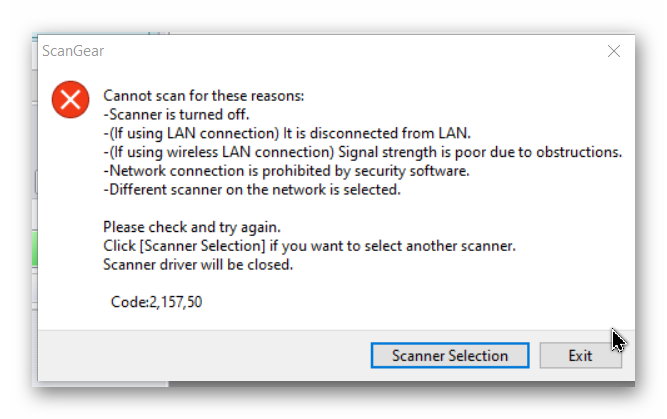
- Mark as New
- Bookmark
- Subscribe
- Mute
- Subscribe to RSS Feed
- Permalink
- Report Inappropriate Content
11-08-2021 01:03 PM
Hi,
I recommend removing the scanner/printer driver from your computer. Once the driver is removed, restart your computer and then after the restart, click the link below to reinstall the printer/scanner driver:
If the same issue happens after the reinstall, there may be a security or firewall setting that is blocking your scanner driver. For that, I would recommend reaching out to Microsoft so they can troubleshoot your computer.
01/27/2025: New firmware updates are available.
01/22/2024: Canon Supports Disaster Relief Efforts in California
01/14/2025: Steps to resolve still image problem when using certain SanDisk SD cards with the Canon EOS R5 Mark II
12/18/2024: New firmware updates are available.
EOS C300 Mark III - Version 1..0.9.1
EOS C500 Mark II - Version 1.1.3.1
12/13/2024: EOS Webcam Utility Pro V2.3b is now available to support Windows on ARM PC users.
12/05/2024: New firmware updates are available.
EOS R5 Mark II - Version 1.0.2
11/14/2024: Windows V 2.3a installer for EOS Webcam Utility Pro is available for download
11/12/2024: EOS Webcam Utility Pro - Version 2.3 is available
09/26/2024: New firmware updates are available.
EOS R6 Mark II - Version 1.5.0
08/09/2024: Firmware update available for RC-IP1000 - Version 1.1.1
08/08/2024: Firmware update available for MS-500 - Version 2.0.0
- Scanner won't scan in Desktop Inkjet Printers
- Issues running scanning software for PIXMA MX512 in Desktop Inkjet Printers
- PIXMA TS8350 printer Trimming pdf images in Desktop Inkjet Printers
- PIXMA MG3660 - Printer constantly cleaning - I only want to scan! in Desktop Inkjet Printers
- PIXMA TR8620a: Scanning error, set the PC to start scanning in Desktop Inkjet Printers
Canon U.S.A Inc. All Rights Reserved. Reproduction in whole or part without permission is prohibited.

