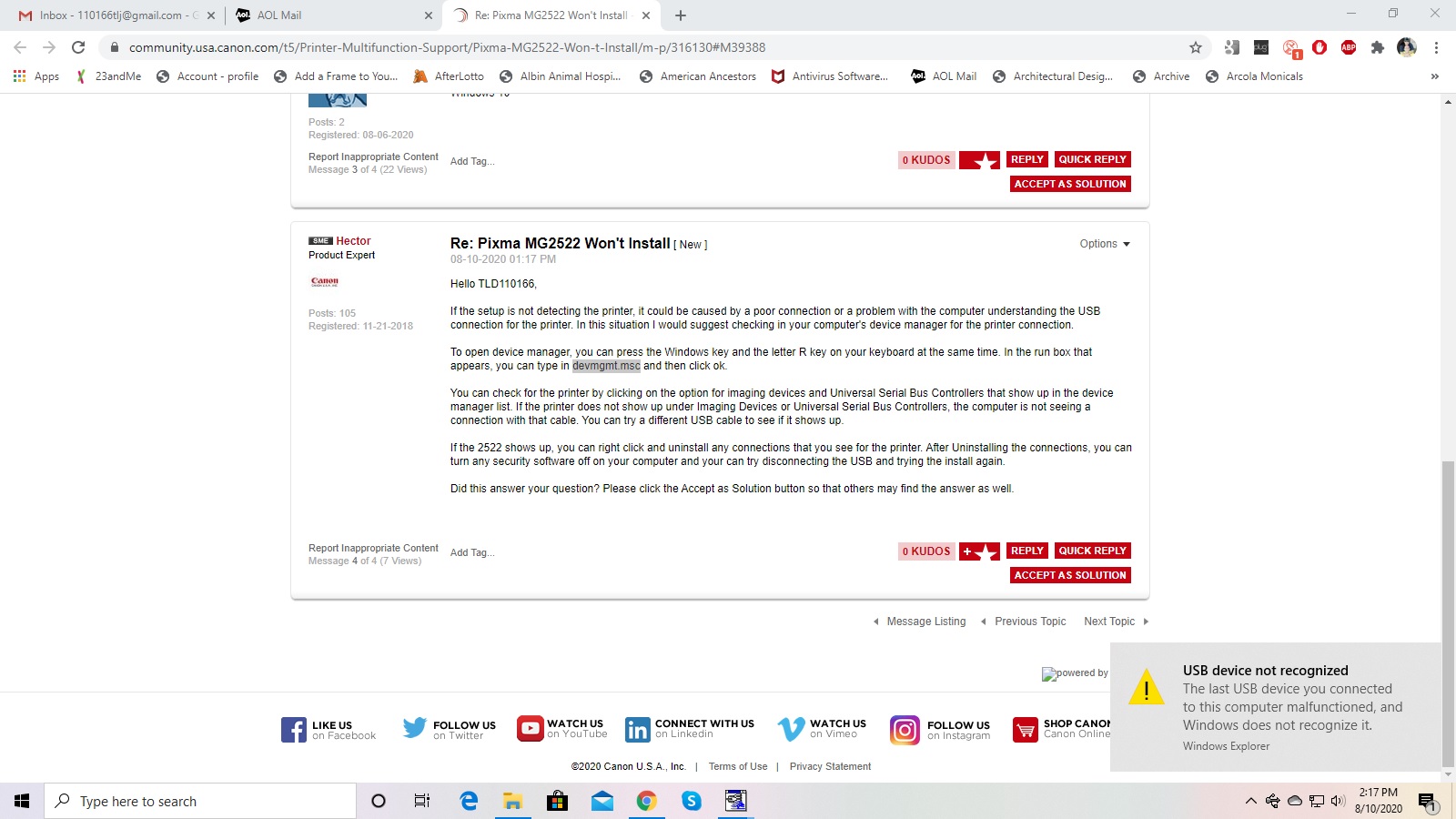- Canon Community
- Discussions & Help
- Printer
- Desktop Inkjet Printers
- Pixma MG2522 Won't Install
- Subscribe to RSS Feed
- Mark Topic as New
- Mark Topic as Read
- Float this Topic for Current User
- Bookmark
- Subscribe
- Mute
- Printer Friendly Page
Pixma MG2522 Won't Install
- Mark as New
- Bookmark
- Subscribe
- Mute
- Subscribe to RSS Feed
- Permalink
- Report Inappropriate Content
08-07-2020 03:23 PM
I was notified that I got a reply about this, but was unable to view the reply, so I deleted my original post, and am reposting.
I tried 4 times to get my new printer to install. It kept going from "printer detected" to "printer not detected, check connection". I tried every suggestion in the guide, as well as trying multiple USB ports and 2 different USB cables.
This is driving me nuts! Help!
- Mark as New
- Bookmark
- Subscribe
- Mute
- Subscribe to RSS Feed
- Permalink
- Report Inappropriate Content
08-10-2020 09:01 AM
Hi TLD110166,
What version of Windows is installed on your computer?
If you are using a Mac, what version of OSX is installed?
- Mark as New
- Bookmark
- Subscribe
- Mute
- Subscribe to RSS Feed
- Permalink
- Report Inappropriate Content
08-10-2020 10:28 AM
Windows 10
- Mark as New
- Bookmark
- Subscribe
- Mute
- Subscribe to RSS Feed
- Permalink
- Report Inappropriate Content
08-10-2020 02:17 PM
Hello TLD110166,
If the setup is not detecting the printer, it could be caused by a poor connection or a problem with the computer understanding the USB connection for the printer. In this situation I would suggest checking in your computer's device manager for the printer connection.
To open device manager, you can press the Windows key and the letter R key on your keyboard at the same time. In the run box that appears, you can type in devmgmt.msc and then click ok.
You can check for the printer by clicking on the option for imaging devices and Universal Serial Bus Controllers that show up in the device manager list. If the printer does not show up under Imaging Devices or Universal Serial Bus Controllers, the computer is not seeing a connection with that cable. You can try a different USB cable to see if it shows up.
If the 2522 shows up, you can right click and uninstall any connections that you see for the printer. After Uninstalling the connections, you can turn any security software off on your computer and your can try disconnecting the USB and trying the install again.
Did this answer your question? Please click the Accept as Solution button so that others may find the answer as well.
- Mark as New
- Bookmark
- Subscribe
- Mute
- Subscribe to RSS Feed
- Permalink
- Report Inappropriate Content
08-10-2020 03:21 PM
- Mark as New
- Bookmark
- Subscribe
- Mute
- Subscribe to RSS Feed
- Permalink
- Report Inappropriate Content
12-14-2020 03:34 PM
I tried this solution but it failed. The installation wizard does not detect the computer until I've turned the printer on and off then it seemingly starts the install process. After a few minutes the printer is undetected again, when I click cancel it tells me the MP drivers are not installed. Checking the Apps on my computer shows the MP drivers installed.
- Mark as New
- Bookmark
- Subscribe
- Mute
- Subscribe to RSS Feed
- Permalink
- Report Inappropriate Content
12-14-2020 07:43 PM
I gave up, and threw the printer in the trash, since it had been too long to return it to the store for a refund.
- Mark as New
- Bookmark
- Subscribe
- Mute
- Subscribe to RSS Feed
- Permalink
- Report Inappropriate Content
12-14-2020 08:38 PM
The Amazon tech-support guy gave up also and mine is on the way back. It was brand new.
- Mark as New
- Bookmark
- Subscribe
- Mute
- Subscribe to RSS Feed
- Permalink
- Report Inappropriate Content
12-14-2020 10:45 PM
Mine was brand new too, but I bought it at Wal-Mart, and it had been over 30 days since I bought it, so it was too late to take it back for a refund.
- Mark as New
- Bookmark
- Subscribe
- Mute
- Subscribe to RSS Feed
- Permalink
- Report Inappropriate Content
12-15-2020 04:57 AM - edited 12-15-2020 04:58 AM
The old one it was supposed to replace was a Canon and it gave good service but if I get a Canon right now it won't be in the 2500 series. I believe it's a hardware issue as the program won't detect the printer unless the printer is turned on and off. Something interrupts the commo between the program and the printer and prevents the printer from linking with the installed MP driver. The prices on these printers has more than doubled since the purchase of my previous one.
01/20/2026: New firmware updates are available.
12/22/2025: New firmware update is available for EOS R6 Mark III- Version 1.0.2
11/20/2025: New firmware updates are available.
EOS R5 Mark II - Version 1.2.0
PowerShot G7 X Mark III - Version 1.4.0
PowerShot SX740 HS - Version 1.0.2
10/21/2025: Service Notice: To Users of the Compact Digital Camera PowerShot V1
10/15/2025: New firmware updates are available.
Speedlite EL-5 - Version 1.2.0
Speedlite EL-1 - Version 1.1.0
Speedlite Transmitter ST-E10 - Version 1.2.0
07/28/2025: Notice of Free Repair Service for the Mirrorless Camera EOS R50 (Black)
7/17/2025: New firmware updates are available.
05/21/2025: New firmware update available for EOS C500 Mark II - Version 1.1.5.1
02/20/2025: New firmware updates are available.
RF70-200mm F2.8 L IS USM Z - Version 1.0.6
RF24-105mm F2.8 L IS USM Z - Version 1.0.9
RF100-300mm F2.8 L IS USM - Version 1.0.8
- Pixma TS 3200 I cannot clear P02 error even tho I installed 2 new print cartridges. in Desktop Inkjet Printers
- Canon PIXMA G7020 Error 1470 "Print heads not installed correctly" in Desktop Inkjet Printers
- Help Installing my PIXMA TS3522 to my Laptop Wirelessly in Printer Software & Networking
- Canon Pixma G620 – Cannot install Canon driver and defaulting to Airprint in Printer Software & Networking
- MG2522 Printer not responding. Device ...requires further installation in Desktop Inkjet Printers
Canon U.S.A Inc. All Rights Reserved. Reproduction in whole or part without permission is prohibited.