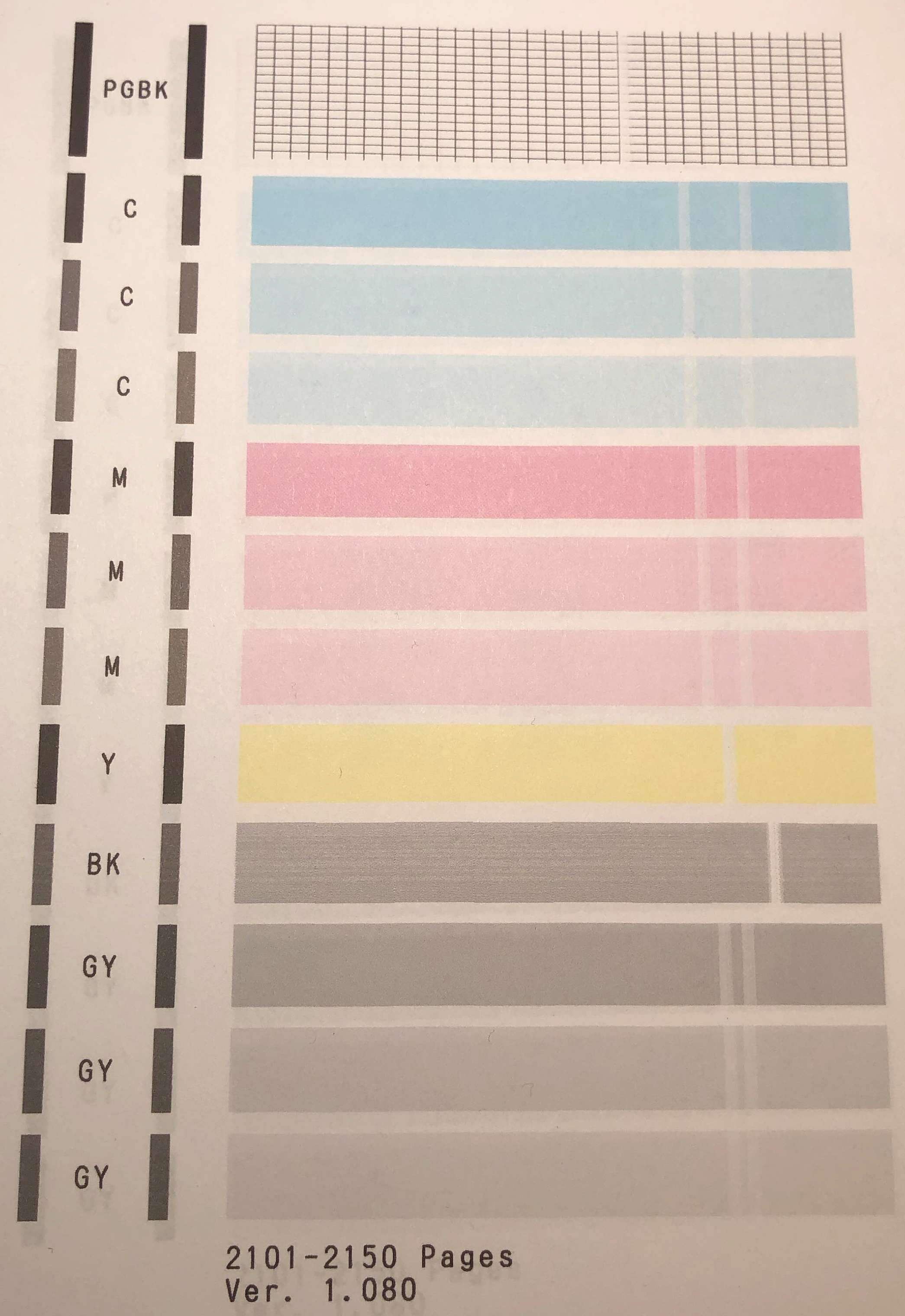- Canon Community
- Discussions & Help
- Printer
- Desktop Inkjet Printers
- Pixma IP8720 Banding across all colours
- Subscribe to RSS Feed
- Mark Topic as New
- Mark Topic as Read
- Float this Topic for Current User
- Bookmark
- Subscribe
- Mute
- Printer Friendly Page
- Mark as New
- Bookmark
- Subscribe
- Mute
- Subscribe to RSS Feed
- Permalink
- Report Inappropriate Content
06-22-2021 05:34 PM
at first I thought this was a print head alignment issue but after going through all the troubleshooting I realised that alignment issues seem to usually one or two colours (i.e. the misalignment will be horizontal on the test pattern). I ran all the possible cleaning and alignment cycles. I also cleaned out the print head until all nozzles ran clear. And finally I installed new cartridges. I am trying to avoid sending this printer to the bin. I quite like it.
Solved! Go to Solution.
- Mark as New
- Bookmark
- Subscribe
- Mute
- Subscribe to RSS Feed
- Permalink
- Report Inappropriate Content
08-13-2021
02:55 PM
- last edited on
08-13-2021
04:31 PM
by
Danny
Hi mich8261,
Based on your description of the issue, the image and what you have performed, it would appear that your PIXMA iP8720 would require service. You are eligible for Canon's Upgrade Program. This is for out of warranty units which have been diagnosed to require service, or for some reason are incompatible with a new or upgraded system. This option allows you a one-time opportunity to purchase a replacement product, discounted from the list price.
To help you get up and running quickly, we also offer free standard shipping (if the order is completed by 12:30PM ET). If you would like to take part in this option, please call our Sales Department at (866) 443-8002. They're available weekdays and Saturdays after 9 AM ET (6 AM PT). Let them know you have been working with technical support and the Canon Upgrade Program was offered.
- Mark as New
- Bookmark
- Subscribe
- Mute
- Subscribe to RSS Feed
- Permalink
- Report Inappropriate Content
08-13-2021
02:55 PM
- last edited on
08-13-2021
04:31 PM
by
Danny
Hi mich8261,
Based on your description of the issue, the image and what you have performed, it would appear that your PIXMA iP8720 would require service. You are eligible for Canon's Upgrade Program. This is for out of warranty units which have been diagnosed to require service, or for some reason are incompatible with a new or upgraded system. This option allows you a one-time opportunity to purchase a replacement product, discounted from the list price.
To help you get up and running quickly, we also offer free standard shipping (if the order is completed by 12:30PM ET). If you would like to take part in this option, please call our Sales Department at (866) 443-8002. They're available weekdays and Saturdays after 9 AM ET (6 AM PT). Let them know you have been working with technical support and the Canon Upgrade Program was offered.
- Mark as New
- Bookmark
- Subscribe
- Mute
- Subscribe to RSS Feed
- Permalink
- Report Inappropriate Content
04-24-2022 02:28 PM
My iP8720 had been working flawlessly but just started printing a band across the left side of the images. I've cleaned and aligned the print heads, tired different papers and images and the problem persists.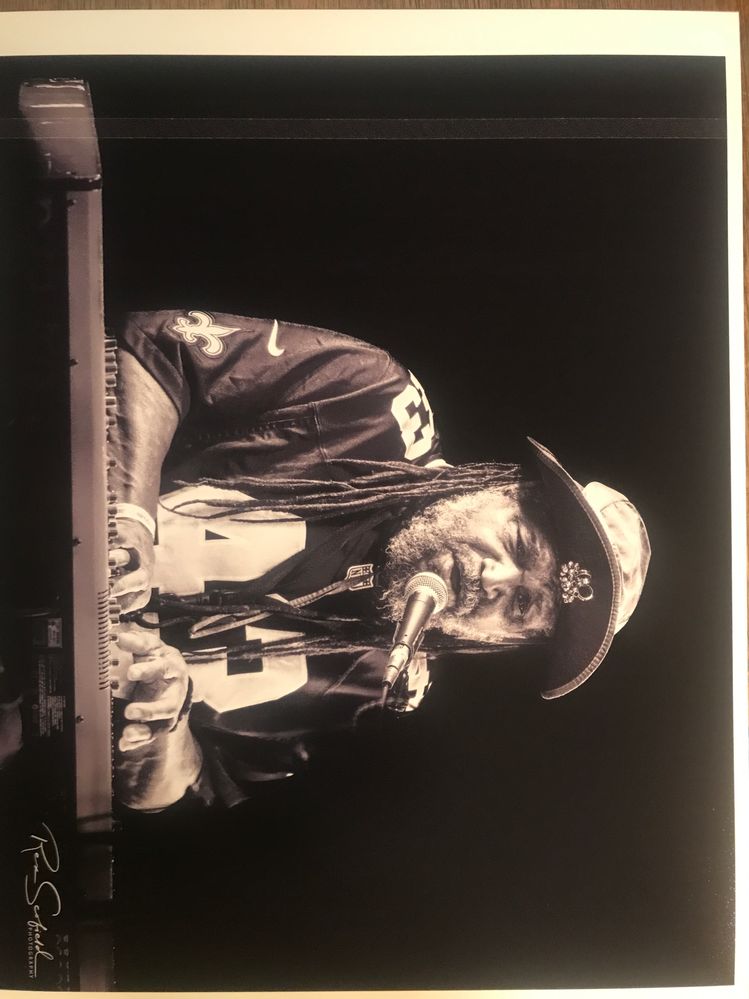
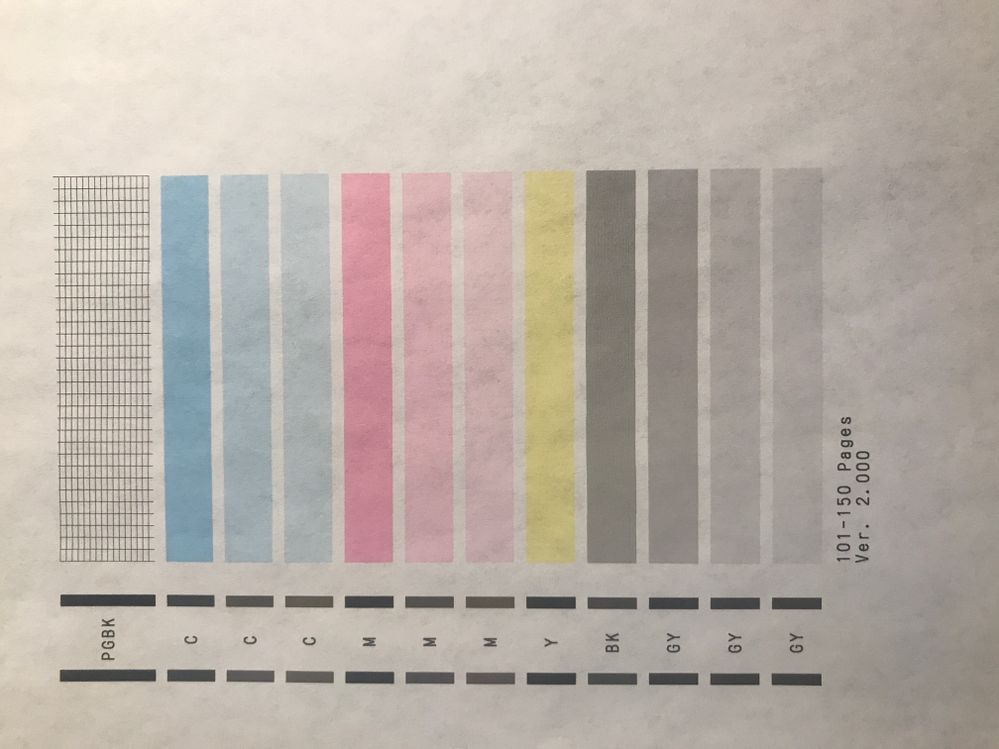
- Mark as New
- Bookmark
- Subscribe
- Mute
- Subscribe to RSS Feed
- Permalink
- Report Inappropriate Content
12-17-2023 06:48 PM
I have an identical problem with my 4-hour-old IP8720. I am a professional photographer who kept my i9900 running beautifully for 17 years (cannot get Canon parts). The banding or stripe on the musician's photo provided by rex_scofield below is the mark I am getting on my four-hour-old printer. There is no cleaning that touches or reduces the mark. The mark almost appears to be a roller over wet ink, right down to the texture. After 2.5 years does Canon have a solution?
- Mark as New
- Bookmark
- Subscribe
- Mute
- Subscribe to RSS Feed
- Permalink
- Report Inappropriate Content
12-27-2023 01:43 PM
Hi,
Since the printer is brand new, I recommend you reach out to Canon support. Our team will be able to assist you in real time with this matter. You will need to register your Canon gear HERE to access additional support options.
We look forward to hearing from you.
- Mark as New
- Bookmark
- Subscribe
- Mute
- Subscribe to RSS Feed
- Permalink
- Report Inappropriate Content
08-14-2021 03:01 PM
12/18/2024: New firmware updates are available.
EOS C300 Mark III - Version 1..0.9.1
EOS C500 Mark II - Version 1.1.3.1
12/13/2024: EOS Webcam Utility Pro V2.3b is now available to support Windows on ARM PC users.
12/05/2024: New firmware updates are available.
EOS R5 Mark II - Version 1.0.2
11/14/2024: Windows V 2.3a installer for EOS Webcam Utility Pro is available for download
11/12/2024: EOS Webcam Utility Pro - Version 2.3 is available
09/26/2024: New firmware updates are available.
EOS R6 Mark II - Version 1.5.0
08/09/2024: Firmware update available for RC-IP1000 - Version 1.1.1
08/08/2024: Firmware update available for MS-500 - Version 2.0.0
- Canon Pixma iX6820 will print in colour but not in standard black and white, nor on plain paper in Desktop Inkjet Printers
- MP760 in Scanners
- MF632Cdw laser printer streaking horizontal magenta bands. Anyone know what to do about that? in Office Printers
- PIXMA iX6850 My colour quality isn’t right in Desktop Inkjet Printers
- imagePROGRAF PRO-1000 - Printer printing wrong colours - particularly blue in Professional Photo Printers
Canon U.S.A Inc. All Rights Reserved. Reproduction in whole or part without permission is prohibited.