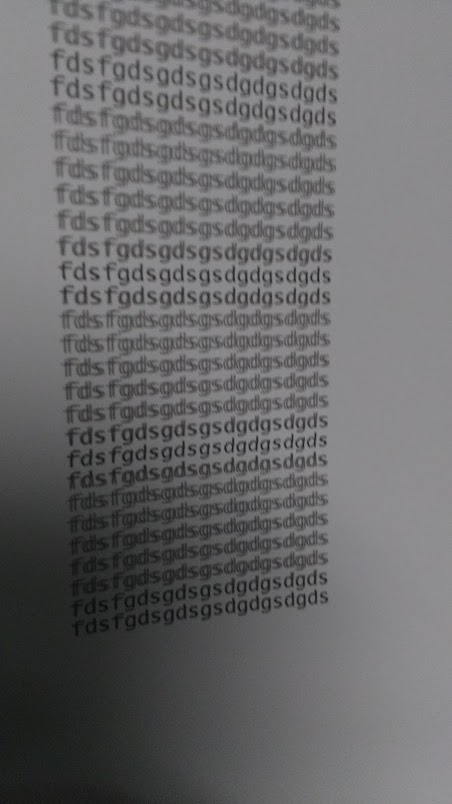- Canon Community
- Discussions & Help
- Printer
- Desktop Inkjet Printers
- PIXMA iP7220 printing pattern of blurry and clear ...
- Subscribe to RSS Feed
- Mark Topic as New
- Mark Topic as Read
- Float this Topic for Current User
- Bookmark
- Subscribe
- Mute
- Printer Friendly Page
PIXMA iP7220 printing pattern of blurry and clear lines
- Mark as New
- Bookmark
- Subscribe
- Mute
- Subscribe to RSS Feed
- Permalink
- Report Inappropriate Content
05-12-2016 03:08 AM
When printed from Notepad the lines look like this:
As you can see it's printing blurry and clear in a pattern, about 5 lines blurry, 2-3 lines clear, 5 lines blurry, etc.
I've run all typical fixes: cleaning, deep cleaning, print head alignment, plate cleaning, roller cleaning, replaced all ink carts, and then removed all the ink carts, swabbed everything down and put them in again.
Any ideas would be appreciated, I'm at a loss. Machine is roughly 3 years old and has been inactive for about year, thinking maybe the printing head might be dead?
- Mark as New
- Bookmark
- Subscribe
- Mute
- Subscribe to RSS Feed
- Permalink
- Report Inappropriate Content
08-18-2020 01:40 AM
Hi, I found a really weird workaround (I have MX726).
I discovered that if I print from a web browser (I use Chrome) then my documents are actually readable. There's still a slight blur, but the improvement is astronomical.
I'd be comfortable sending a letter with how well it improves when printed from Chrome.
- Mark as New
- Bookmark
- Subscribe
- Mute
- Subscribe to RSS Feed
- Permalink
- Report Inappropriate Content
09-24-2022 12:43 PM
Yup. Same problem; prints one line of text standard, next line of text bold (and blurry). Evidently no solutions from Canon, even though not only Pixmas do this.
You disappoint me, Canon.
- « Previous
-
- 1
- 2
- Next »
- « Previous
-
- 1
- 2
- Next »
12/18/2025: New firmware updates are available.
12/15/2025: New firmware update available for EOS C50 - Version 1.0.1.1
11/20/2025: New firmware updates are available.
EOS R6 Mark III - Version 1.0.1
EOS R5 Mark II - Version 1.2.0
PowerShot G7 X Mark III - Version 1.4.0
PowerShot SX740 HS - Version 1.0.2
10/21/2025: Service Notice: To Users of the Compact Digital Camera PowerShot V1
10/15/2025: New firmware updates are available.
Speedlite EL-5 - Version 1.2.0
Speedlite EL-1 - Version 1.1.0
Speedlite Transmitter ST-E10 - Version 1.2.0
07/28/2025: Notice of Free Repair Service for the Mirrorless Camera EOS R50 (Black)
7/17/2025: New firmware updates are available.
05/21/2025: New firmware update available for EOS C500 Mark II - Version 1.1.5.1
02/20/2025: New firmware updates are available.
RF70-200mm F2.8 L IS USM Z - Version 1.0.6
RF24-105mm F2.8 L IS USM Z - Version 1.0.9
RF100-300mm F2.8 L IS USM - Version 1.0.8
RF50mm F1.4 L VCM - Version 1.0.2
RF24mm F1.4 L VCM - Version 1.0.3
01/22/2024: Canon Supports Disaster Relief Efforts in California
01/14/2025: Steps to resolve still image problem when using certain SanDisk SD cards with the Canon EOS R5 Mark II
- MAXIFY GX6040 partial black printing (almost none) in Office Printers
- MAXIFY GX3020 blue is not printing at all in Office Printers
- Cleaning print heads provides good output for only short time GX4020 in Office Printers
- imagePROGRAF TC-21 driver missing "print a pattern for color adjustment" in Printer Software & Networking
- PIXMA MG5650 Printing distorted and uneven black in Desktop Inkjet Printers
Canon U.S.A Inc. All Rights Reserved. Reproduction in whole or part without permission is prohibited.