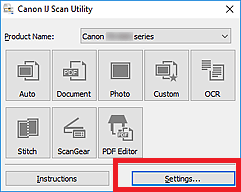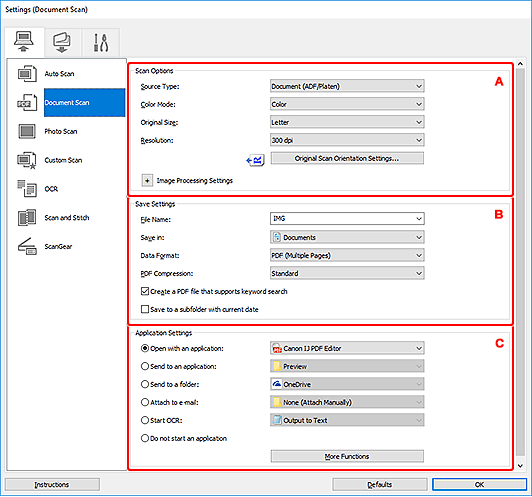- Canon Community
- Discussions & Help
- Printer
- Desktop Inkjet Printers
- PIXMA TR8620a Scanning from PC Yields a Blank Page...
- Subscribe to RSS Feed
- Mark Topic as New
- Mark Topic as Read
- Float this Topic for Current User
- Bookmark
- Subscribe
- Mute
- Printer Friendly Page
PIXMA TR8620a Scanning from PC Yields a Blank Page, Doesn't Use ADF
- Mark as New
- Bookmark
- Subscribe
- Mute
- Subscribe to RSS Feed
- Permalink
- Report Inappropriate Content
11-29-2022
02:35 PM
- last edited on
11-30-2022
09:19 AM
by
Danny
I can SCAN from the printer (TR8620A) display to my pc without any difficulty using the autofeed on the printer. However, when I try to scan from my pc the autofeed does not engage. Scangear shows it is scanning, but you get a blank page as a result. It worked b4, but now with windows11 it does not scan from the PC. I've restarted the computer (and PC) and downloaded the scanner drivers again....without success. Any suggestions welcome. Thank you
- Mark as New
- Bookmark
- Subscribe
- Mute
- Subscribe to RSS Feed
- Permalink
- Report Inappropriate Content
12-02-2022 12:51 PM
Hi jmfstrat48,
With the IJ Scan Utility open, please click on the Settings button in the lower right corner.
On the left side, click on Document Scan.
At the top of the right side, next to Source Type, choose "Document (ADF Simplex)" from the drop down list.
Once selected, click on OK at the bottom, insert your document into the automatic document feeder and click on the Document button on the IJ Scan Utility to begin scanning.
More information can be viewed in the manual using this link:
https://ij.manual.canon/ij/webmanual/ScanUtility/W/TR8600%20series/1.1/EN/SU/su-004.html
12/18/2025: New firmware updates are available.
12/15/2025: New firmware update available for EOS C50 - Version 1.0.1.1
11/20/2025: New firmware updates are available.
EOS R5 Mark II - Version 1.2.0
PowerShot G7 X Mark III - Version 1.4.0
PowerShot SX740 HS - Version 1.0.2
10/21/2025: Service Notice: To Users of the Compact Digital Camera PowerShot V1
10/15/2025: New firmware updates are available.
Speedlite EL-5 - Version 1.2.0
Speedlite EL-1 - Version 1.1.0
Speedlite Transmitter ST-E10 - Version 1.2.0
07/28/2025: Notice of Free Repair Service for the Mirrorless Camera EOS R50 (Black)
7/17/2025: New firmware updates are available.
05/21/2025: New firmware update available for EOS C500 Mark II - Version 1.1.5.1
02/20/2025: New firmware updates are available.
RF70-200mm F2.8 L IS USM Z - Version 1.0.6
RF24-105mm F2.8 L IS USM Z - Version 1.0.9
RF100-300mm F2.8 L IS USM - Version 1.0.8
- Issue scanning to MAC OS 15 TR8620a in Desktop Inkjet Printers
- PIXMA TR8620a scan utility works but then I can't find the finished scans. in Printer Software & Networking
- imageCLASS MF644Cdw - Will not scan. in Office Printers
- PIXMA TR8620a no longer scans when initiated from printer in Desktop Inkjet Printers
- Pixma TR8620a multi page pdf scan in Desktop Inkjet Printers
Canon U.S.A Inc. All Rights Reserved. Reproduction in whole or part without permission is prohibited.