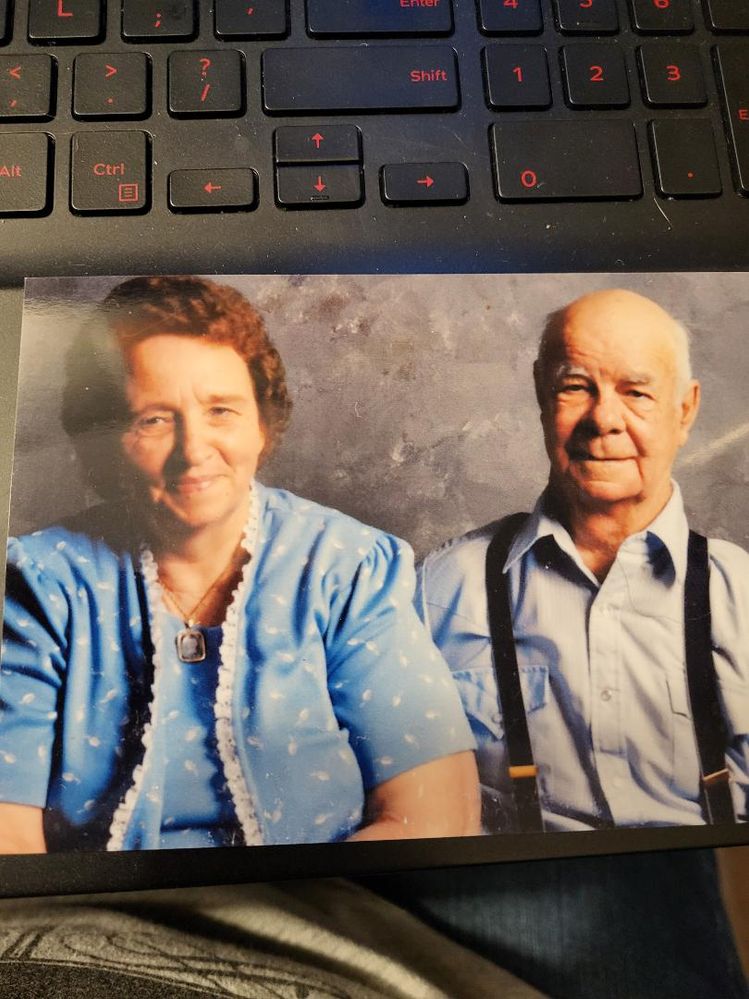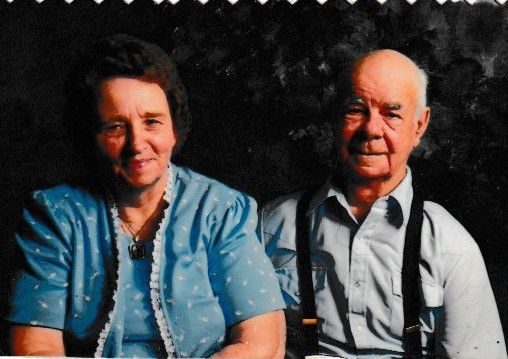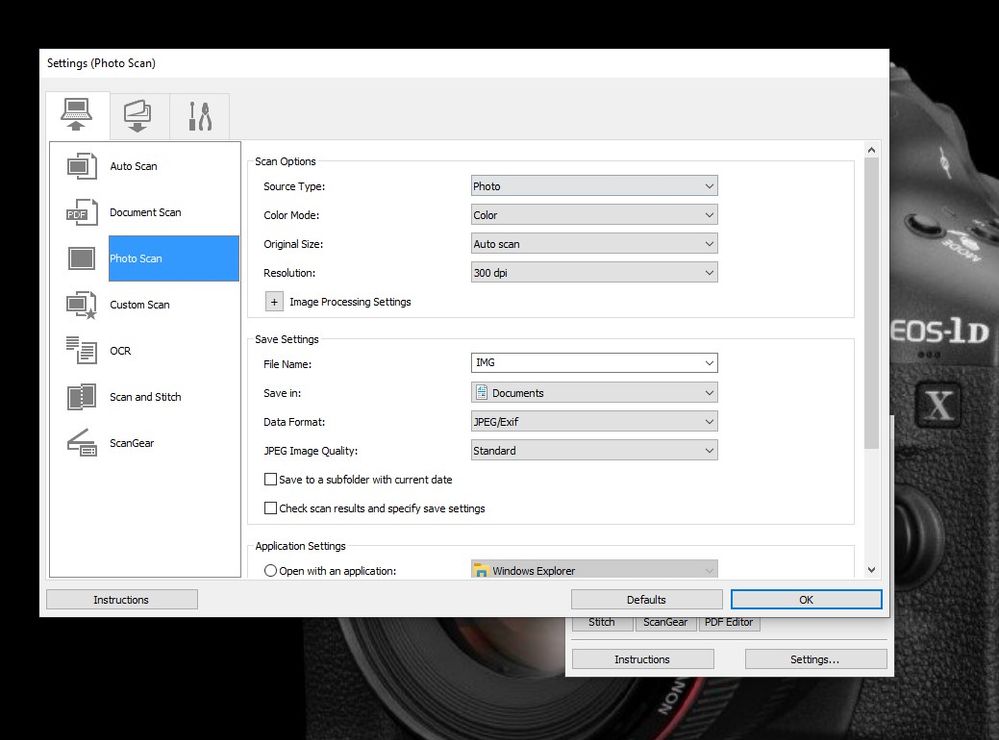- Canon Community
- Discussions & Help
- Printer
- Desktop Inkjet Printers
- Re: Poor photo scans
- Subscribe to RSS Feed
- Mark Topic as New
- Mark Topic as Read
- Float this Topic for Current User
- Bookmark
- Subscribe
- Mute
- Printer Friendly Page
PIXMA TR8620a Poor photo scans
- Mark as New
- Bookmark
- Subscribe
- Mute
- Subscribe to RSS Feed
- Permalink
- Report Inappropriate Content
03-22-2023
02:04 PM
- last edited on
03-23-2023
09:09 AM
by
Danny
My printer/scanner prints beautiful photos from images already saved on my computer or directly printing from a photo on the glass; however, when I try to scan the image to my laptop to view or print, the image is not clear on the monitor and the photo does not print clearly. I have tried adjusting the resolution, but that hasn't seemed to help. I have also tried adjusting the brightness and clarity.
The top photo is a photo of the picture I printed straight from a photo placed on the glass. The last image is that photo how it appears and prints if I scan it to my laptop. The image on the left of the middle picture is from a scan that I then printed, while the one of the right was printed straight from a image on my laptop.
What is making the difference when I scan to my computer? How do I adjust for that?
Thanks!
- Mark as New
- Bookmark
- Subscribe
- Mute
- Subscribe to RSS Feed
- Permalink
- Report Inappropriate Content
03-22-2023 02:13 PM
Hi, TrudyP!
So that the Community can help you better, we need to know which Canon printer model you're using, exactly which operating system is running on your computer (i.e. Windows or macOS, and which version thereof), and which applications you're using to scan. That, and any other details you'd like to give will help the Community better understand your issue!
If this is a time-sensitive matter, click HERE search our knowledge base or find additional support options HERE.
Thanks and have a great day!
- Mark as New
- Bookmark
- Subscribe
- Mute
- Subscribe to RSS Feed
- Permalink
- Report Inappropriate Content
03-22-2023 04:04 PM
I have a Canon Pixma TR8620a. My operating system is Windows 10 home. I have tried using both Canon Inkjet Print Utility and Microsoft Scan. I'm not sure what other information to include but will gladly answer any questions.
- Mark as New
- Bookmark
- Subscribe
- Mute
- Subscribe to RSS Feed
- Permalink
- Report Inappropriate Content
03-22-2023 04:18 PM
I don't see any reference to "brightness" in the TR8620a user manual, but am wondering if there's any setting in Canon Inkjet Print Utility or Microsoft Scan where you could adjust brightness and/or contrast?
Ricky
Camera: EOS R5 II, RF 50mm f/1.2L, RF 135mm f/1.8L
Lighting: Profoto Lights & Modifiers
- Mark as New
- Bookmark
- Subscribe
- Mute
- Subscribe to RSS Feed
- Permalink
- Report Inappropriate Content
03-23-2023 03:05 PM
I have a TR-8620a printer connected to a Windows 10 computer.
I just ran a test.
1. Using the Canon IJ Scan Utility I scanned a photo to my desktop. My settings were:
Resolution was set to 600 dpi.
The on-computer image was essentially a reproduction of the original image.
2. I opened and printed the image using free software Faststone Image Viewer.
The printed image was essentially a duplicate of the original photo.
What software are you using to view and print the scanned file?
Conway, NH
R6 Mark III, M200, Many lenses, Pixma PRO-100, Pixma TR8620a, Lr Classic
- Mark as New
- Bookmark
- Subscribe
- Mute
- Subscribe to RSS Feed
- Permalink
- Report Inappropriate Content
03-30-2023 07:26 PM
I think just the Canon utility or Windows. I will try the FastStone software. Thank you!!!
12/18/2025: New firmware updates are available.
12/15/2025: New firmware update available for EOS C50 - Version 1.0.1.1
11/20/2025: New firmware updates are available.
EOS R5 Mark II - Version 1.2.0
PowerShot G7 X Mark III - Version 1.4.0
PowerShot SX740 HS - Version 1.0.2
10/21/2025: Service Notice: To Users of the Compact Digital Camera PowerShot V1
10/15/2025: New firmware updates are available.
Speedlite EL-5 - Version 1.2.0
Speedlite EL-1 - Version 1.1.0
Speedlite Transmitter ST-E10 - Version 1.2.0
07/28/2025: Notice of Free Repair Service for the Mirrorless Camera EOS R50 (Black)
7/17/2025: New firmware updates are available.
05/21/2025: New firmware update available for EOS C500 Mark II - Version 1.1.5.1
02/20/2025: New firmware updates are available.
RF70-200mm F2.8 L IS USM Z - Version 1.0.6
RF24-105mm F2.8 L IS USM Z - Version 1.0.9
RF100-300mm F2.8 L IS USM - Version 1.0.8
- PIXMA G2520 Terrible printing quality, gray blacks - Can't select ICC profile in Printer Software & Networking
- PIXMA G3260 wont print good photos in Desktop Inkjet Printers
- Canon CanoScan Lide 400 only scans showing white image not photo on macOS Sequoia 15.3.2 in Scanners
- Flat Print quality PIXMA MX922 in Desktop Inkjet Printers
- PIXMA G7020 Poor print quality in Desktop Inkjet Printers
Canon U.S.A Inc. All Rights Reserved. Reproduction in whole or part without permission is prohibited.