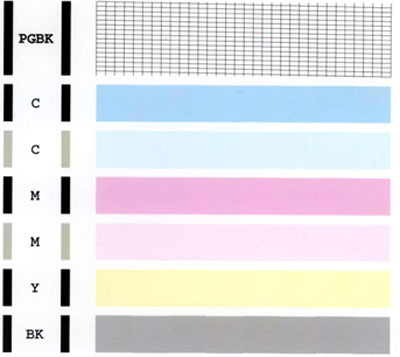- Canon Community
- Discussions & Help
- Printer
- Desktop Inkjet Printers
- Re: PIXMA Mp800 - No longer printing black
- Subscribe to RSS Feed
- Mark Topic as New
- Mark Topic as Read
- Float this Topic for Current User
- Bookmark
- Subscribe
- Mute
- Printer Friendly Page
PIXMA Mp800 - No longer printing black
- Mark as New
- Bookmark
- Subscribe
- Mute
- Subscribe to RSS Feed
- Permalink
- Report Inappropriate Content
02-08-2013 10:29 AM
We have had this printer for a few years and it has always worked well but recently it has stopped printing black. I have done all of the cleanings, changed the toner, changed the type of toner but still no luck. Any ideas?
- Mark as New
- Bookmark
- Subscribe
- Mute
- Subscribe to RSS Feed
- Permalink
- Report Inappropriate Content
02-11-2013 08:26 PM
Hello hidestar,
Since you have performed multiple cleanings as well as have replaced the ink in the printer and the black ink still does not print, it is possible that the printer will require servicing to resolve the issue. We ask that you please use the Contact Us link below to contact our technical support team to determine if the printer will require servicing, and obtain servicing options as needed.
If this is a time-sensitive matter, additional support options are available at Contact Us.
- Mark as New
- Bookmark
- Subscribe
- Mute
- Subscribe to RSS Feed
- Permalink
- Report Inappropriate Content
05-16-2013 09:42 AM
I have a strange issue with my PIXMA MP800 which is if I try to print text based files no black will print, but if I print from Photoshop it works. Word files and Adobe PDFs do not print black unless I print them as an image, not text. Please let me know if you have any idea how to fix this. Thank you!
- Mark as New
- Bookmark
- Subscribe
- Mute
- Subscribe to RSS Feed
- Permalink
- Report Inappropriate Content
05-19-2013 05:03 PM
Hello hishambharoocha.
First, a test of the printer should be performed. To do this, please follow these steps:
1. Press the Open button to open the output tray.
2. Load letter-sized plain paper in the auto sheet feeder or the cassette.
3. Press the Menu button.
4. Press the left or right cursor to select Maintenance/Settings, then press OK.
5. Press the left or right cursor to select Maintenance, then press OK.
6. Press the down cursor to select Nozzle check, then press the OK.
7. Press the up cursor to select Yes, then press OK. (The nozzle check pattern is printed.)
Please compare your printout with the example that has been attached to this message. If they are different, printhead cleanings will have to be performed.
To perform cleanings, please follow these steps:
1. Press Menu.
2. Press the right cursor to select Maintenance/Settings, then press OK.
3. Press the right cursor to select Maintenance, then press OK.
4. Press the down cursor to select Deep Cleaning, then press the OK.
Perform 2 cleanings and then print a Nozzle Check again. If the Nozzle Check does not improve, feel free to call us at 1-800-OKCANON for additional assistance.
- Mark as New
- Bookmark
- Subscribe
- Mute
- Subscribe to RSS Feed
- Permalink
- Report Inappropriate Content
05-19-2013 07:36 PM
Thank you for the reply. All inks EXCEPT the PGBK ink print perfectly. The PGBK does not print at all. I did the deep cleaning and it still does not print anything. Any suggestions on what is going on or how to fix this? Thank you in advance.
- Mark as New
- Bookmark
- Subscribe
- Mute
- Subscribe to RSS Feed
- Permalink
- Report Inappropriate Content
09-15-2013 01:11 AM
I have exactly the same problem. The PGBK cartridge does not print when I do a nozzle check. Jpeg files print ok in black&white but Word/Excel do not!! I changed the PGBK cartridge but ..... same problem. Anybody can help??
- Mark as New
- Bookmark
- Subscribe
- Mute
- Subscribe to RSS Feed
- Permalink
- Report Inappropriate Content
09-19-2013 06:49 AM
What could be the reason for the PGBK cartridge not printing in my test (Hoops) and the other messager.? My printer prints OK for picture files (as does his) and prints B&W pics perfectly as well so it doesn't seem to be the nozzle. It has something to do with the interaction between the Office Suite (Word, Excel, etc) and the printer. If I hook my laptop to another printer (a Brother) it seems to work fine. Any suggestions on how to solve my Canon problem would be much appreciated; the MP800 is a good machine and I hate to think of having to throw it out
- Mark as New
- Bookmark
- Subscribe
- Mute
- Subscribe to RSS Feed
- Permalink
- Report Inappropriate Content
09-19-2013 09:05 AM
Hi Hoops!
If the above troubleshooting did not solve the issue, then you'll want to contact your local Canon support team.
The Canon Forum is hosted and moderated within the United States by Canon USA. We are only able to provide support for Canon products manufactured for and used within the US market.
If you live outside the United States, please click here and select your country or region for your support needs.
Feel free to discuss Canon products sold outside of the United States, but please be aware that you will not receive support directly from Canon USA.
- Mark as New
- Bookmark
- Subscribe
- Mute
- Subscribe to RSS Feed
- Permalink
- Report Inappropriate Content
03-13-2014 02:19 PM
I am having the same problem with my Pixma MP800 not printing black. I had noticed that before it quit most of the ink was more of a grey than black. All other colors perform well. Did anyone get a satisfactory answer or fix for this problem?
- Mark as New
- Bookmark
- Subscribe
- Mute
- Subscribe to RSS Feed
- Permalink
- Report Inappropriate Content
03-13-2014 02:53 PM
Yes - I bought a new printer - the cost to fix was basically the same to buy a new on
01/20/2026: New firmware updates are available.
12/22/2025: New firmware update is available for EOS R6 Mark III- Version 1.0.2
11/20/2025: New firmware updates are available.
EOS R5 Mark II - Version 1.2.0
PowerShot G7 X Mark III - Version 1.4.0
PowerShot SX740 HS - Version 1.0.2
10/21/2025: Service Notice: To Users of the Compact Digital Camera PowerShot V1
10/15/2025: New firmware updates are available.
Speedlite EL-5 - Version 1.2.0
Speedlite EL-1 - Version 1.1.0
Speedlite Transmitter ST-E10 - Version 1.2.0
07/28/2025: Notice of Free Repair Service for the Mirrorless Camera EOS R50 (Black)
7/17/2025: New firmware updates are available.
05/21/2025: New firmware update available for EOS C500 Mark II - Version 1.1.5.1
02/20/2025: New firmware updates are available.
RF70-200mm F2.8 L IS USM Z - Version 1.0.6
RF24-105mm F2.8 L IS USM Z - Version 1.0.9
RF100-300mm F2.8 L IS USM - Version 1.0.8
- imagePROGRAF PRO-310 Issues with print being cut off in Professional Photo Printers
- imageCLASS 654Cdw printing faint black after cartridge replacement in Office Printers
- imagePROGRAF iPF6100 Printed colors don't match monitor after calibration in Production Printing
- MF665Cdw will not color correct in Office Printers
- PIXMA PRO-10 Colors all wrong in Professional Photo Printers
Canon U.S.A Inc. All Rights Reserved. Reproduction in whole or part without permission is prohibited.