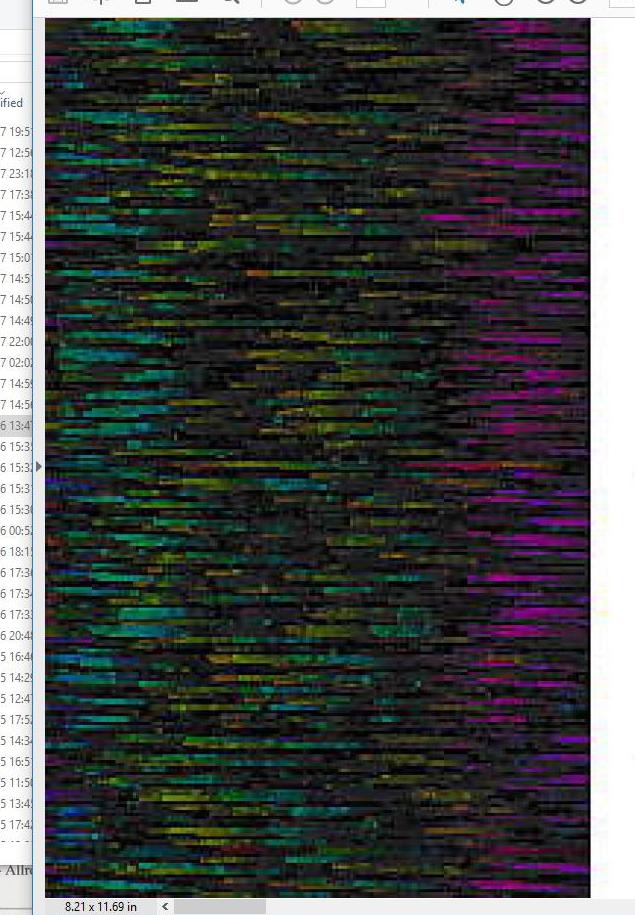- Canon Community
- Discussions & Help
- Printer
- Desktop Inkjet Printers
- PIXMA MX722 Thick Black Line on scanned document
- Subscribe to RSS Feed
- Mark Topic as New
- Mark Topic as Read
- Float this Topic for Current User
- Bookmark
- Subscribe
- Mute
- Printer Friendly Page
PIXMA MX722 Thick Black Line on scanned document
- Mark as New
- Bookmark
- Subscribe
- Mute
- Subscribe to RSS Feed
- Permalink
- Report Inappropriate Content
10-24-2015
12:13 PM
- last edited on
12-01-2023
09:00 AM
by
Danny
I have a Canon PIXMA MX722. When scanning a document through the ADF or directly from the glass plate the document has a 1 inch thick vertical black line about 1 inch from the hand margin. When scanning a PDF it's on the right side but JPEG is on the left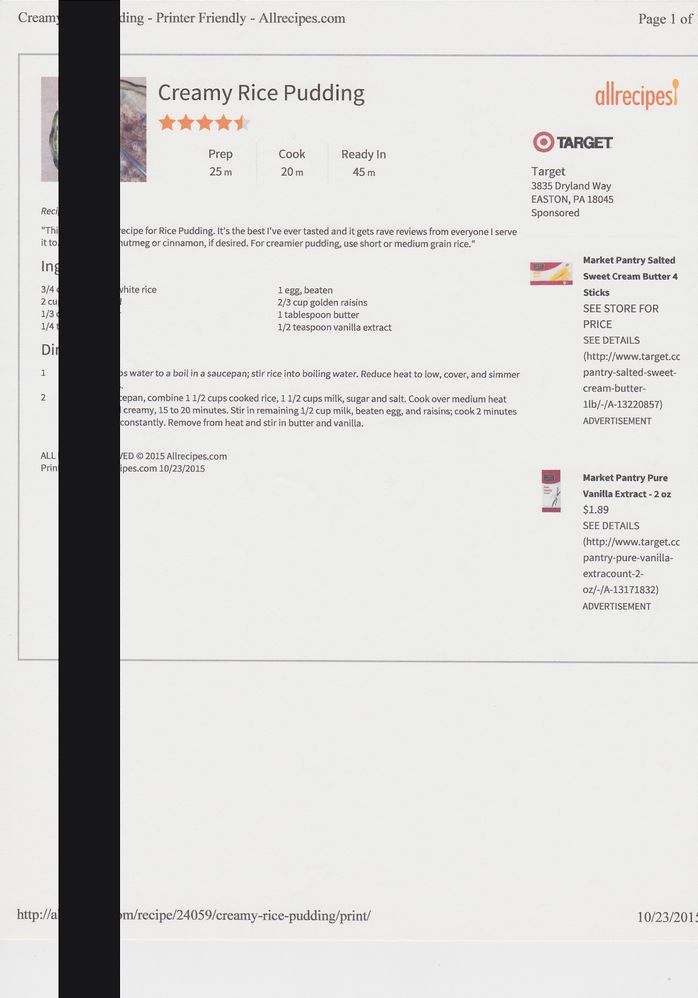
- Mark as New
- Bookmark
- Subscribe
- Mute
- Subscribe to RSS Feed
- Permalink
- Report Inappropriate Content
01-24-2017 12:26 AM
I have the same black line anyone know a solution
Cheers
Spooky4721
- Mark as New
- Bookmark
- Subscribe
- Mute
- Subscribe to RSS Feed
- Permalink
- Report Inappropriate Content
01-24-2017 12:20 PM
Hi Spooky4721,
The lines on copies that you are experiencing is a result of the scan glass being dirty or scratched. The scan glass that the printer uses when scanning from the ADF is located to the left of the larger glass area (platen) when you open the cover. It is the smaller glass strip on the left hand side of the unit.
Spray some glass cleaner on a paper towel and then clean the smaller glass area. Once cleaned, try scanning from the ADF again.
Please view this image:
- Mark as New
- Bookmark
- Subscribe
- Mute
- Subscribe to RSS Feed
- Permalink
- Report Inappropriate Content
07-04-2017 06:43 AM
Hi, I have the same issue but mine is MP287. I have tried to clean the glass but the issue still occurs. Only happen when try to print a scanned paper.
- Mark as New
- Bookmark
- Subscribe
- Mute
- Subscribe to RSS Feed
- Permalink
- Report Inappropriate Content
09-07-2017 05:08 AM - edited 09-07-2017 06:39 AM
I have had this problem for a number of months now on my Canon MG6450.
I don't have an autofeed so everything is done on the platten.
It happens when scanning or copying and appears as a broad bar on the left ie originating from the back of the platten side.
On copies it seems to be just black but on scans you can enlarge it and see it's more complex - see pic which represents the 1 inch width.
This does not seem to be a dirt/cleaning problem.
Any suggestions?
- Mark as New
- Bookmark
- Subscribe
- Mute
- Subscribe to RSS Feed
- Permalink
- Report Inappropriate Content
09-07-2017 09:05 AM
Hi, Quarterp!
Welcome to The Canon Forums, and thanks for posting!
We appreciate your participation, though we need to let you know that your product appears to be a model that is not supported by our team here at Canon USA. The Canon Community Forum is hosted and moderated within the United States by Canon USA. We are only able to provide support for Canon products manufactured for and used within the US market.
If you live outside the United States, please click HERE and select your country to find support in your part of the world.
Feel free to discuss Canon products sold outside of the United States, but please be aware that you will not receive support directly from Canon USA.
Thanks for choosing Canon!
- Mark as New
- Bookmark
- Subscribe
- Mute
- Subscribe to RSS Feed
- Permalink
- Report Inappropriate Content
09-24-2018 04:47 PM
Hello, the suggestion to clean the glass did not work at all. There is a 1/2" vertical bar on the page after you make a copy or scan. I changed the head alignment and the bar moved to right side to the left side. What is causing this and how can I fix it?
- Mark as New
- Bookmark
- Subscribe
- Mute
- Subscribe to RSS Feed
- Permalink
- Report Inappropriate Content
12-14-2018 12:25 PM
- Mark as New
- Bookmark
- Subscribe
- Mute
- Subscribe to RSS Feed
- Permalink
- Report Inappropriate Content
01-09-2020 12:49 PM
Was this issue every resolved? I have the exact same problem with my MG3022. Only happens when scanning a document on the platten. There is no feeder on this model so it can't be the ABF.
- Mark as New
- Bookmark
- Subscribe
- Mute
- Subscribe to RSS Feed
- Permalink
- Report Inappropriate Content
03-08-2020 04:01 PM
01/20/2026: New firmware updates are available.
12/22/2025: New firmware update is available for EOS R6 Mark III- Version 1.0.2
11/20/2025: New firmware updates are available.
EOS R5 Mark II - Version 1.2.0
PowerShot G7 X Mark III - Version 1.4.0
PowerShot SX740 HS - Version 1.0.2
10/21/2025: Service Notice: To Users of the Compact Digital Camera PowerShot V1
10/15/2025: New firmware updates are available.
Speedlite EL-5 - Version 1.2.0
Speedlite EL-1 - Version 1.1.0
Speedlite Transmitter ST-E10 - Version 1.2.0
07/28/2025: Notice of Free Repair Service for the Mirrorless Camera EOS R50 (Black)
7/17/2025: New firmware updates are available.
05/21/2025: New firmware update available for EOS C500 Mark II - Version 1.1.5.1
02/20/2025: New firmware updates are available.
RF70-200mm F2.8 L IS USM Z - Version 1.0.6
RF24-105mm F2.8 L IS USM Z - Version 1.0.9
RF100-300mm F2.8 L IS USM - Version 1.0.8
- PIXMA TR4720 Unable to scan via USB in Desktop Inkjet Printers
- PIXMA G6020 not printing, colors are nearly invisible in Desktop Inkjet Printers
- PIXMA G7020 paper comes out blank, error code 5200 in Desktop Inkjet Printers
- MAXIFY GX6040 partial black printing (almost none) in Office Printers
- PIXMA TS3522 Thick Black Line on scanned documents. Problem never fixed by Canon in Desktop Inkjet Printers
Canon U.S.A Inc. All Rights Reserved. Reproduction in whole or part without permission is prohibited.