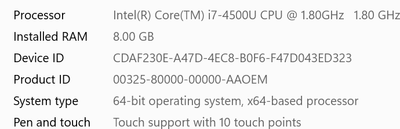- Canon Community
- Discussions & Help
- Printer
- Desktop Inkjet Printers
- PIXMA MX492 - Scanning feature stopped working we...
- Subscribe to RSS Feed
- Mark Topic as New
- Mark Topic as Read
- Float this Topic for Current User
- Bookmark
- Subscribe
- Mute
- Printer Friendly Page
PIXMA MX492 - Scanning feature stopped working weeks ago. Now printer won't print says offline.
- Mark as New
- Bookmark
- Subscribe
- Mute
- Subscribe to RSS Feed
- Permalink
- Report Inappropriate Content
02-25-2024 01:05 PM
- Mark as New
- Bookmark
- Subscribe
- Mute
- Subscribe to RSS Feed
- Permalink
- Report Inappropriate Content
02-25-2024 04:09 PM - edited 02-25-2024 04:10 PM
Greetings,
I see you've recently joined the community. When possible, please provide the following. Computer OS (version and build) you are using the printer with. How the printer is connected and to what? (Router, Wireless network, USB). Have you received an error messages? Also, can you tell us any troubleshooting steps you've performed, and provide any additional observations you feel might be helpful for us to understand your issue(s) better.
~Rick
Bay Area - CA
~R5 C (1.1.2.1), ~R50v (1.1.1) ~RF Trinity, ~RF 100 Macro, ~RF 100~400, ~RF 100~500, ~RF 200-800 +RF 1.4x TC, BG-R10, 430EX III-RT ~DxO PhotoLab Elite ~DaVinci Resolve Studio ~ImageClass MF644Cdw/MF656Cdw ~Pixel 8 ~CarePaks Are Worth It
- Mark as New
- Bookmark
- Subscribe
- Mute
- Subscribe to RSS Feed
- Permalink
- Report Inappropriate Content
02-26-2024 10:11 AM
Sorry, For some reason, I was limited to posting any more than the brief sentence I did. I don't know why. I'm on a Dell laptop with Windows 11, Pixma MX 492 printer. Xfinity Wireless. No error messages.
After much clicking and shut down, my printing ability is back. However, my scan feature is not. I don't even know where to start to fix that. I'm not hugely technical, so I hope there's a simple solution. Thanks much.
- Mark as New
- Bookmark
- Subscribe
- Mute
- Subscribe to RSS Feed
- Permalink
- Report Inappropriate Content
03-13-2024 01:42 PM
Hi,
When you try to scan from IJ Scan Utility is the printer listed as MX490 series or MX490 series network? Also, what error message appears when you try to scan?
We look forward to your reply.
- Mark as New
- Bookmark
- Subscribe
- Mute
- Subscribe to RSS Feed
- Permalink
- Report Inappropriate Content
03-13-2024 04:08 PM
When I press the Scan button it reads Scan Mode (WIFI) but when I press OK it defaults to Local USB and I can't get it to do anything else. Hope this helps. Thanks.
- Mark as New
- Bookmark
- Subscribe
- Mute
- Subscribe to RSS Feed
- Permalink
- Report Inappropriate Content
04-23-2024 01:55 PM
Hi,
It sounds like you are pressing the scan button on the printer. As a test, try scanning from IJ Scan Utility. It should have installed with the Canon printer driver and can be found in the Canon Utilities folder on your computer.
When you open IJ Scan Utility select make sure the printer is listed as MX490 series network and the press the auto or document option to scan. Then let us know if the printer can scan or if a error message appears.
We look forward to your reply.
- Mark as New
- Bookmark
- Subscribe
- Mute
- Subscribe to RSS Feed
- Permalink
- Report Inappropriate Content
12-22-2024 08:07 AM
I am having the same issue as above. Scan works fine from the IJ Scan Utility, but won't initiate from the printers panel (Says "PC not connected") It worked fine until recently. Can print / scan from laptop no problem, but when scanning lots of documents I want to be able to initiate from the printer since its in another room like I used to. Both on same network, reinstalled all drivers / software on laptop, defaulted and set printer back up. Still no luck. Notice ALOT of people complaining about this and no one seems to be smart enough to solve the problem. Counting on you Arthur!!!
Dave
- Mark as New
- Bookmark
- Subscribe
- Mute
- Subscribe to RSS Feed
- Permalink
- Report Inappropriate Content
12-22-2024 08:08 AM
I am having the same issue, have you had any luck fixing this ?
- Mark as New
- Bookmark
- Subscribe
- Mute
- Subscribe to RSS Feed
- Permalink
- Report Inappropriate Content
12-22-2024 08:56 AM
Yes. I bought a new printer. I was spending too much time trying to fix things.
- Mark as New
- Bookmark
- Subscribe
- Mute
- Subscribe to RSS Feed
- Permalink
- Report Inappropriate Content
12-22-2024 09:38 AM
I am leaning in the same direction. But It won't be a canon this time around. Between the printer and ink and little to no support from them they've gotten enough of my money this lifetime.
Do you mind my asking what brand / model you picked up?
When I do replace this one it's getting the old "Office Space" treatment out in the field.
12/18/2025: New firmware updates are available.
12/15/2025: New firmware update available for EOS C50 - Version 1.0.1.1
11/20/2025: New firmware updates are available.
EOS R5 Mark II - Version 1.2.0
PowerShot G7 X Mark III - Version 1.4.0
PowerShot SX740 HS - Version 1.0.2
10/21/2025: Service Notice: To Users of the Compact Digital Camera PowerShot V1
10/15/2025: New firmware updates are available.
Speedlite EL-5 - Version 1.2.0
Speedlite EL-1 - Version 1.1.0
Speedlite Transmitter ST-E10 - Version 1.2.0
07/28/2025: Notice of Free Repair Service for the Mirrorless Camera EOS R50 (Black)
7/17/2025: New firmware updates are available.
05/21/2025: New firmware update available for EOS C500 Mark II - Version 1.1.5.1
02/20/2025: New firmware updates are available.
RF70-200mm F2.8 L IS USM Z - Version 1.0.6
RF24-105mm F2.8 L IS USM Z - Version 1.0.9
RF100-300mm F2.8 L IS USM - Version 1.0.8
- Canon MG2520 printer unable to scan in Desktop Inkjet Printers
- Canon Megatank G3170 printer - Prints perfectly but scanner not found by computer in Desktop Inkjet Printers
- imageCLASS MF753Cdw Scan to Computer Settings in Office Printers
- MegaTank PIXMA G6020 not scanning - error message "failed to open a connection to the device" in Desktop Inkjet Printers
- PIXMA TR8620 intermittent printing over 6 months. in Desktop Inkjet Printers
Canon U.S.A Inc. All Rights Reserved. Reproduction in whole or part without permission is prohibited.