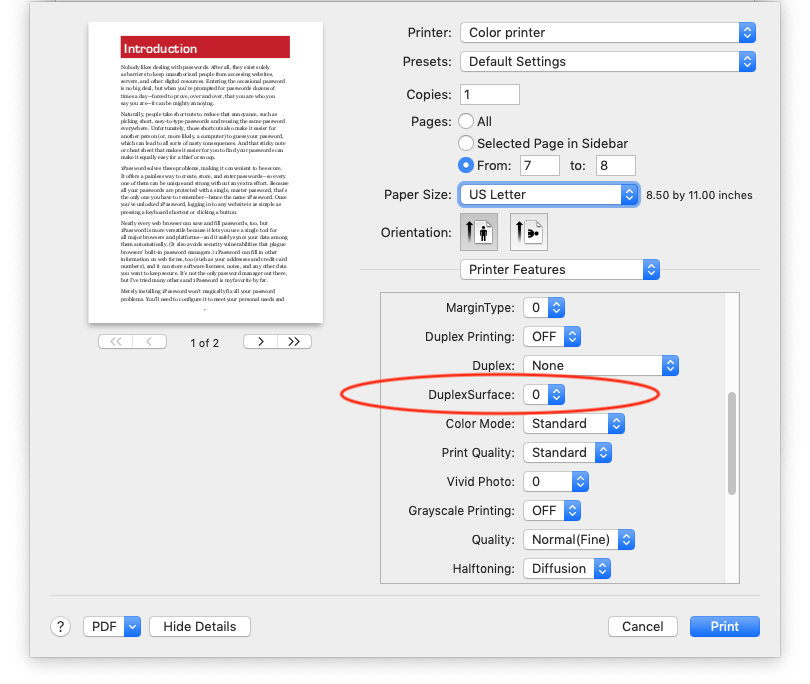- Canon Community
- Discussions & Help
- Printer
- Desktop Inkjet Printers
- Re: DuplexSurface
- Subscribe to RSS Feed
- Mark Topic as New
- Mark Topic as Read
- Float this Topic for Current User
- Bookmark
- Subscribe
- Mute
- Printer Friendly Page
- Mark as New
- Bookmark
- Subscribe
- Mute
- Subscribe to RSS Feed
- Permalink
- Report Inappropriate Content
08-13-2019
02:22 PM
- last edited on
07-15-2022
08:25 AM
by
Danny
Hello,
When I print a document to the Pixma MG5320, one of the Printer Features is called DuplexSurface.
The choices for this setting are zero and 1, with a default of zero.
What is it? What does it do? And when would I set it to 1?
Zero is the amount of online info about this setting.
Thank you in advance.
Solved! Go to Solution.
Accepted Solutions
- Mark as New
- Bookmark
- Subscribe
- Mute
- Subscribe to RSS Feed
- Permalink
- Report Inappropriate Content
08-21-2019 09:29 AM
Hi billds,
Canon has not released a driver for the PIXMA MG5320, as it is not supported with macOS v10.14.
It is unclear as to what that option does, as it is not part of a Canon driver.
- Mark as New
- Bookmark
- Subscribe
- Mute
- Subscribe to RSS Feed
- Permalink
- Report Inappropriate Content
08-15-2019 02:11 PM
Hi billds,
So we can best assist you, please reply with the information to the following questions.
- What version of Windows or Mac are you using?
- What program are you using to print?
- Are these settings from the print driver or print settings in the program you are printing from?
Also, could you also take a picture of the settings and attach it to your reply.
We look forward to hearing back from you.
- Mark as New
- Bookmark
- Subscribe
- Mute
- Subscribe to RSS Feed
- Permalink
- Report Inappropriate Content
08-15-2019 03:19 PM
Hi ArthurJ,
- Version of macOS: 10.14.6 (Mojave)
- Program used to print: Preview
- Are these settings from the print driver or print settings in the program you are printing from?
I believe the settings are from the printer driver, because changing printers (and thus changing drivers)
without changing the program, causes the duplex settings to not be available.
- Mark as New
- Bookmark
- Subscribe
- Mute
- Subscribe to RSS Feed
- Permalink
- Report Inappropriate Content
08-21-2019 09:29 AM
Hi billds,
Canon has not released a driver for the PIXMA MG5320, as it is not supported with macOS v10.14.
It is unclear as to what that option does, as it is not part of a Canon driver.
- Mark as New
- Bookmark
- Subscribe
- Mute
- Subscribe to RSS Feed
- Permalink
- Report Inappropriate Content
07-14-2022 04:16 PM - edited 07-14-2022 04:17 PM
This is a very odd reply. In the driver for MacOS 12.4, that I just downloaded for a recently-purchased iB4120, I get the identical “printer features” list of options that @bilds shows. And from my wife's iMac where I just downloaded a driver for 12.4, we see the same list of options for our home MX922.
This “feature” is definitely a part of Canon software.
I went looking for this because Microsoft Word recently mangled ITS print dialog interface, to remove the Duplex option; I was able to solve it by using Safari's dialog to set a default mode that prints Duplex. However, Canon software exposes this option that IMO ought to be removed or documented; the odd feature delayed my finding the answer I sought.
01/20/2026: New firmware updates are available.
12/22/2025: New firmware update is available for EOS R6 Mark III- Version 1.0.2
11/20/2025: New firmware updates are available.
EOS R5 Mark II - Version 1.2.0
PowerShot G7 X Mark III - Version 1.4.0
PowerShot SX740 HS - Version 1.0.2
10/21/2025: Service Notice: To Users of the Compact Digital Camera PowerShot V1
10/15/2025: New firmware updates are available.
Speedlite EL-5 - Version 1.2.0
Speedlite EL-1 - Version 1.1.0
Speedlite Transmitter ST-E10 - Version 1.2.0
07/28/2025: Notice of Free Repair Service for the Mirrorless Camera EOS R50 (Black)
7/17/2025: New firmware updates are available.
05/21/2025: New firmware update available for EOS C500 Mark II - Version 1.1.5.1
02/20/2025: New firmware updates are available.
RF70-200mm F2.8 L IS USM Z - Version 1.0.6
RF24-105mm F2.8 L IS USM Z - Version 1.0.9
RF100-300mm F2.8 L IS USM - Version 1.0.8
Canon U.S.A Inc. All Rights Reserved. Reproduction in whole or part without permission is prohibited.