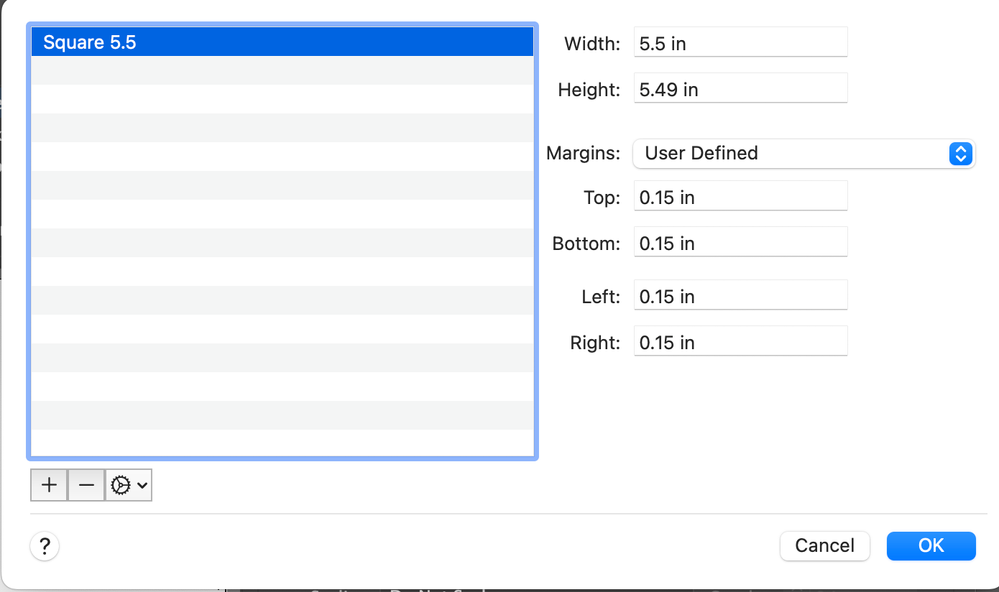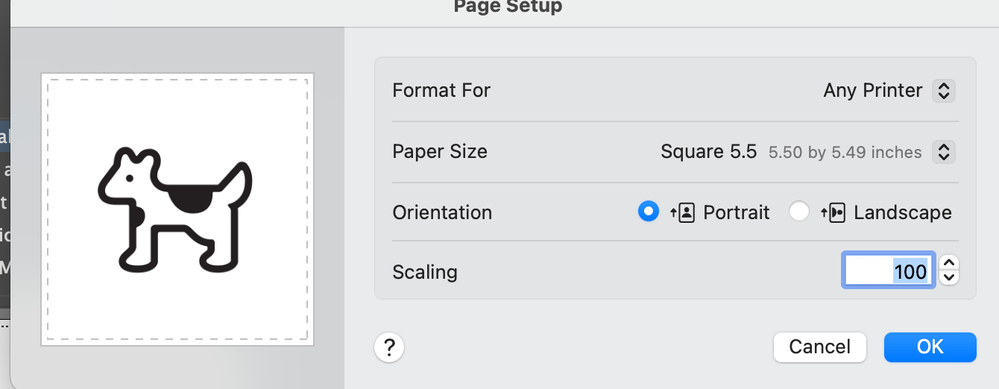- Canon Community
- Discussions & Help
- Printer
- Desktop Inkjet Printers
- Re: PIXMA MG3620 won't print custom size
- Subscribe to RSS Feed
- Mark Topic as New
- Mark Topic as Read
- Float this Topic for Current User
- Bookmark
- Subscribe
- Mute
- Printer Friendly Page
PIXMA MG3620 won't print custom size
- Mark as New
- Bookmark
- Subscribe
- Mute
- Subscribe to RSS Feed
- Permalink
- Report Inappropriate Content
08-16-2016 10:11 AM
Hello,
I'm trying to print 4.25X5.5 and when I put the paper size into the print dialog box, my PIXMA just runs the paper through and spits it out blank! I have tried to change the settings on the printer, in Illustrator (where I'm designing from) and on my MBP... All to no avail! I cannot geti ti to print unless I use a normal 8.5X11 paper size. I'm running on El Capitan 10.11.6 and the printer is about 6 months old. Please help!
Thanks!
Jessica
- Mark as New
- Bookmark
- Subscribe
- Mute
- Subscribe to RSS Feed
- Permalink
- Report Inappropriate Content
08-18-2016 12:48 PM
Hello.
The MG3620 should be able to print on a custom size as small as 3.5"x5".
Double check to make sure that the Page Setup settings are correct in your software.
If you are using an image editing program, be sure to use the crop tool in the program with the 4.25"x5.5" dimensions specified.
If you continue to have difficulties, troubleshooting with our support group will be needed to narrow down the cause of your issue. Please contact our support group using the "Contact Us" link below for additional assistance.
This didn't answer your question or issue? Find more help at Contact Us.
- Mark as New
- Bookmark
- Subscribe
- Mute
- Subscribe to RSS Feed
- Permalink
- Report Inappropriate Content
12-04-2023 08:21 PM
Hi. I am having the same issue. I have my custom paper size defined and the paper is loading but not printing at all from either Illustrator or Mac's Preview app. Please advise on a solution to this problem.
12/18/2025: New firmware updates are available.
12/15/2025: New firmware update available for EOS C50 - Version 1.0.1.1
11/20/2025: New firmware updates are available.
EOS R5 Mark II - Version 1.2.0
PowerShot G7 X Mark III - Version 1.4.0
PowerShot SX740 HS - Version 1.0.2
10/21/2025: Service Notice: To Users of the Compact Digital Camera PowerShot V1
10/15/2025: New firmware updates are available.
Speedlite EL-5 - Version 1.2.0
Speedlite EL-1 - Version 1.1.0
Speedlite Transmitter ST-E10 - Version 1.2.0
07/28/2025: Notice of Free Repair Service for the Mirrorless Camera EOS R50 (Black)
7/17/2025: New firmware updates are available.
05/21/2025: New firmware update available for EOS C500 Mark II - Version 1.1.5.1
02/20/2025: New firmware updates are available.
RF70-200mm F2.8 L IS USM Z - Version 1.0.6
RF24-105mm F2.8 L IS USM Z - Version 1.0.9
RF100-300mm F2.8 L IS USM - Version 1.0.8
- PIXMA MG3620 Printed letters are off and misaligned in Desktop Inkjet Printers
- Envelopes will not feed through imageCLASS MF654Cdw in Office Printers
- Go to setup up MG3620 before I can even plug it in I spot a few issues in Desktop Inkjet Printers
- Hello I have a Canon G3270 how do i do custom paper sizes? I'm trying to print on 4x6 paper. in Desktop Inkjet Printers
- Canon MG2570S not aligned correctly in Desktop Inkjet Printers
Canon U.S.A Inc. All Rights Reserved. Reproduction in whole or part without permission is prohibited.