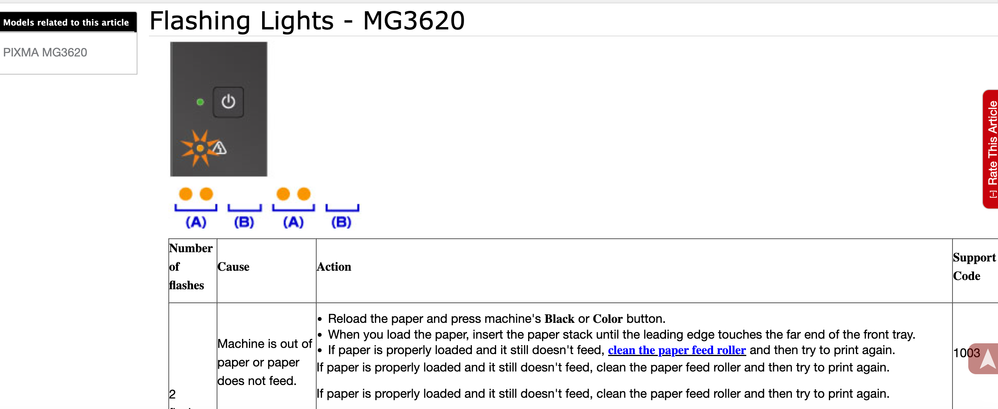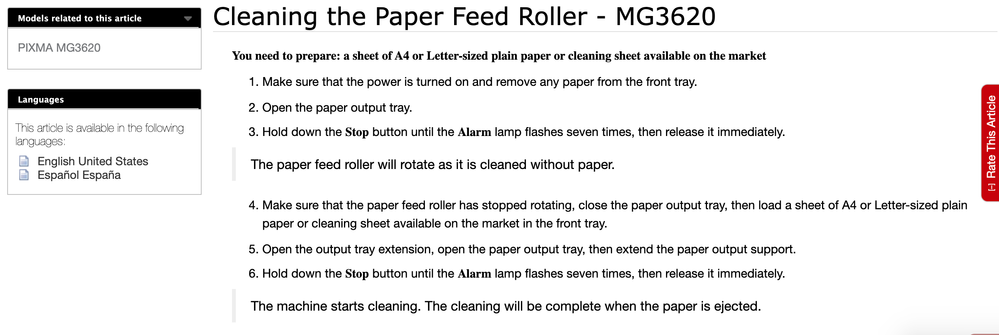- Canon Community
- Discussions & Help
- Printer
- Desktop Inkjet Printers
- PIXMA MG3620 not grabbing paper, thinks there's no...
- Subscribe to RSS Feed
- Mark Topic as New
- Mark Topic as Read
- Float this Topic for Current User
- Bookmark
- Subscribe
- Mute
- Printer Friendly Page
PIXMA MG3620 not grabbing paper, thinks there's no paper
- Mark as New
- Bookmark
- Subscribe
- Mute
- Subscribe to RSS Feed
- Permalink
- Report Inappropriate Content
02-29-2024
11:59 AM
- last edited on
02-29-2024
12:40 PM
by
Danny
My MG3600 Pixma Printer is not grabbing paper when it is loaded in the proper place with the proper adjustments. Each time I try and print something, it says there's no paper when there's more than enough. Please help as this is crucial as a student and employee.
I have also switched out the ink to brand new cartridges as my Mac printer queue was displaying this at first, but now it's saying "Printer needs paper" and the triangle is flashing on the printer itself, even though there's more than enough paper in there.
Please advise
- Mark as New
- Bookmark
- Subscribe
- Mute
- Subscribe to RSS Feed
- Permalink
- Report Inappropriate Content
02-29-2024 12:03 PM
Thanks for joining the conversation, grantpaige804!
So that the Community can help you better, we need to know exactly which Canon printer model you're using within the PIXMA MG3600 series. The model number should be on the front of the printer at the lower right. That, and any other details you'd like to give will help the Community better understand your issue!
If this is a time-sensitive matter, click HERE search our knowledge base or find additional support options HERE.
Thanks and have a great day!
- Mark as New
- Bookmark
- Subscribe
- Mute
- Subscribe to RSS Feed
- Permalink
- Report Inappropriate Content
02-29-2024 12:14 PM
Hi!
Thank you for reaching back out so quickly.
I am using the Wireless Pixma MG3620 series in black.
- Mark as New
- Bookmark
- Subscribe
- Mute
- Subscribe to RSS Feed
- Permalink
- Report Inappropriate Content
02-29-2024 12:36 PM
I have also tried both of these instructions multiple times. One piece of paper ended up going through, but I received blank pages each time. After that, I tried to print a normal document and the same thing occurred after cleaning:
1. Went to document and pressed "Print" (about 2 pages total)
2. Printer queue for Mac showed up
3. Queue said it was printing
4. Printer grabbed a page
5. Page turned out blank
6. Went back to printer queue on Mac and says "printer needs paper".
- Mark as New
- Bookmark
- Subscribe
- Mute
- Subscribe to RSS Feed
- Permalink
- Report Inappropriate Content
03-08-2024 12:56 PM
Hey Danny, please see my replies below. I am still having issues with my printer even though I have been through all troubleshooting steps multiple times.
- Mark as New
- Bookmark
- Subscribe
- Mute
- Subscribe to RSS Feed
- Permalink
- Report Inappropriate Content
03-13-2024 12:31 PM
Hi,
Since the page was feed through but cam out blank, hold down the Stop button on the printer until the Alarm lamp flashes once and immediately release it .
If it prints, please let us know if it looks like the example HERE.
We look forward to your reply.
- Mark as New
- Bookmark
- Subscribe
- Mute
- Subscribe to RSS Feed
- Permalink
- Report Inappropriate Content
03-19-2024 07:08 PM
I had the exact same problem with my MG3600 and one of the instructions here said to press the black or color copy and that finally got the printer to work. Sometimes you have to press one of those button 10 times to get just one copy made but it will work.
- Mark as New
- Bookmark
- Subscribe
- Mute
- Subscribe to RSS Feed
- Permalink
- Report Inappropriate Content
12-24-2025 10:20 PM
Did anyone figure this out? My printer MX3620 is telling me there's no paper in the machine, but there is. I barely use this thing. I used in once in the last 2 years for taxes last April 25. There's nothing in there it's completely clean, but I don't know if there's a sensor in there that's not working or if it's a mechanical trigger with the paper going in.
12/18/2025: New firmware updates are available.
12/15/2025: New firmware update available for EOS C50 - Version 1.0.1.1
11/20/2025: New firmware updates are available.
EOS R5 Mark II - Version 1.2.0
PowerShot G7 X Mark III - Version 1.4.0
PowerShot SX740 HS - Version 1.0.2
10/21/2025: Service Notice: To Users of the Compact Digital Camera PowerShot V1
10/15/2025: New firmware updates are available.
Speedlite EL-5 - Version 1.2.0
Speedlite EL-1 - Version 1.1.0
Speedlite Transmitter ST-E10 - Version 1.2.0
07/28/2025: Notice of Free Repair Service for the Mirrorless Camera EOS R50 (Black)
7/17/2025: New firmware updates are available.
05/21/2025: New firmware update available for EOS C500 Mark II - Version 1.1.5.1
02/20/2025: New firmware updates are available.
RF70-200mm F2.8 L IS USM Z - Version 1.0.6
RF24-105mm F2.8 L IS USM Z - Version 1.0.9
RF100-300mm F2.8 L IS USM - Version 1.0.8
- Canon printer pixma ts3522 in Desktop Inkjet Printers
- Imageclass MF4350d grabbing extra page after printing page (it pulls it through but leaves it blank) in Office Printers
- Canon iP8700: Printer doesn't finish printing photo--prints partially in Desktop Inkjet Printers
- PIXMA TR150 Grabs Multiple Sheets When Printing in Mobile & Compact Printers
- PIXMA TR4720 won't connect via Wi-Fi in Printer Software & Networking
Canon U.S.A Inc. All Rights Reserved. Reproduction in whole or part without permission is prohibited.