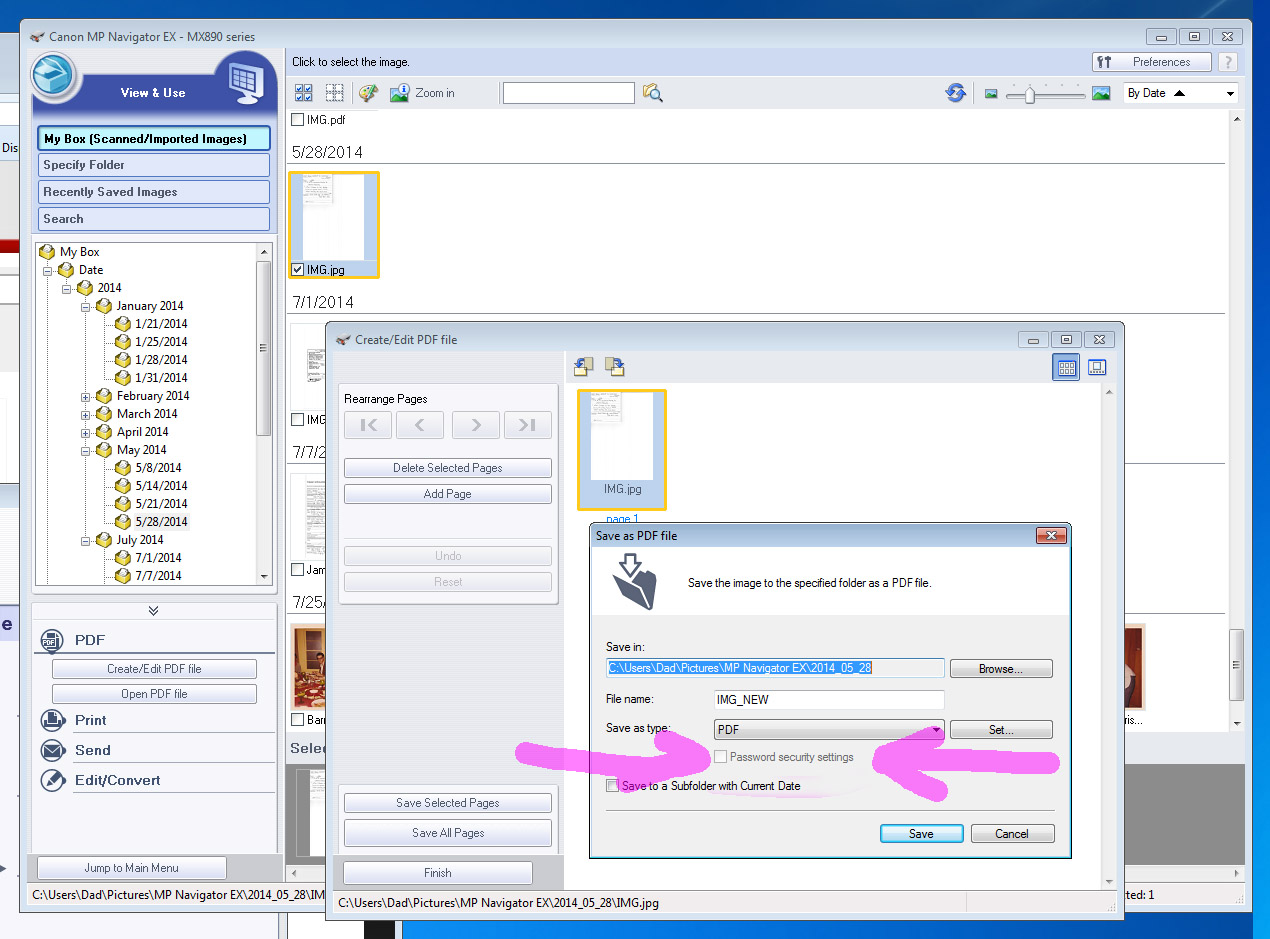- Canon Community
- Discussions & Help
- Printer
- Desktop Inkjet Printers
- Re: PDF password security greyed out while saving ...
- Subscribe to RSS Feed
- Mark Topic as New
- Mark Topic as Read
- Float this Topic for Current User
- Bookmark
- Subscribe
- Mute
- Printer Friendly Page
PDF password security greyed out while saving a PDF MP Navigator
- Mark as New
- Bookmark
- Subscribe
- Mute
- Subscribe to RSS Feed
- Permalink
- Report Inappropriate Content
07-30-2014 09:33 AM
Hello,
I am unable to set a password for pdf's that I scan with MP Navigator. I have been doing it for years, but now it has greyed out. It is not selectable. I recently upgraded my mobo and did a clean reinstall. The problem occurred before the upgrade and now remains despite full reinstalls of everything. The preferences button provides no way to turn passwords on or off. The Set... button shows password security also greyed out.
Win 7 Home premium 64 bit, 8GB, 250GB SSD root drive, Core i7. MP navigator EX 5.1. Pixma MP 895.
Thanks,
Jim
- Mark as New
- Bookmark
- Subscribe
- Mute
- Subscribe to RSS Feed
- Permalink
- Report Inappropriate Content
06-14-2018 10:06 AM
Any solution to this? Experiencing the same problem, and no luck after re-installation and driver re-download aswell.
please help.
Regards,
Alvin Pickwoad
- Mark as New
- Bookmark
- Subscribe
- Mute
- Subscribe to RSS Feed
- Permalink
- Report Inappropriate Content
06-14-2018 10:11 AM
Hi, Jim!
Welcome to The Canon Forums, and thanks for posting!
We appreciate your participation, though we need to let you know that your product appears to be a model that is not supported by our team here at Canon USA. The Canon Community Forum is hosted and moderated within the United States by Canon USA. We are only able to provide support for Canon products manufactured for and used within the US market.
If you live outside the United States, please click HERE and select your country to find support in your part of the world.
Feel free to discuss Canon products sold outside of the United States, but please be aware that you will not receive support directly from Canon USA.
Thanks for choosing Canon!
- Mark as New
- Bookmark
- Subscribe
- Mute
- Subscribe to RSS Feed
- Permalink
- Report Inappropriate Content
06-15-2018 12:50 PM
Hey Danny, it was purchased in the United States. It's not a Hardware issue with the Canoscan Lide 100. It's a software issue with the Mp Navigator Ex 2.0. After reinstallation and driver update. the security feature for the scannning properties is greyed out and you cannot check the box. I cannot find no forum or assistance elsewhere for the program, Your help would be greatly appreciated.
Regards,
Alvin Pickwood
01/14/2025: Steps to resolve still image problem when using certain SanDisk SD cards with the Canon EOS R5 Mark II
12/18/2024: New firmware updates are available.
EOS C300 Mark III - Version 1..0.9.1
EOS C500 Mark II - Version 1.1.3.1
12/13/2024: EOS Webcam Utility Pro V2.3b is now available to support Windows on ARM PC users.
12/05/2024: New firmware updates are available.
EOS R5 Mark II - Version 1.0.2
11/14/2024: Windows V 2.3a installer for EOS Webcam Utility Pro is available for download
11/12/2024: EOS Webcam Utility Pro - Version 2.3 is available
09/26/2024: New firmware updates are available.
EOS R6 Mark II - Version 1.5.0
08/09/2024: Firmware update available for RC-IP1000 - Version 1.1.1
08/08/2024: Firmware update available for MS-500 - Version 2.0.0
- PIXMA G4210 Manual Entry of Wireless Router Security Key in Desktop Inkjet Printers
- Canon iR-ADV C5535 SMTP setting change to Mimecast SMTP in Production Printing
- PIXMA TR8520 doesn't prompt for password for Wireless LAN/Manual setup for a new router access pt. in Printer Software & Networking
- PIXMA TS3450 refuses to connect to Wi-fi in Printer Software & Networking
- canon G7020 wi-fi setup in Printer Software & Networking
Canon U.S.A Inc. All Rights Reserved. Reproduction in whole or part without permission is prohibited.