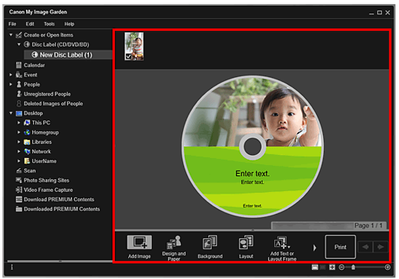- Canon Community
- Discussions & Help
- Printer
- Desktop Inkjet Printers
- Re: No Disk Tray option on MX922
- Subscribe to RSS Feed
- Mark Topic as New
- Mark Topic as Read
- Float this Topic for Current User
- Bookmark
- Subscribe
- Mute
- Printer Friendly Page
- Mark as New
- Bookmark
- Subscribe
- Mute
- Subscribe to RSS Feed
- Permalink
- Report Inappropriate Content
03-19-2020 01:10 PM
Is it possible to use third party software to print to disk or is My Image Garden the only option. I have tried to use other software but I do not have a Disk Tray option in the print dialog window.
Pixma MX922
Mac OS Catalina
Solved! Go to Solution.
Accepted Solutions
- Mark as New
- Bookmark
- Subscribe
- Mute
- Subscribe to RSS Feed
- Permalink
- Report Inappropriate Content
03-20-2020 01:27 PM
Hi Bacchus,
As Rick noted, please make sure that you are using the CUPS printer driver for your PIXMA MX922, not Airprint.
Please follow these steps:
1. Click on the Apple in the upper left corner.
2. Click on System Preferences.
3. Click on Printers & Scanners.
4. Click once on the Canon MX922 and then click the [-] at the bottom to remove it.
5. Once gone, click the [+] and then click Add.
6. In the Add window, click on Default in the upper left corner.
7. When the Canon MX920 series appears, click on it one time.
8. At the bottom, next to "Use", select the Canon MX920 series (not Airprint or Secure Airprint).
9. Click Add
Once the printer is readded, please attempt to print.
- Mark as New
- Bookmark
- Subscribe
- Mute
- Subscribe to RSS Feed
- Permalink
- Report Inappropriate Content
03-20-2020 10:04 AM - edited 03-20-2020 10:05 AM
Greetings,
I am not aware of any 3rd party software for the 922.
You need the MX Cups and ICA driver to print and scan. My Image Garden isn't everyone's favorite, but its the only way I've seen to print CD's.
~Rick
Bay Area - CA
~R5 C (1.1.2.1), ~R50v (1.1.1) ~RF Trinity, ~RF 100 Macro, ~RF 100~400, ~RF 100~500, ~RF 200-800 +RF 1.4x TC, BG-R10, 430EX III-RT ~DxO PhotoLab Elite ~DaVinci Resolve Studio ~ImageClass MF644Cdw/MF656Cdw ~Pixel 8 ~CarePaks Are Worth It
- Mark as New
- Bookmark
- Subscribe
- Mute
- Subscribe to RSS Feed
- Permalink
- Report Inappropriate Content
03-20-2020 01:27 PM
Hi Bacchus,
As Rick noted, please make sure that you are using the CUPS printer driver for your PIXMA MX922, not Airprint.
Please follow these steps:
1. Click on the Apple in the upper left corner.
2. Click on System Preferences.
3. Click on Printers & Scanners.
4. Click once on the Canon MX922 and then click the [-] at the bottom to remove it.
5. Once gone, click the [+] and then click Add.
6. In the Add window, click on Default in the upper left corner.
7. When the Canon MX920 series appears, click on it one time.
8. At the bottom, next to "Use", select the Canon MX920 series (not Airprint or Secure Airprint).
9. Click Add
Once the printer is readded, please attempt to print.
- Mark as New
- Bookmark
- Subscribe
- Mute
- Subscribe to RSS Feed
- Permalink
- Report Inappropriate Content
03-20-2020 02:55 PM
Thank you for your help, it was exactly what I needed. The software I will be using is Swift publisher 5 which seems to be a better alturnative to the Canon software.
01/20/2026: New firmware updates are available.
12/22/2025: New firmware update is available for EOS R6 Mark III- Version 1.0.2
11/20/2025: New firmware updates are available.
EOS R5 Mark II - Version 1.2.0
PowerShot G7 X Mark III - Version 1.4.0
PowerShot SX740 HS - Version 1.0.2
10/21/2025: Service Notice: To Users of the Compact Digital Camera PowerShot V1
10/15/2025: New firmware updates are available.
Speedlite EL-5 - Version 1.2.0
Speedlite EL-1 - Version 1.1.0
Speedlite Transmitter ST-E10 - Version 1.2.0
07/28/2025: Notice of Free Repair Service for the Mirrorless Camera EOS R50 (Black)
7/17/2025: New firmware updates are available.
05/21/2025: New firmware update available for EOS C500 Mark II - Version 1.1.5.1
02/20/2025: New firmware updates are available.
RF70-200mm F2.8 L IS USM Z - Version 1.0.6
RF24-105mm F2.8 L IS USM Z - Version 1.0.9
RF100-300mm F2.8 L IS USM - Version 1.0.8
- PIXMA TR8620a No tray to catch prints? in Desktop Inkjet Printers
- PIXMA TS9521Ca How to print on cardstock in Desktop Inkjet Printers
- LBP646Cdw: Unable to select "heavy 2" paper option for multipurpose tray in Office Printers
- MX922 cannot print to a cd using the upper tray via Easy-PhotoPrint Editor . Win 11 in Printer Software & Networking
- Feedback and Complaint Regarding Canon PIXMA TR7020a Printer in Desktop Inkjet Printers
Canon U.S.A Inc. All Rights Reserved. Reproduction in whole or part without permission is prohibited.