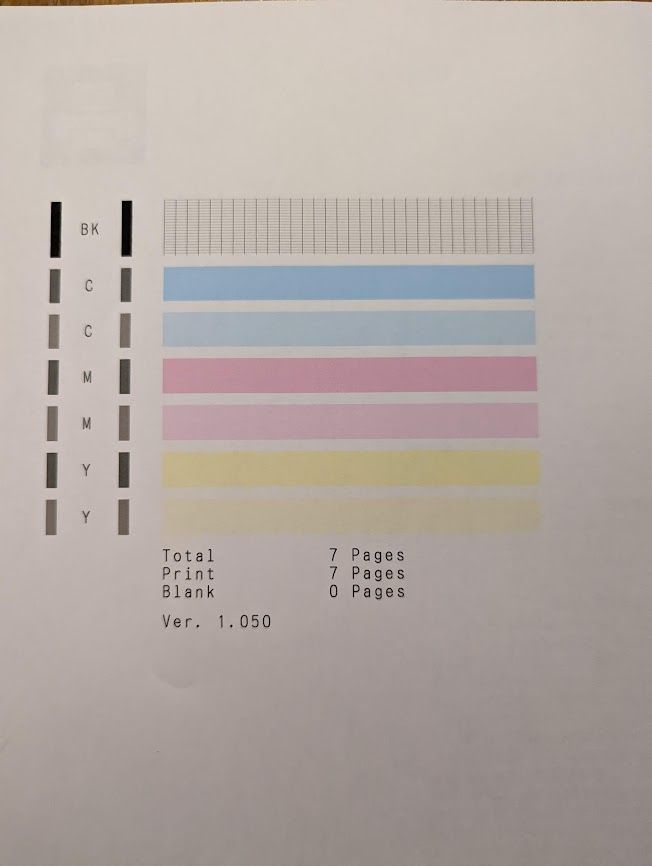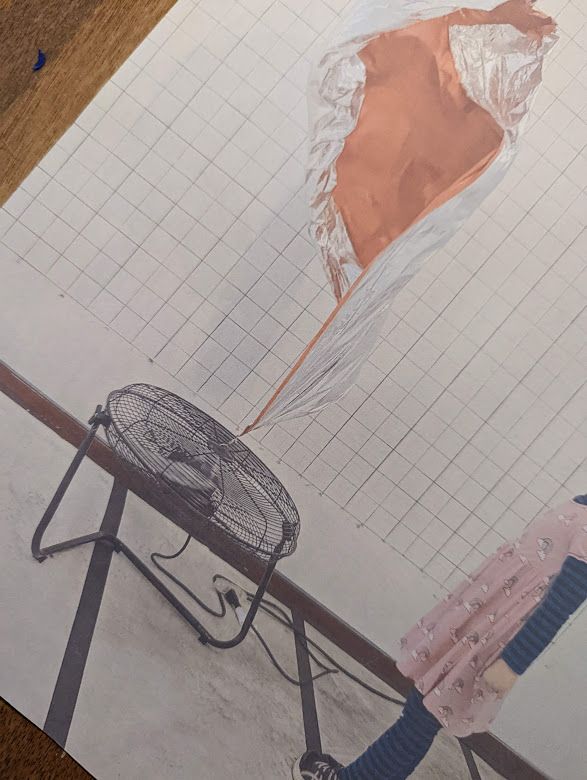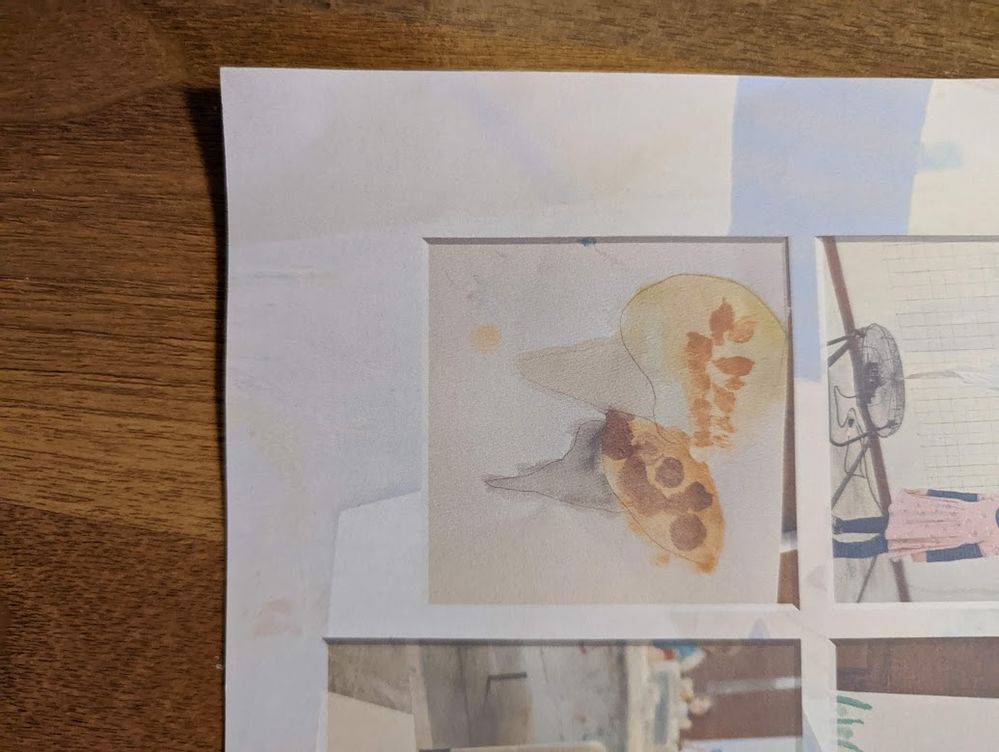- Canon Community
- Discussions & Help
- Printer
- Desktop Inkjet Printers
- New Pixma G3260 Printing Washed Out/Faded Pictures
- Subscribe to RSS Feed
- Mark Topic as New
- Mark Topic as Read
- Float this Topic for Current User
- Bookmark
- Subscribe
- Mute
- Printer Friendly Page
New Pixma G3260 Printing Washed Out/Faded Pictures
- Mark as New
- Bookmark
- Subscribe
- Mute
- Subscribe to RSS Feed
- Permalink
- Report Inappropriate Content
10-23-2022 09:16 PM
I just purchased a new G3260. I had no issues setting up the printer, but when I tried to print my first photos (using a Dell computer, running Windows 10 Education), the photos are whitewashed/faded. Looking at other posts with similar issues, I ran the suggested tests and the printer seems to be doing what it should. I adjusted some of the settings (brightness, contrast and colour settings), without any improved results.
Please see the attached photos. They actually appear slightly better on the screen compared to real life.
Should this printer be going back? I would love it if someone could tell me what the colour settings need to be for the photo quality that so many people talk about.
01/20/2026: New firmware updates are available.
12/22/2025: New firmware update is available for EOS R6 Mark III- Version 1.0.2
11/20/2025: New firmware updates are available.
EOS R5 Mark II - Version 1.2.0
PowerShot G7 X Mark III - Version 1.4.0
PowerShot SX740 HS - Version 1.0.2
10/21/2025: Service Notice: To Users of the Compact Digital Camera PowerShot V1
10/15/2025: New firmware updates are available.
Speedlite EL-5 - Version 1.2.0
Speedlite EL-1 - Version 1.1.0
Speedlite Transmitter ST-E10 - Version 1.2.0
07/28/2025: Notice of Free Repair Service for the Mirrorless Camera EOS R50 (Black)
7/17/2025: New firmware updates are available.
05/21/2025: New firmware update available for EOS C500 Mark II - Version 1.1.5.1
02/20/2025: New firmware updates are available.
RF70-200mm F2.8 L IS USM Z - Version 1.0.6
RF24-105mm F2.8 L IS USM Z - Version 1.0.9
RF100-300mm F2.8 L IS USM - Version 1.0.8
- TS6420 has stopped printing and copying, error code 2500 in Desktop Inkjet Printers
- PIXMA TS9120 won't print color after getting new Windows 11 laptop in Desktop Inkjet Printers
- imagePROGRAF PRO-310 Prints are off-center and have dark lines on the sides in Professional Photo Printers
- Canon Pro-310, issues with lines printing in Professional Photo Printers
- CAnon G3270 Scanner not listed i Prints okay in Desktop Inkjet Printers
Canon U.S.A Inc. All Rights Reserved. Reproduction in whole or part without permission is prohibited.