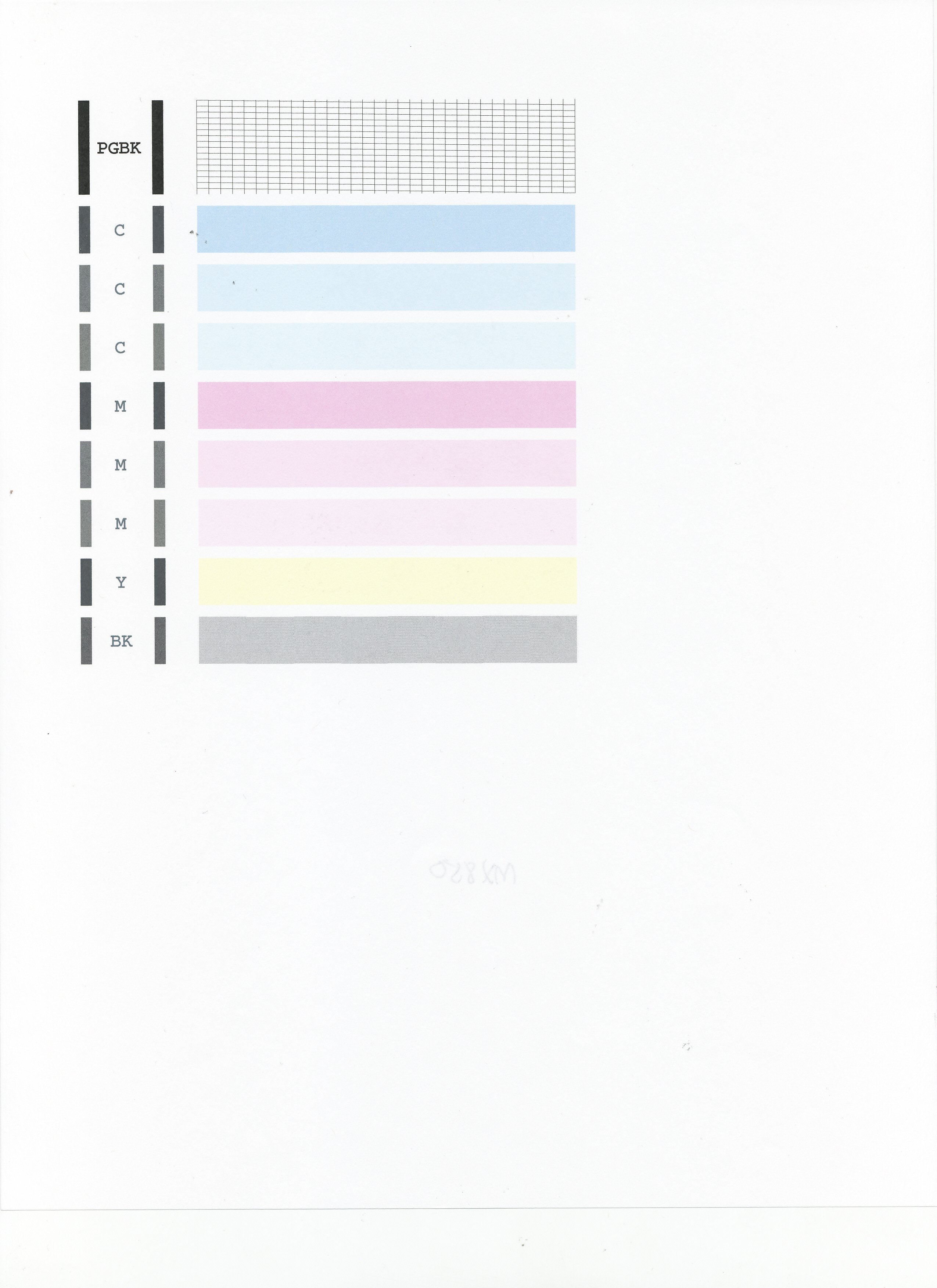- Canon Community
- Discussions & Help
- Printer
- Desktop Inkjet Printers
- My pixma mx922 does not print magenta in documents...
- Subscribe to RSS Feed
- Mark Topic as New
- Mark Topic as Read
- Float this Topic for Current User
- Bookmark
- Subscribe
- Mute
- Printer Friendly Page
My pixma mx922 does not print magenta in documents. It does when I test print and clean nozzles
- Mark as New
- Bookmark
- Subscribe
- Mute
- Subscribe to RSS Feed
- Permalink
- Report Inappropriate Content
07-15-2014 03:29 PM
- Mark as New
- Bookmark
- Subscribe
- Mute
- Subscribe to RSS Feed
- Permalink
- Report Inappropriate Content
07-29-2014 12:30 PM
Hi seyf,
Please make sure that the test page matches this example:
If both magenta bars appear, we know that your PIXMA MX922 is working correctly. If this is the case, it may be a driver issue.
To assist you with this a little further, what version of Windows are you using; Windows XP, Vista, Windows 7 or Windows 8?
- Mark as New
- Bookmark
- Subscribe
- Mute
- Subscribe to RSS Feed
- Permalink
- Report Inappropriate Content
01-04-2015 03:21 AM
Same problem all of a sudden. Magenta does not print at all from a new Canon cartridge. Tried printer's deep cleaning, removed print head, cleaned all nozzles with alcohol three times, no luck. Could print head go bad or is it still the clogging problem?
- Mark as New
- Bookmark
- Subscribe
- Mute
- Subscribe to RSS Feed
- Permalink
- Report Inappropriate Content
01-09-2015 03:07 AM
Hi ljubimov,
Since you have replaced the magenta ink tank and have performed several cleanings/deep cleanings on the print head and the ink still will not print, the printer will require servicing. Please call or email us at one of the methods on the Contact Us page to obtain your servicing options.
- Mark as New
- Bookmark
- Subscribe
- Mute
- Subscribe to RSS Feed
- Permalink
- Report Inappropriate Content
03-24-2018 08:26 PM
I just purchased and recieved this 2 or 3 days ago. At first it had issues aligning the printer heads. I worked a long time on that. Now for the first time I go to print a word document and my magenta isn't printing. I run deep clean an cleaning and calibrating and all kinds of stuff for last couple hours to no avail.
WHY IS A NEW PRINTER SO FAULTY- The HP I was switching from was way more reliable. I'm beginning to regret this purchase.
What can we do to rectify the situaion?
01/27/2025: New firmware updates are available.
01/22/2024: Canon Supports Disaster Relief Efforts in California
01/14/2025: Steps to resolve still image problem when using certain SanDisk SD cards with the Canon EOS R5 Mark II
12/18/2024: New firmware updates are available.
EOS C300 Mark III - Version 1..0.9.1
EOS C500 Mark II - Version 1.1.3.1
12/13/2024: EOS Webcam Utility Pro V2.3b is now available to support Windows on ARM PC users.
12/05/2024: New firmware updates are available.
EOS R5 Mark II - Version 1.0.2
11/14/2024: Windows V 2.3a installer for EOS Webcam Utility Pro is available for download
11/12/2024: EOS Webcam Utility Pro - Version 2.3 is available
09/26/2024: New firmware updates are available.
EOS R6 Mark II - Version 1.5.0
08/09/2024: Firmware update available for RC-IP1000 - Version 1.1.1
08/08/2024: Firmware update available for MS-500 - Version 2.0.0
- Nozzle check Pro 200 doesn't print BK but printer prints black documents, can't align print head in Professional Photo Printers
- MG3620 printer will not print in Desktop Inkjet Printers
- Pixma g6020 incorrect color in Desktop Inkjet Printers
- One of two magenta stripes doesn't print in Nozzle Check result pixma g series in Desktop Inkjet Printers
- PIXMA TS9520: Magenta Bleed/Magenta Mixing with Black on PDF Prints? in Desktop Inkjet Printers
Canon U.S.A Inc. All Rights Reserved. Reproduction in whole or part without permission is prohibited.