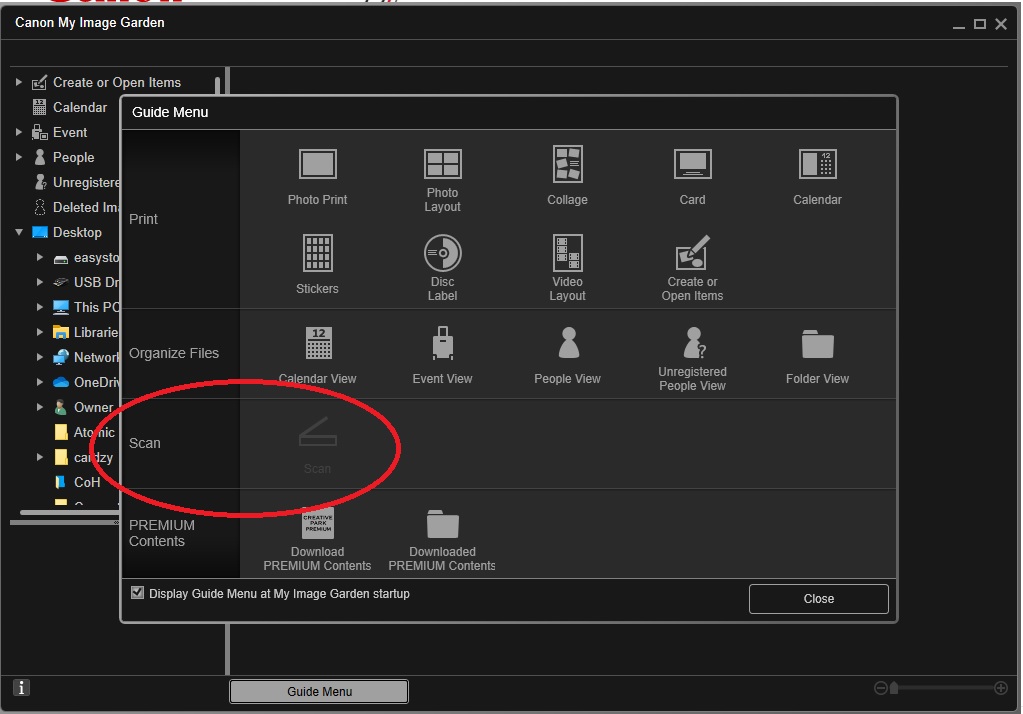- Canon Community
- Discussions & Help
- Printer
- Desktop Inkjet Printers
- My Image Garden won't let me scan!
- Subscribe to RSS Feed
- Mark Topic as New
- Mark Topic as Read
- Float this Topic for Current User
- Bookmark
- Subscribe
- Mute
- Printer Friendly Page
My Image Garden won't let me scan!
- Mark as New
- Bookmark
- Subscribe
- Mute
- Subscribe to RSS Feed
- Permalink
- Report Inappropriate Content
09-03-2021 09:59 PM - edited 09-03-2021 10:01 PM
Hi, I just got a new Windows 10 computer. I downloaded the driver for "My Image Garden". As you can see, the "Scan" icon is grayed out & will NOT let me scan! WHY is that?? I mean, I even uninstalled it & reinstalled it, & it's doing the same thing, you know??? I mean, the whole idea of My Image Garden is to scan, you know?? At least for ME it is! So please tell me, what am I doing wrong? What am I NOT doing right? How so I solve this, what do I do? Anyone? Thanks! My canon printer/scanner model is PIXMA TS8120 btw.
- Mark as New
- Bookmark
- Subscribe
- Mute
- Subscribe to RSS Feed
- Permalink
- Report Inappropriate Content
10-28-2021 04:21 PM
Hi freewaydog,
Please click the Windows button and in the menu that appears, open the Canon Utilities folder.
In the list of programs in the Canon Utilities folder, do you see the IJ Scan Utility?
If you do, please attempt to scan using it. Are you able to scan?
If you do not have it, please install the driver for your PIXMA TS8120. To do this, please CLICK THIS LINK. Once the file has finished downloading please open/run it to install. Once complete, please open the IJ Scan Utility to attempt to scan.
01/20/2026: New firmware updates are available.
12/22/2025: New firmware update is available for EOS R6 Mark III- Version 1.0.2
11/20/2025: New firmware updates are available.
EOS R5 Mark II - Version 1.2.0
PowerShot G7 X Mark III - Version 1.4.0
PowerShot SX740 HS - Version 1.0.2
10/21/2025: Service Notice: To Users of the Compact Digital Camera PowerShot V1
10/15/2025: New firmware updates are available.
Speedlite EL-5 - Version 1.2.0
Speedlite EL-1 - Version 1.1.0
Speedlite Transmitter ST-E10 - Version 1.2.0
07/28/2025: Notice of Free Repair Service for the Mirrorless Camera EOS R50 (Black)
7/17/2025: New firmware updates are available.
05/21/2025: New firmware update available for EOS C500 Mark II - Version 1.1.5.1
02/20/2025: New firmware updates are available.
RF70-200mm F2.8 L IS USM Z - Version 1.0.6
RF24-105mm F2.8 L IS USM Z - Version 1.0.9
RF100-300mm F2.8 L IS USM - Version 1.0.8
- CAnon G3270 Scanner not listed i Prints okay in Desktop Inkjet Printers
- PIXMA TS6420 can no longer scan using Image Capture on Mac in Printer Software & Networking
- How To Install Canon CanoScan 500F on windows 10 and 11. I installed on Windows 11 Here is how in Scanners
- Image Capture hijacks my LiDE 400 in Scanners
- PIXMA TR8620a scan utility works but then I can't find the finished scans. in Printer Software & Networking
Canon U.S.A Inc. All Rights Reserved. Reproduction in whole or part without permission is prohibited.