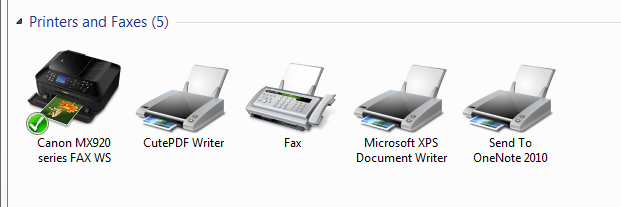- Canon Community
- Discussions & Help
- Printer
- Desktop Inkjet Printers
- Macbook Air prints to upper cassette on PIXMA MX92...
- Subscribe to RSS Feed
- Mark Topic as New
- Mark Topic as Read
- Float this Topic for Current User
- Bookmark
- Subscribe
- Mute
- Printer Friendly Page
Macbook Air prints to upper cassette on PIXMA MX922
- Mark as New
- Bookmark
- Subscribe
- Mute
- Subscribe to RSS Feed
- Permalink
- Report Inappropriate Content
04-02-2016 02:47 PM
Macbook Air previously printed ok on PIXMA MX922 but now it's not working, it always goes to upper (small) paper casette, and can't figure out how to adjust the settings.
Printer is set up wireless and works fine. However, I'm a little confused about the setup. When I installed the software on my Windows machine, it showed up as a Canon MX920 series FAX WS, not sure why it's FAX and not printer, also what does MX mean ?
The printer/fax shows up as three options when printing:
- Canon MX920 series FAX WS
- Canon MX920 series Printer WS
- Canon MX 920 series Printer
So I always have to choose Printer because FAX is default.
But why is Macbook Air ending up on the upper cassette ? How can I fix this.
- Mark as New
- Bookmark
- Subscribe
- Mute
- Subscribe to RSS Feed
- Permalink
- Report Inappropriate Content
04-02-2016 07:17 PM
I checked the properties on my Windows machine, it says it prints to the lower cassette by default. However, the drop-down for paper source only has one option - "Cassette", which begs the question - how would I choose the upper (photo) cassette ?
- Mark as New
- Bookmark
- Subscribe
- Mute
- Subscribe to RSS Feed
- Permalink
- Report Inappropriate Content
04-11-2016 07:14 AM
Hi williampeck1958,
The upper cassette only handles small sized photo paper such as 4" x 6" and 5" x 7". If you select this size paper, then the upper cassette can be used.
- Mark as New
- Bookmark
- Subscribe
- Mute
- Subscribe to RSS Feed
- Permalink
- Report Inappropriate Content
04-11-2016 07:31 AM - edited 04-11-2016 08:17 AM
Patrick,
(edited)
Ok, I'll try selecting the paper sizes and see what happens.
Also, I think I need to re-install the printer on my Windows machine. I don't understand why the printer is listed as the FAX MS. Previous to this printer, I had another MX922, and after installation, I had two devices - the FAX and the Printer. Now I only have one - the FAX, whic
- Mark as New
- Bookmark
- Subscribe
- Mute
- Subscribe to RSS Feed
- Permalink
- Report Inappropriate Content
04-11-2016 09:00 AM
Hi, williampeck1958!
It sounds like you were about to ask another question, but your statement appears to be incomplete. Please let us know if you still need help and the Canon Community will be happy to provide it.
Thanks for choosing Canon!
12/18/2024: New firmware updates are available.
EOS C300 Mark III - Version 1..0.9.1
EOS C500 Mark II - Version 1.1.3.1
12/13/2024: EOS Webcam Utility Pro V2.3b is now available to support Windows on ARM PC users.
12/05/2024: New firmware updates are available.
EOS R5 Mark II - Version 1.0.2
11/14/2024: Windows V 2.3a installer for EOS Webcam Utility Pro is available for download
11/12/2024: EOS Webcam Utility Pro - Version 2.3 is available
09/26/2024: New firmware updates are available.
EOS R6 Mark II - Version 1.5.0
08/09/2024: Firmware update available for RC-IP1000 - Version 1.1.1
08/08/2024: Firmware update available for MS-500 - Version 2.0.0
- PIXMA G6020 - copy a document from the scanning bed defaults to the scanner mode in Desktop Inkjet Printers
- PIXMA TS7720 not compatible with Microsoft Surface pro 11 edition? in Printer Software & Networking
- PIXMA TR7020a How to print from cassette in Desktop Inkjet Printers
- Selphy CP 1500 ink error in Mobile & Compact Printers
- SELPHY CP1500: Paper and ink cassette sizes are incorrect! in Mobile & Compact Printers
Canon U.S.A Inc. All Rights Reserved. Reproduction in whole or part without permission is prohibited.