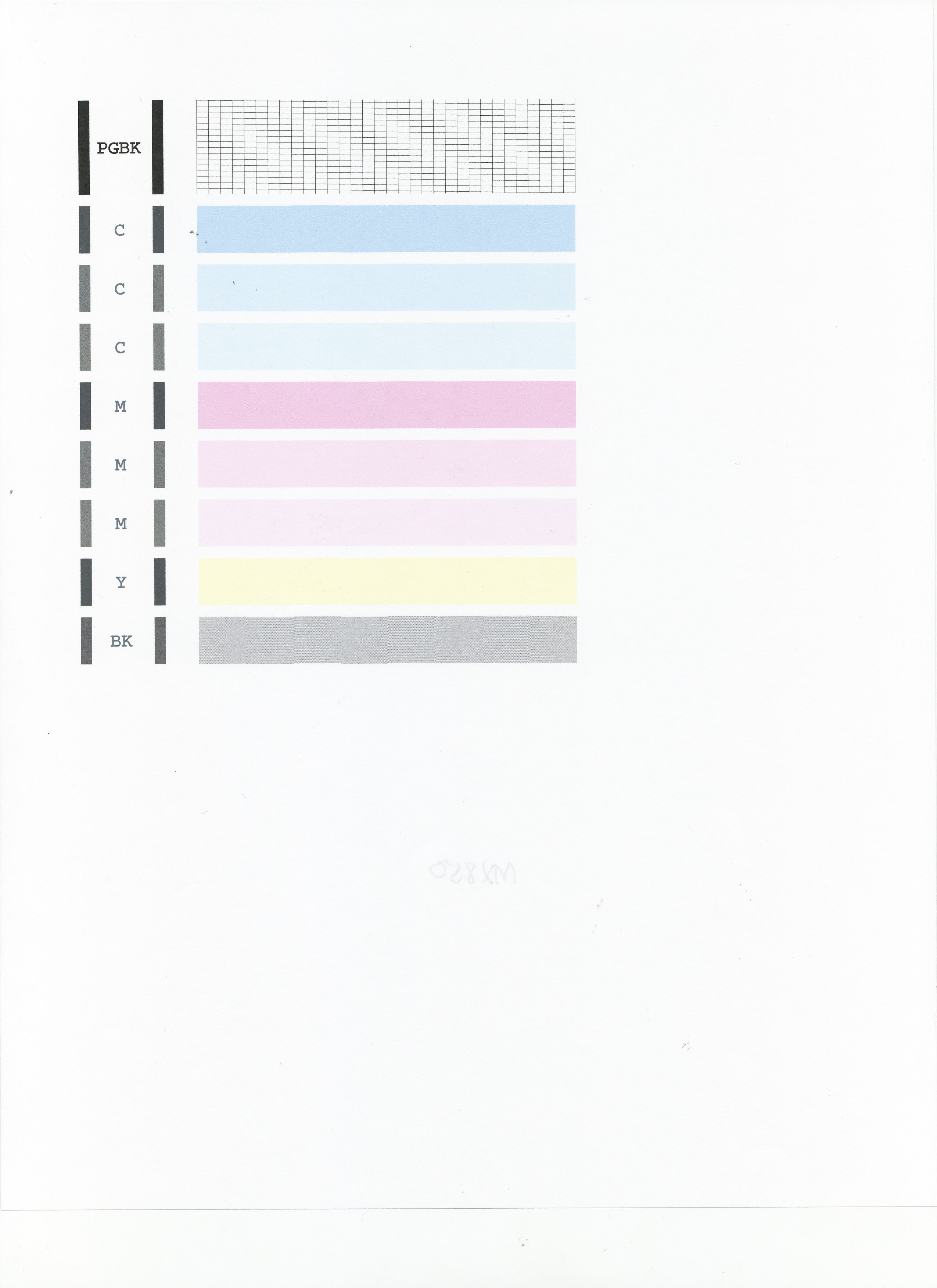- Canon Community
- Discussions & Help
- Printer
- Desktop Inkjet Printers
- Re: MX922 won't print simplex, only duplex
- Subscribe to RSS Feed
- Mark Topic as New
- Mark Topic as Read
- Float this Topic for Current User
- Bookmark
- Subscribe
- Mute
- Printer Friendly Page
MX922 won't print simplex, only duplex
- Mark as New
- Bookmark
- Subscribe
- Mute
- Subscribe to RSS Feed
- Permalink
- Report Inappropriate Content
03-29-2021 11:04 AM
I purchased my MX922 back at the end of 2013. It works well, scanning and printing in duplex (double sided), but when it comes to simplex (single sided), it is suddenly failing me. I don't use it often, but I noticed this behaviour about a month ago and it continues to this day. Same printing behavious is evident when printing documents (word or PDF) from Mac or PC.
Example 1:
Open Microsoft Word and type "Print This"
Hit print to MX922
MX922 prints a blank sheet of paper
Modify Word file by adding a page break (two pages total now)
Hit print to MX922 (double sided / duplex on)
MX922 prints properly
Example 2:
Print a multi-page PDF single sided (simplex)
MX922 prints either blank sheets or some, but not all, lines/figures/text/etc in an unusual manner (some things print, while others are gone, and other items seem to be 'faded')
Print the same multi-page PDF double sided (duplex)
MX922 prints perfectly
Example 3:
Copy a multi-page document single sided (simplex), single side print
MX922 Copy black and white = blank paper
MX922 Copy color = selective printing (some lines are copy and some are not ~30% are copied on the upper 50% of the document, 0% of the lower 50% of the document)
Example 4:
Copy a multi-page document double sided (duplex), single side print
MX922 Copy black and white = two sheets of blank paper
MX922 Copy color = two sheets properly printed (SUCCESS!!!)
Example 5:
Copy a multi-page document double sided (duplex), single side print
MX922 Copy black and white = two sheets properly printed (SUCCESS!!!)
MX922 Copy color = two sheets properly printed (SUCCESS!!!)
Examples show that the printer is in good working phyiscal condition but that there is a software/hardware control problem when printing simplex. This problem lies within the MX922 itself, as scanning from the MX922 produces similar problems as printing from an external computer (Mac or PC).
I have reset the printer, checked the latest firmware (3.020) for updates, left unplugged for 30 seconds, looked at the encoder/timing strip (appears flawless).
Canon, how do I resolve this issue without purchasing a new machine?
- Mark as New
- Bookmark
- Subscribe
- Mute
- Subscribe to RSS Feed
- Permalink
- Report Inappropriate Content
04-19-2021 03:28 PM
Hi bcbmde,
First, let's perform a test of your printer. Please follow these steps:
1. Please press the MENU button on your PIXMA MX922
2. Use the down arrow key until the wrench and screwdriver icon is selected, then press OK
3. On Maintenance, press the OK button
4. Select Print nozzle check pattern and then press OK
5. Select Yes and then press the OK button
Did a black grid print to the right of |PGBK| at the top of the page?
Are there any boxes missing within the grid?
Below that, did 3 blue, 3 pink, 1 yellow and 1 gray bars print?
- Mark as New
- Bookmark
- Subscribe
- Mute
- Subscribe to RSS Feed
- Permalink
- Report Inappropriate Content
08-11-2023 08:53 AM
Patrick,
I have the same problem and it just started out of nowhere. Printing duplex I have no issue with text or missing lines. I print a one-sided document and it is missing lines. The nozzle pattern prints perfectly. It is clearly software/settings related and only within the printer as it also happens if I try to copy a document from the printer.
- Mark as New
- Bookmark
- Subscribe
- Mute
- Subscribe to RSS Feed
- Permalink
- Report Inappropriate Content
08-11-2023 03:38 PM
Hi,
What version of Windows or MacOS are you running?
We look forward to your reply.
- Mark as New
- Bookmark
- Subscribe
- Mute
- Subscribe to RSS Feed
- Permalink
- Report Inappropriate Content
08-11-2023 06:53 PM
Windows 11 but that is irrelevant. The problem occurs whether I print from the computer or use the copy function on the printer.
- Mark as New
- Bookmark
- Subscribe
- Mute
- Subscribe to RSS Feed
- Permalink
- Report Inappropriate Content
02-17-2023 04:26 AM
Did you ever get a solution that worked for this? What kind of cartridges were you using? I've got exactly the same issue.
- Mark as New
- Bookmark
- Subscribe
- Mute
- Subscribe to RSS Feed
- Permalink
- Report Inappropriate Content
08-11-2023 04:18 PM
Interestingly, I bought refillable cartridges which also had this exact problem. I then bought analogue, non-refillable cartridges and these had no problems whatsoever. I've given up on the re-fillables and I'm using the cheapest dupes I can find.
01/27/2025: New firmware updates are available.
01/22/2024: Canon Supports Disaster Relief Efforts in California
01/14/2025: Steps to resolve still image problem when using certain SanDisk SD cards with the Canon EOS R5 Mark II
12/18/2024: New firmware updates are available.
EOS C300 Mark III - Version 1..0.9.1
EOS C500 Mark II - Version 1.1.3.1
12/13/2024: EOS Webcam Utility Pro V2.3b is now available to support Windows on ARM PC users.
12/05/2024: New firmware updates are available.
EOS R5 Mark II - Version 1.0.2
11/14/2024: Windows V 2.3a installer for EOS Webcam Utility Pro is available for download
11/12/2024: EOS Webcam Utility Pro - Version 2.3 is available
09/26/2024: New firmware updates are available.
EOS R6 Mark II - Version 1.5.0
08/09/2024: Firmware update available for RC-IP1000 - Version 1.1.1
08/08/2024: Firmware update available for MS-500 - Version 2.0.0
- PIXMA G620 Duplex Printing on Mac in Desktop Inkjet Printers
- Using Canvas Roll with a Pixma Pro 200? in Professional Photo Printers
- Very Heavy Paper stuck in Pixma MX870 in Desktop Inkjet Printers
- MF451dw Wont Stop "Duplex" Printing in Office Printers
- imageCLASS MF455dw - Duplex copying results in blacked out image in Office Printers
Canon U.S.A Inc. All Rights Reserved. Reproduction in whole or part without permission is prohibited.