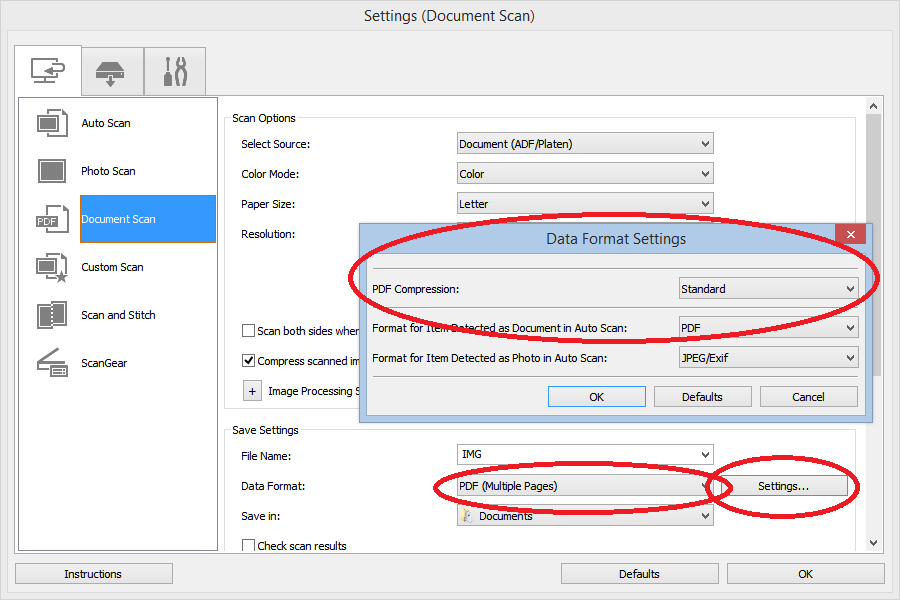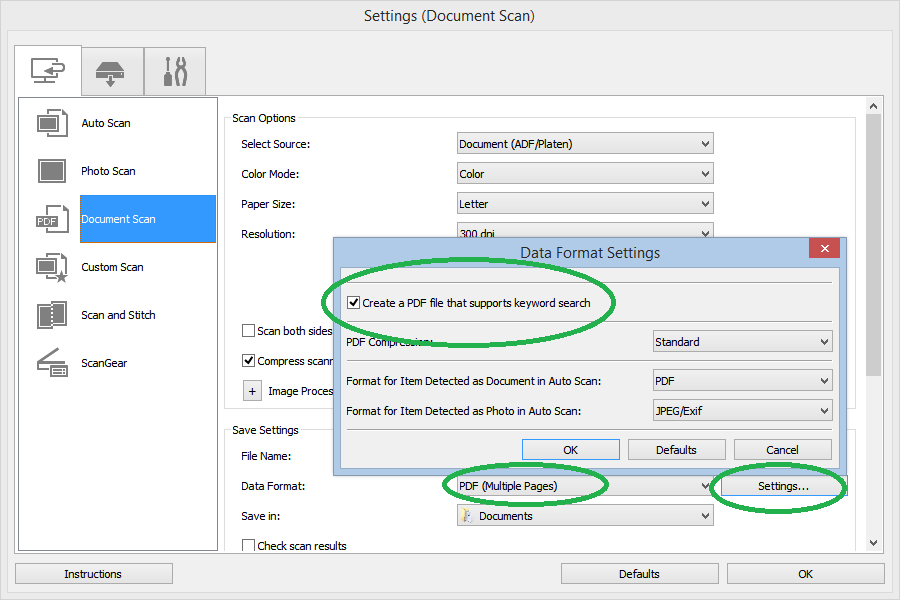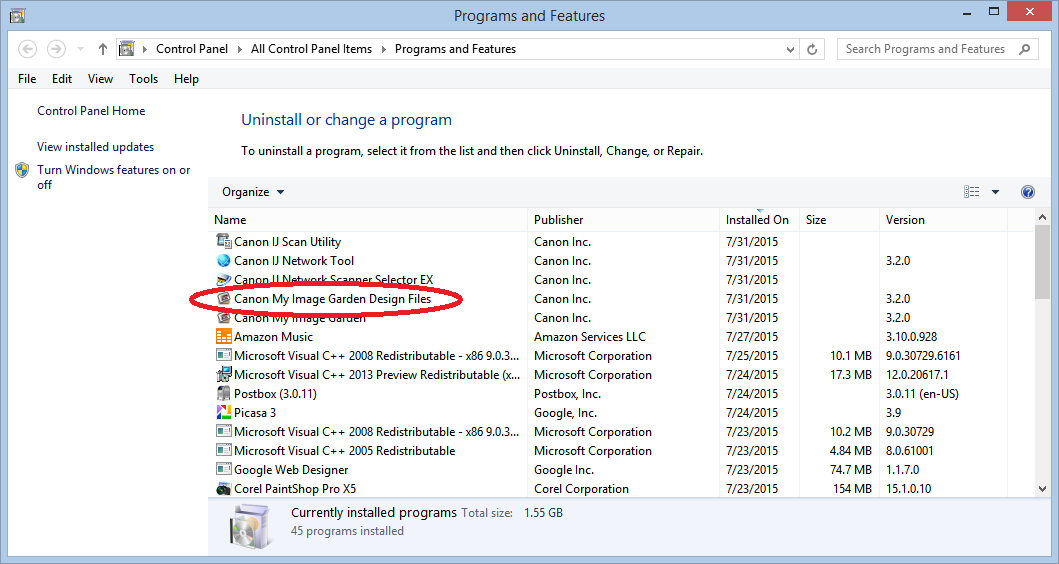- Canon Community
- Discussions & Help
- Printer
- Desktop Inkjet Printers
- Re: MX922 - Scan to Searchable PDF
- Subscribe to RSS Feed
- Mark Topic as New
- Mark Topic as Read
- Float this Topic for Current User
- Bookmark
- Subscribe
- Mute
- Printer Friendly Page
MX922 - Scan to Searchable PDF
- Mark as New
- Bookmark
- Subscribe
- Mute
- Subscribe to RSS Feed
- Permalink
- Report Inappropriate Content
04-22-2014 09:00 PM
Hi. I previously owned a Canon MX868, and just recently purchased the MX922. With the MX868, I was able to scan to a searchable PDF file pretty easily using the software that shipped with the printer. With the MX922, I haven't figured out a way to do that. Am I missing it, or does this feature simply no loger ship with the scanner?
If this feature is no longer available out of the box, does anyone have a suggestion on how to do this without investing a lot of money? The software I've seen costs as much or more than the MX922 itself, and has way more features than I would ever need.
- Mark as New
- Bookmark
- Subscribe
- Mute
- Subscribe to RSS Feed
- Permalink
- Report Inappropriate Content
05-15-2014 07:44 AM
Hi 55exton,
There is a program that comes with the PIXMA MX922 called the IJ Scan Utility that can assist you with creating a searchable PDF document. To do this, please follow these steps:
1. Open the IJ Scan Utility.
2. Click the Settings... button at the bottom of the window that appears.
3. Click on first tab in the upper left corner at the top of the window.
4. Click on Document Scan option on the left side of the window.
5. Next to Data Format, click the Settings button.
6. Place a checkmark next to "Create a PDF file that supports keyword search", then click the OK button to close out of the window..
7. Locate the Save In field, the click the drop-down arrow to select the location you would like the PDF file saved to. By default, the save location is the My Documents folder.
8. Make any other selections you would like to in the window, then click the OK button at the bottom right of the window to save the changes and go back to the main IJ Scan Utility screen.
9. Click the DOCUMENT button to begin scanning. The item will be scanned and a searchable PDF file will be saved to the location specified in step 7 above.
Hope this helps!
This didn't answer your question or issue? Find more help at Contact Us.
- Mark as New
- Bookmark
- Subscribe
- Mute
- Subscribe to RSS Feed
- Permalink
- Report Inappropriate Content
05-18-2014 06:41 PM
The "Create a PDF file that supports keyword search" does not appear for a Canon MX922. Just downloaded the MX920 Mini Master Setup (mast-win-mx920-1_0-ucd.exe) dated 10/01/13. is the MX922 not support for searchable PDFs or is there a different IJ Network Tool?
Thanks
- Mark as New
- Bookmark
- Subscribe
- Mute
- Subscribe to RSS Feed
- Permalink
- Report Inappropriate Content
12-31-2014 04:20 PM
1. Place document in printer
2. Open the IJ Scan Utility.
3. Click the Settings... button at the bottom of the window that appears.
4. Click on first tab in the upper left corner at the top of the window.
5. Click on Document Scan option on the left side of the window.
6. Next to Data Format, click the Settings button.
7. Data Format>Drop down menu>clk PDF
8. Locate the Save In field, then click the drop-down arrow to select the location you would like the PDF file saved to. By default, the save location is the My Documents folder.
9. Under Application Settings>clk Do not start and application>OK
10. Click the DOCUMENT button to begin scanning.
11. The item will be scanned and a searchable PDF file will be saved to the location specified in step 7 above.
12. Close IJ Scan Utility
- Mark as New
- Bookmark
- Subscribe
- Mute
- Subscribe to RSS Feed
- Permalink
- Report Inappropriate Content
07-31-2015 10:39 AM - edited 07-31-2015 10:49 AM
There is a trick to getting the MX922 software package to provide searchable PDFs. It is frankly super tricky, hidden and somewhat a hideous but tolerable solution.
In the IJ Scan utility you are probably seeing this if you DON'T already have MIG installed.
The trick is after you've installed the master driver package from the Canon website, you must then also install My Image Garden. Once this is done you will see this...
Its fixed!!! Yay! Now a few more words.
I personally do NOT like MIG and I never use it because it is slow and cumbersome. Even the usa Canon techs warned me off of using it and suggested to use Easy Photo Print instead. EPP also supports Disc printing too which is a cool and favorite feature of mine. But you must leave MIG installed on your computer to get the searchable pdf functionality back.
Finally since it seems that MIG also installs alot of stuff to your computer. You can OPTIONALLY UNINSTALL the "Design Files" and you will not lose the searchable PDF creation capability. Just do NOT uninstall the main My Image Garden program. See below the one that is safe to uninstall in the oval. Do NOT uninstall the one right below it. This listing is sorted by install date.
That's it! I hope this helps some people as I understand the frustration on this one, and the lack of help from Canon. It's so wierd that I wonder how many Canon folks actually know about this, and they are probably happy to see this too so they can help some other people.
If you werehelped by this pleas Kudo my post so I'll know, and thanks for reading.
- Mark as New
- Bookmark
- Subscribe
- Mute
- Subscribe to RSS Feed
- Permalink
- Report Inappropriate Content
02-28-2016 04:44 PM
Where is the IJ Scan Utility???
- Mark as New
- Bookmark
- Subscribe
- Mute
- Subscribe to RSS Feed
- Permalink
- Report Inappropriate Content
04-18-2016 02:53 PM - edited 04-18-2016 02:55 PM
Go to the Cannon quick menu, this would be the black box at the lower right corner of the L Menu. Once there you can select which type of scan you want with the menus you see above.
12/18/2025: New firmware updates are available.
12/15/2025: New firmware update available for EOS C50 - Version 1.0.1.1
11/20/2025: New firmware updates are available.
EOS R5 Mark II - Version 1.2.0
PowerShot G7 X Mark III - Version 1.4.0
PowerShot SX740 HS - Version 1.0.2
10/21/2025: Service Notice: To Users of the Compact Digital Camera PowerShot V1
10/15/2025: New firmware updates are available.
Speedlite EL-5 - Version 1.2.0
Speedlite EL-1 - Version 1.1.0
Speedlite Transmitter ST-E10 - Version 1.2.0
07/28/2025: Notice of Free Repair Service for the Mirrorless Camera EOS R50 (Black)
7/17/2025: New firmware updates are available.
05/21/2025: New firmware update available for EOS C500 Mark II - Version 1.1.5.1
02/20/2025: New firmware updates are available.
RF70-200mm F2.8 L IS USM Z - Version 1.0.6
RF24-105mm F2.8 L IS USM Z - Version 1.0.9
RF100-300mm F2.8 L IS USM - Version 1.0.8
- Scanner on MF656cdw not working, says not connected to Wi-Fi in Office Printers
- Scan Utility Doesn't Show New PIXMA TR8620a in Printer Software & Networking
- PIXMA MX922 - Missing WS Driver in Printer Software & Networking
- PIXMA MX922: Canon IJ Scan Utility minimize button disappeared in Printer Software & Networking
- PIXMA MX922 Legacy Extension message and driver question and app question in Printer Software & Networking
Canon U.S.A Inc. All Rights Reserved. Reproduction in whole or part without permission is prohibited.